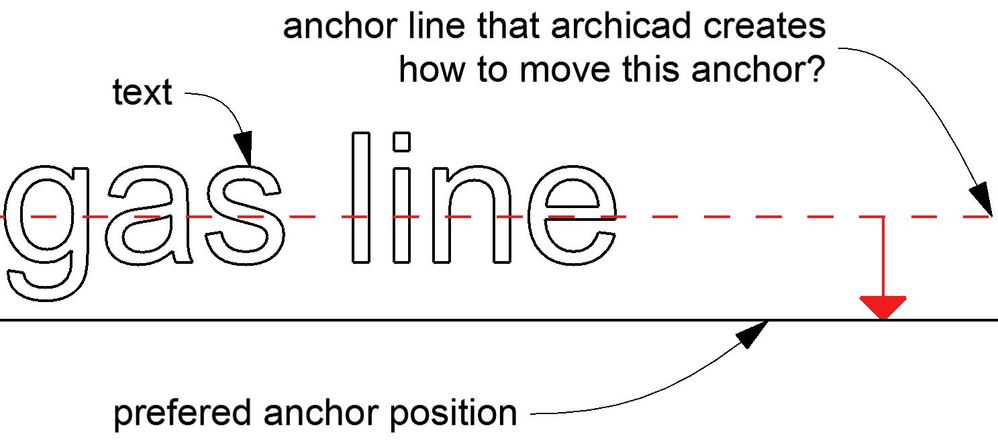- Graphisoft Community (INT)
- :
- Forum
- :
- Documentation
- :
- Re: Move center line when creating symbol lines in...
- Subscribe to RSS Feed
- Mark Topic as New
- Mark Topic as Read
- Pin this post for me
- Bookmark
- Subscribe to Topic
- Mute
- Printer Friendly Page
Move center line when creating symbol lines in ArchiCAD?
- Mark as New
- Bookmark
- Subscribe
- Mute
- Subscribe to RSS Feed
- Permalink
- Report Inappropriate Content
2012-07-05
01:16 PM
- last edited on
2025-02-05
12:08 PM
by
Aruzhan Ilaikova
- Labels:
-
Lines & Arcs & Circles
- Mark as New
- Bookmark
- Subscribe
- Mute
- Subscribe to RSS Feed
- Permalink
- Report Inappropriate Content
2012-07-05 01:50 PM
You must save the line type with the anchor point/line on the origin
Best regards, Ede
- Mark as New
- Bookmark
- Subscribe
- Mute
- Subscribe to RSS Feed
- Permalink
- Report Inappropriate Content
2012-07-05 02:54 PM
Ede wrote:I already know that, I want the line where it is, (the black one) I want the text underlined not strike-through. I just want to move the position of the anchor of the line not the actual line.
Hi,
You must save the line type with the anchor point/line on the origin
Best regards, Ede
- Mark as New
- Bookmark
- Subscribe
- Mute
- Subscribe to RSS Feed
- Permalink
- Report Inappropriate Content
2012-07-05 11:02 PM
- Mark as New
- Bookmark
- Subscribe
- Mute
- Subscribe to RSS Feed
- Permalink
- Report Inappropriate Content
2012-07-06 09:31 AM
s2art wrote:Ok, and how was this made? As you can see (attachment) this is anchored correctly and its a simple double line.
The anchor will always be in the centre so you need to have something on the opposite side of the line the same distance away as the upper limit of the text.
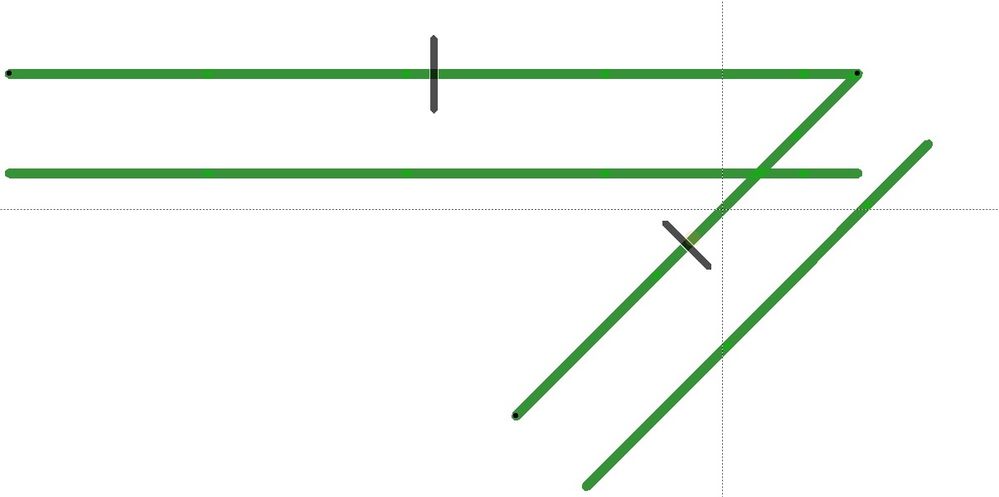
- Mark as New
- Bookmark
- Subscribe
- Mute
- Subscribe to RSS Feed
- Permalink
- Report Inappropriate Content
2012-07-06 07:04 PM
as noted:
almost at the bottom of the page.
- Mark as New
- Bookmark
- Subscribe
- Mute
- Subscribe to RSS Feed
- Permalink
- Report Inappropriate Content
2012-07-07 02:52 PM
Place it to the opposite side of the intended center.
If the fartest point of the Gas text is let us say, 1 meter from the intended center line, then place a Hotspot 1 meter from the intended center line on the opposite side.
Then select all (including the Hotspot), Copy, then paste into the New Symbol Line Type pattern. Works for me.
AMD Ryzen9 5900X CPU, 64 GB RAM 3600 MHz, Nvidia GTX 1060 6GB, 500 GB NVMe SSD
2x28" (2560x1440), Windows 10 PRO ENG, Ac20-Ac29
- Mark as New
- Bookmark
- Subscribe
- Mute
- Subscribe to RSS Feed
- Permalink
- Report Inappropriate Content
2012-07-24 10:16 AM
laszlonagy wrote:I'm sure "fartest" was a typo but when used with "gas" in the same sentence it was rather funny.
If the fartest point of the Gas text is let us say....
Barry.
Versions 6.5 to 27
i7-10700 @ 2.9Ghz, 32GB ram, GeForce RTX 2060 (6GB), Windows 10
Lenovo Thinkpad - i7-1270P 2.20 GHz, 32GB RAM, Nvidia T550, Windows 11
- Mark as New
- Bookmark
- Subscribe
- Mute
- Subscribe to RSS Feed
- Permalink
- Report Inappropriate Content
2012-07-24 11:37 AM
That was farthest from me to make such a joke.
AMD Ryzen9 5900X CPU, 64 GB RAM 3600 MHz, Nvidia GTX 1060 6GB, 500 GB NVMe SSD
2x28" (2560x1440), Windows 10 PRO ENG, Ac20-Ac29
- Mark as New
- Bookmark
- Subscribe
- Mute
- Subscribe to RSS Feed
- Permalink
- Report Inappropriate Content
2013-01-07 01:53 AM
Using hotspots leaves a dot in the line type. I'm trying to make an amended version of the slope line type but can't replicate the line type without a spot due to the hotspot whereas the original doesn't have a spot and is offset as required.
Any thoughts on how this has been achieved?
thanks
Andrew
MSI WS63 8SL
Intel i7-8850K @ 2.60GHz
32Gb RAM
Windows 10 Pro 64bit
TwinMotion 2020.2
- .gsm cabinet library & door leaf styles in Libraries & objects
- License Archicad and No License Archicad question ? in Licensing
- Creating an A4 document transmittal in archicad 29 using index's in Project data & BIM
- CursorUIViewService keeps crashing, causing text lag when caps lock is on in Installation & update
- AC29 Plugin Timing for Twinmotion etc in Collaboration with other software