Turn on suggestions
Auto-suggest helps you quickly narrow down your search results by suggesting possible matches as you type.
Showing results for
Turn on suggestions
Auto-suggest helps you quickly narrow down your search results by suggesting possible matches as you type.
Showing results for
- Graphisoft Community (INT)
- :
- Forum
- :
- Libraries & objects
- :
- POLY2_B background fill
Options
- Subscribe to RSS Feed
- Mark Topic as New
- Mark Topic as Read
- Pin this post for me
- Bookmark
- Subscribe to Topic
- Mute
- Printer Friendly Page
Libraries & objects
About Archicad and BIMcloud libraries, their management and migration, objects and other library parts, etc.
POLY2_B background fill
Options
- Mark as New
- Bookmark
- Subscribe
- Mute
- Subscribe to RSS Feed
- Permalink
- Report Inappropriate Content
2003-11-14 04:20 PM
2003-11-14
04:20 PM
What is weird is that one object works as expected whereas the other doesn't. I can't see any difference between the 2d scripts. The only thing that is different is the one that works was made with AC 7.03 in Mac OS9 and the one that doesn't work was made in OSX
Anyone else come across this problem?
Here is the script that works
PEN fpen
FILL fhat
POLY2_B 9,fhat+2+4+9,penbf,penbf,
0.0, 0.0, 2+4+9, !1
0.00, fdep-thglaz, 2+4+9, !2
(fwid/2)-0.007, fdep-thglaz, 2+4+9, !3
(fwid/2)-0.007, fdep, 2+4+9, !4
(fwid/2)+0.007, fdep, 2+4+9, !5
(fwid/2)+0.007, fdep-thglaz, 2+4+9, !6
fwid, fdep-thglaz, 2+4+9, !7
fwid, 0.0, 2+4+9, !8
0.0, 0.0, -1
And this is the script that doesn't work
PEN fpen
FILL fhat
POLY2_B 5,fhat+2+4+9, penbf, penbf,
0.0, 0.0, 2+4+9, !1
0.0, b, 2+4+9, !2
a, b, 2+4+9, !3
0, b, 2+4+9,
0, 0.0, -1
AC versions 3.41 to 25 (UKI Full 5005).
Using AC25 5005 UKI FULL
Mac OSX 10.15.7 (19G2021) Mac Pro-2013 32gbRam AMD FirePro D500 3072 MB graphics
Using AC25 5005 UKI FULL
Mac OSX 10.15.7 (19G2021) Mac Pro-2013 32gbRam AMD FirePro D500 3072 MB graphics
8 REPLIES 8
Options
- Mark as New
- Bookmark
- Subscribe
- Mute
- Subscribe to RSS Feed
- Permalink
- Report Inappropriate Content
2003-11-14 05:37 PM
2003-11-14
05:37 PM
Have you tried putting both scripts into the same object 2D script (both the working and non-working object script) to see if they both act the same within each object?
David Larrew, AIA, GDLA, GSRC
Architectural Technology Specialist
a r c h i S O L U T I O N S
WIN7-10/ OSX 10.15.7
AC 5.1-25 USA
Architectural Technology Specialist
a r c h i S O L U T I O N S
WIN7-10/ OSX 10.15.7
AC 5.1-25 USA
Options
- Mark as New
- Bookmark
- Subscribe
- Mute
- Subscribe to RSS Feed
- Permalink
- Report Inappropriate Content
2003-11-14 06:01 PM
2003-11-14
06:01 PM
Thanks just gave that a try.
I pasted the working poly2 script into the object with the problem and the it still works but the poly2 that doesn't work still doesn't work
I've attached an image of the result. The object on the left should be displaying the same colours as the object on the right.
What I have also noticed is that the poly2 on the left is using the colour of pen that would be used if the user unchecks the "Use symbol colours" button

I pasted the working poly2 script into the object with the problem and the it still works but the poly2 that doesn't work still doesn't work
I've attached an image of the result. The object on the left should be displaying the same colours as the object on the right.
What I have also noticed is that the poly2 on the left is using the colour of pen that would be used if the user unchecks the "Use symbol colours" button

AC versions 3.41 to 25 (UKI Full 5005).
Using AC25 5005 UKI FULL
Mac OSX 10.15.7 (19G2021) Mac Pro-2013 32gbRam AMD FirePro D500 3072 MB graphics
Using AC25 5005 UKI FULL
Mac OSX 10.15.7 (19G2021) Mac Pro-2013 32gbRam AMD FirePro D500 3072 MB graphics
Options
- Mark as New
- Bookmark
- Subscribe
- Mute
- Subscribe to RSS Feed
- Permalink
- Report Inappropriate Content
2003-11-14 06:29 PM
2003-11-14
06:29 PM
Ahhh ha! spotted a RECT2 that was picking up the default pen and drawing over the top of my POLY2
What I'm getting now is two of the POLY2 contours showing but the other two are not showing along with the background colour which is missing.
I've attached an updated image
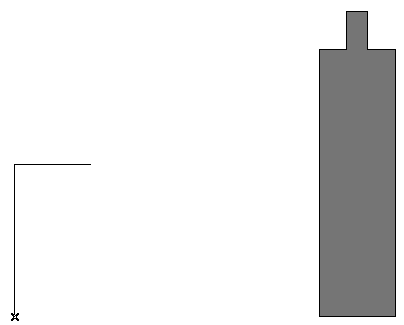
What I'm getting now is two of the POLY2 contours showing but the other two are not showing along with the background colour which is missing.
I've attached an updated image
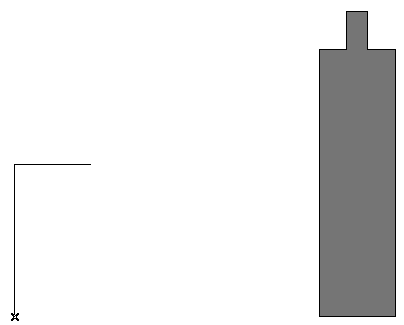
AC versions 3.41 to 25 (UKI Full 5005).
Using AC25 5005 UKI FULL
Mac OSX 10.15.7 (19G2021) Mac Pro-2013 32gbRam AMD FirePro D500 3072 MB graphics
Using AC25 5005 UKI FULL
Mac OSX 10.15.7 (19G2021) Mac Pro-2013 32gbRam AMD FirePro D500 3072 MB graphics
Options
- Mark as New
- Bookmark
- Subscribe
- Mute
- Subscribe to RSS Feed
- Permalink
- Report Inappropriate Content
2003-11-14 06:58 PM
2003-11-14
06:58 PM
This could be a stab in the dark... But change the last line of the bad poly to this:
0.0, 0.0, -1
0.0, 0.0, -1
David Larrew, AIA, GDLA, GSRC
Architectural Technology Specialist
a r c h i S O L U T I O N S
WIN7-10/ OSX 10.15.7
AC 5.1-25 USA
Architectural Technology Specialist
a r c h i S O L U T I O N S
WIN7-10/ OSX 10.15.7
AC 5.1-25 USA
Options
- Mark as New
- Bookmark
- Subscribe
- Mute
- Subscribe to RSS Feed
- Permalink
- Report Inappropriate Content
2003-11-14 07:51 PM
2003-11-14
07:51 PM
fuzzytnth3 wrote:line "2" and "4" are the same. Try changing the "fourth" line to "a, 0, 2+4+9,"
And this is the script that doesn't work
PEN fpen
FILL fhat
POLY2_B 5,fhat+2+4+9, penbf, penbf,
0.0, 0.0, 2+4+9, !1
0.0, b, 2+4+9, !2
a, b, 2+4+9, !3
0, b, 2+4+9,
0, 0.0, -1
ArchiCAD 28 USA Full and ArchiCAD 22 & 7
Windows 11
Windows 11
Options
- Mark as New
- Bookmark
- Subscribe
- Mute
- Subscribe to RSS Feed
- Permalink
- Report Inappropriate Content
2003-11-14 08:28 PM
2003-11-14
08:28 PM
Doh! Good call, Greg. I didn't bother to trace the code along the perimeter since I was under the impression that the code, as it was written, worked prior to an OS upgrade. Now that I re-read the original post, I realize that I rushed my answer.  Again, good call, Greg.
Again, good call, Greg.
David Larrew, AIA, GDLA, GSRC
Architectural Technology Specialist
a r c h i S O L U T I O N S
WIN7-10/ OSX 10.15.7
AC 5.1-25 USA
Architectural Technology Specialist
a r c h i S O L U T I O N S
WIN7-10/ OSX 10.15.7
AC 5.1-25 USA
Options
- Mark as New
- Bookmark
- Subscribe
- Mute
- Subscribe to RSS Feed
- Permalink
- Report Inappropriate Content
2003-11-14 09:41 PM
2003-11-14
09:41 PM
Greg wrote:Brilliant stuff! A fresh pair of eyes did the trick
line "2" and "4" are the same. Try changing the "fourth" line to "a, 0, 2+4+9,"
Thank you
AC versions 3.41 to 25 (UKI Full 5005).
Using AC25 5005 UKI FULL
Mac OSX 10.15.7 (19G2021) Mac Pro-2013 32gbRam AMD FirePro D500 3072 MB graphics
Using AC25 5005 UKI FULL
Mac OSX 10.15.7 (19G2021) Mac Pro-2013 32gbRam AMD FirePro D500 3072 MB graphics
Options
- Mark as New
- Bookmark
- Subscribe
- Mute
- Subscribe to RSS Feed
- Permalink
- Report Inappropriate Content
2003-11-15 06:26 PM
2003-11-15
06:26 PM
fuzzytnth3 wrote:Old manual drafting tricks:Greg wrote:Brilliant stuff! A fresh pair of eyes did the trick
line "2" and "4" are the same. Try changing the "fourth" line to "a, 0, 2+4+9,"I've been looking at this on and off for the last two weeks dooh

1. Look at the drawing upside down. You will see all errors at once
2. Ask anybody who passes by to take a look. Any error will be spotted immediately
Djordje
ArchiCAD since 4.55 ... 1995
HP Omen
ArchiCAD since 4.55 ... 1995
HP Omen
Suggested content
- Has anyone came up with a Zone fg/bg/category colour legend? in Documentation
- Issue: Background Color on Subsequent Pages When Using “Split drawings across multiple layouts" in Project data & BIM
- Trap Door / Hatch Door / Concealed Door / Gas Strut Door Panel in Modeling
- Transparent FIlls for Zones in Documentation
- Opening doesn't show in some wall types in Modeling
