Turn on suggestions
Auto-suggest helps you quickly narrow down your search results by suggesting possible matches as you type.
Showing results for
Turn on suggestions
Auto-suggest helps you quickly narrow down your search results by suggesting possible matches as you type.
Showing results for
- Graphisoft Community (INT)
- :
- Forum
- :
- Libraries & objects
- :
- Re: Problem with custom door panel
Options
- Subscribe to RSS Feed
- Mark Topic as New
- Mark Topic as Read
- Pin this post for me
- Bookmark
- Subscribe to Topic
- Mute
- Printer Friendly Page
Libraries & objects
About Archicad and BIMcloud libraries, their management and migration, objects and other library parts, etc.
Problem with custom door panel
Anonymous
Not applicable
Options
- Mark as New
- Bookmark
- Subscribe
- Mute
- Subscribe to RSS Feed
- Permalink
- Report Inappropriate Content
2008-04-04
09:59 PM
- last edited on
2023-05-24
11:00 AM
by
Rubia Torres
2008-04-04
09:59 PM
Maybe some good people helps me
So, from slab tool I create custom door panel, after this I hitting next:
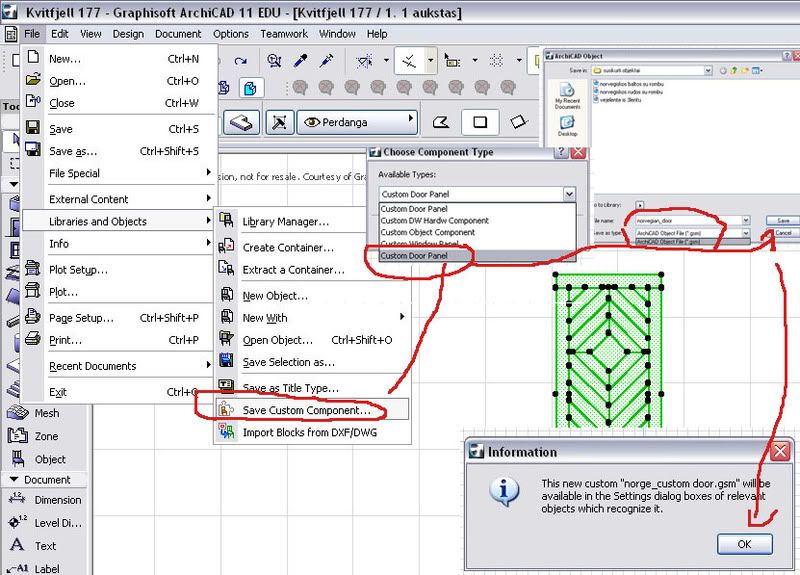
And here I have 2 ways of my problem:
1. I can't load my custom door from my library
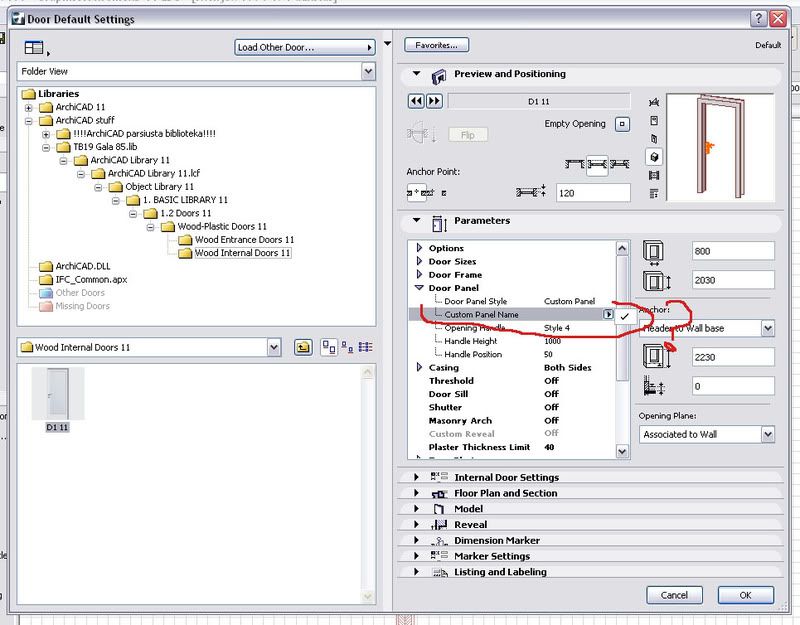
2. The door panel loading normally, I can place them to my project, BUT then I save and exit my drawing, and again load it. Custom panels gone
Maybe You have some words for my problem
P.S. Sorry for my english
6 REPLIES 6
Anonymous
Not applicable
Options
- Mark as New
- Bookmark
- Subscribe
- Mute
- Subscribe to RSS Feed
- Permalink
- Report Inappropriate Content
2008-04-04 11:31 PM
2008-04-04
11:31 PM
Kesc wrote:Hi Kesc,
Hello,
Maybe some good people helps me
So, from slab tool I create custom door panel, after this I hitting next:
Have you tried to reload your library?
Options
- Mark as New
- Bookmark
- Subscribe
- Mute
- Subscribe to RSS Feed
- Permalink
- Report Inappropriate Content
2008-04-05 12:28 AM
2008-04-05
12:28 AM
I was getting this warning message as well -- I believe there's something buggy with the Macro -- see this post
MacBook Pro Apple M2 Max, 96 GB of RAM
AC27 US (5003) on Mac OS Ventura 13.6.2
Started on AC4.0 in 91/92/93; full-time user since AC8.1 in 2004
AC27 US (5003) on Mac OS Ventura 13.6.2
Started on AC4.0 in 91/92/93; full-time user since AC8.1 in 2004
Options
- Mark as New
- Bookmark
- Subscribe
- Mute
- Subscribe to RSS Feed
- Permalink
- Report Inappropriate Content
2008-04-05 07:16 PM
2008-04-05
07:16 PM
I can confirm the bug in the US version of that part. As Laura says, the bug is deep in the macros called by the door - which means it is likely present in other doors as well.
Debgging macros is an insanely crazy task - one which GS should do for us.
Here is a quick fix ('kludge') to let you continue your work:
With one D1 11 door placed, select it, then File > Libraries and Objects > Open Object
Click on the button that says "Parameter Script" in the GDL editor.
At the very botom of the code that is there, type:
Now, File > Save As and give this door a name like Custom Norge Door 11 and save it in your project (or company) library, which is where the panel itself should be.
This is now a parametric one-off door of sorts. It will always use your one custom panel whenever you select 'Custom Panel', and you can set the other parameters as needed.
If you want to only generate doors with your Norge custom panel, you could disable the panel control before saving your custom version:
Click the Parameters button in the GDL editor, scroll down the parameter list until you see the 'Door Panel' parameter. Set it to 'Custom Panel' and click the "X" button at the left of the line to hide this parameter (in its state, locked to 'custom').
Gross workaround, but it lets you finish your project.😉
Cheers,
Karl
Debgging macros is an insanely crazy task - one which GS should do for us.
Here is a quick fix ('kludge') to let you continue your work:
With one D1 11 door placed, select it, then File > Libraries and Objects > Open Object
Click on the button that says "Parameter Script" in the GDL editor.
At the very botom of the code that is there, type:
gs_cust_p = "norge_panel"where 'norge_panel' is whatever name you used to save your custom panel (you show two different names in your screenshot). Do not include the ".gsm" part of the file name, only the prefix.
Now, File > Save As and give this door a name like Custom Norge Door 11 and save it in your project (or company) library, which is where the panel itself should be.
This is now a parametric one-off door of sorts. It will always use your one custom panel whenever you select 'Custom Panel', and you can set the other parameters as needed.
If you want to only generate doors with your Norge custom panel, you could disable the panel control before saving your custom version:
Click the Parameters button in the GDL editor, scroll down the parameter list until you see the 'Door Panel' parameter. Set it to 'Custom Panel' and click the "X" button at the left of the line to hide this parameter (in its state, locked to 'custom').
Gross workaround, but it lets you finish your project.
Cheers,
Karl
Vote for Wish: Copy/Paste in 3D
AC 29 USA and earlier • hardware key • macOS Taho 26.1 MacBook Pro M2 Max 12CPU/30GPU cores, 32GB
AC 29 USA and earlier • hardware key • macOS Taho 26.1 MacBook Pro M2 Max 12CPU/30GPU cores, 32GB
Anonymous
Not applicable
Options
- Mark as New
- Bookmark
- Subscribe
- Mute
- Subscribe to RSS Feed
- Permalink
- Report Inappropriate Content
2008-04-05 07:31 PM
2008-04-05
07:31 PM
adytc wrote:Kesc wrote:
Hello,
Maybe some good people helps me
So, from slab tool I create custom door panel, after this I hitting next:
Hi Kesc,
Have you tried to reload your library?
Hi,
Yes I try reload my library many times. But... it not loading custom door, and I have many times pusch buton "continue" then program duplicating library parts.
Anonymous
Not applicable
Options
- Mark as New
- Bookmark
- Subscribe
- Mute
- Subscribe to RSS Feed
- Permalink
- Report Inappropriate Content
2008-04-05 07:48 PM
2008-04-05
07:48 PM
Hi Karl,
Yes, in screen shoots are different door names, because I tryed many times create this door panel, and I think take different screen shoots in my example
In library I named door for example "custom norvege door. gdl" then I searching this file not in Archicad 11, Ever OK, but then I try load it to my project, its not loading... maybe I something not understand properly
Yes, in screen shoots are different door names, because I tryed many times create this door panel, and I think take different screen shoots in my example
In library I named door for example "custom norvege door. gdl" then I searching this file not in Archicad 11, Ever OK, but then I try load it to my project, its not loading... maybe I something not understand properly
Anonymous
Not applicable
Options
- Mark as New
- Bookmark
- Subscribe
- Mute
- Subscribe to RSS Feed
- Permalink
- Report Inappropriate Content
2008-04-09 11:24 AM
2008-04-09
11:24 AM
Hello there,
I fixed my problem, maybe for others it's be useful.
So, I deleted all custom door panels from my libraries and recreated new one, after that every thing works (so long) thanks people for trying help. Here some picture how it's look now
thanks people for trying help. Here some picture how it's look now

I fixed my problem, maybe for others it's be useful.
So, I deleted all custom door panels from my libraries and recreated new one, after that every thing works (so long)

Suggested content
- Rail Glass Panels Not Connecting at the Corner + Bottom Rail Misalignment in Modeling
- Error displaying 3D view in Visualization
- Severe Zoom Lag / CPU Spikes in Large Projects – RTX A4000 Not Used Properly? Archicad 28 in Installation & update
- Grid Line Head Symbol Randomly Changes to Double-Circle in Documentation
- Curtain Wall Bug: Doors and Windows with Custom Panels since Archicad 22 in Libraries & objects
