Turn on suggestions
Auto-suggest helps you quickly narrow down your search results by suggesting possible matches as you type.
Showing results for
Turn on suggestions
Auto-suggest helps you quickly narrow down your search results by suggesting possible matches as you type.
Showing results for
- Graphisoft Community (INT)
- :
- Forum
- :
- Libraries & objects
- :
- Problems ganging windows and other settings
Options
- Subscribe to RSS Feed
- Mark Topic as New
- Mark Topic as Read
- Pin this post for me
- Bookmark
- Subscribe to Topic
- Mute
- Printer Friendly Page
Libraries & objects
About Archicad and BIMcloud libraries, their management and migration, objects and other library parts, etc.
Problems ganging windows and other settings
Anonymous
Not applicable
Options
- Mark as New
- Bookmark
- Subscribe
- Mute
- Subscribe to RSS Feed
- Permalink
- Report Inappropriate Content
2012-09-12
09:18 PM
- last edited on
2023-05-24
12:35 PM
by
Rubia Torres
2012-09-12
09:18 PM
It seems like they are adding more details and more parameters as time goes on but have never really got this under control.
I am still having to draw white lines and put fills on elevations over adjacent windows/doors where they never clean up or align right.
In my opinion the window/door tool are just to complicated with to many options and parameter many of which can be set wrong creating problems like the trim being reversed into the window opening.
It think they should simplify this whole area of the program and get these things to work right before adding all the details/options
5 REPLIES 5
Anonymous
Not applicable
Options
- Mark as New
- Bookmark
- Subscribe
- Mute
- Subscribe to RSS Feed
- Permalink
- Report Inappropriate Content
2012-09-12 09:44 PM
2012-09-12
09:44 PM
By ganging windows, you mean having multiple windows directly set to one another? This is easily done with the MU window.
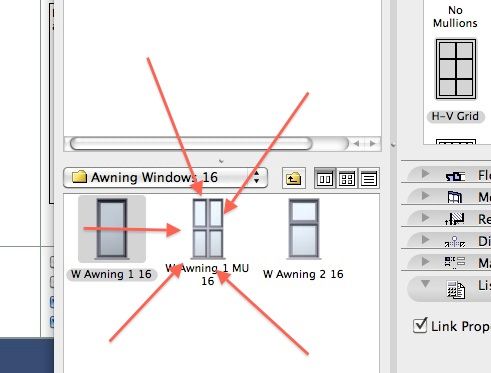
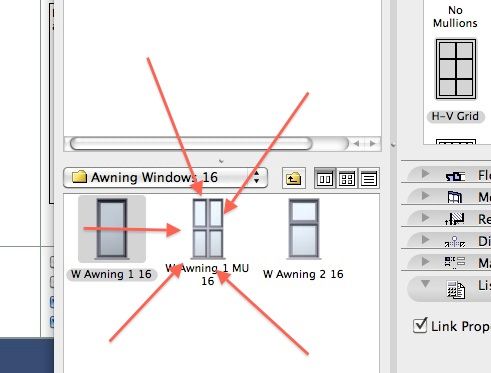
Anonymous
Not applicable
Options
- Mark as New
- Bookmark
- Subscribe
- Mute
- Subscribe to RSS Feed
- Permalink
- Report Inappropriate Content
2012-09-12 09:47 PM
2012-09-12
09:47 PM
BTW, the preview of my attachment is not what my attachment actually looks like.... very strange... 
Anonymous
Not applicable
Options
- Mark as New
- Bookmark
- Subscribe
- Mute
- Subscribe to RSS Feed
- Permalink
- Report Inappropriate Content
2012-09-12 10:30 PM
2012-09-12
10:30 PM
I dont think you can use the MU to put a window next to a door for example
I dont even think you can do what you have drawn in your sketch a trap. next to a rectangular one
I dont even think you can do what you have drawn in your sketch a trap. next to a rectangular one
Anonymous
Not applicable
Options
- Mark as New
- Bookmark
- Subscribe
- Mute
- Subscribe to RSS Feed
- Permalink
- Report Inappropriate Content
2012-09-12 10:32 PM
2012-09-12
10:32 PM
Steven wrote:The preview is not my image! Click on my attachment...
BTW, the preview of my attachment is not what my attachment actually looks like.... very strange...
Options
- Mark as New
- Bookmark
- Subscribe
- Mute
- Subscribe to RSS Feed
- Permalink
- Report Inappropriate Content
2012-09-13 10:45 AM
2012-09-13
10:45 AM
Mo wrote:You might want to try using the Modular Joinery object. You may be able to construct the specific window unit in a single object rather than ganging together many separate objects. The object has now been made available on BIMComponents to subscribers.
Now we are in v16 of this program I have never been able gang windows without problems
Ralph Wessel BArch
Central Innovation
Central Innovation
Suggested content
- Problems with 3D DWG import - broken meshes in Libraries & objects
- Reset manual edits for stairs? in Modeling
- DWG import/export in Collaboration with other software
- In Archicad, when I double-click a window object to open its settings dialog, the UI appears bla in Libraries & objects
- Changes to Detail Tool Settings Dialog in Documentation
