Turn on suggestions
Auto-suggest helps you quickly narrow down your search results by suggesting possible matches as you type.
Showing results for
Turn on suggestions
Auto-suggest helps you quickly narrow down your search results by suggesting possible matches as you type.
Showing results for
- Graphisoft Community (INT)
- :
- Forum
- :
- Libraries & objects
- :
- Re: Rotate rooflight?
Options
- Subscribe to RSS Feed
- Mark Topic as New
- Mark Topic as Read
- Pin this post for me
- Bookmark
- Subscribe to Topic
- Mute
- Printer Friendly Page
Libraries & objects
About Archicad and BIMcloud libraries, their management and migration, objects and other library parts, etc.
Rotate rooflight?
Anonymous
Not applicable
Options
- Mark as New
- Bookmark
- Subscribe
- Mute
- Subscribe to RSS Feed
- Permalink
- Report Inappropriate Content
2012-03-29 04:43 PM
2012-03-29
04:43 PM
I have a sky light (see attached image) and currently its slope is following the roof pitch. Although the roof is flat, my understand is that it requires a roof pitch set at 0 degrees.
Is there a way to rotate the sky light 90 Degrees? and move it freely around my flat roof?
Thanks,
Richard
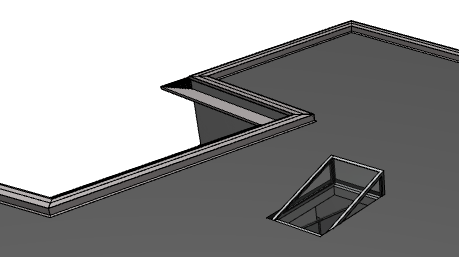
3 REPLIES 3
Anonymous
Not applicable
Options
- Mark as New
- Bookmark
- Subscribe
- Mute
- Subscribe to RSS Feed
- Permalink
- Report Inappropriate Content
2012-03-29 05:00 PM
2012-03-29
05:00 PM
Hi,
there're no way to rotate freely around the roof, because skylights' axis usually are perpendicular to the roof's pivot line.
I advice to model your roof from slab (if its really flat) and use the skylight from the object tool.
regards,
there're no way to rotate freely around the roof, because skylights' axis usually are perpendicular to the roof's pivot line.
I advice to model your roof from slab (if its really flat) and use the skylight from the object tool.
regards,
Options
- Mark as New
- Bookmark
- Subscribe
- Mute
- Subscribe to RSS Feed
- Permalink
- Report Inappropriate Content
2012-03-29 06:30 PM
2012-03-29
06:30 PM
You can rotate the rooof's PIVOT LINE and then the skylight can/will rotate with it.
Flat roofs are never really flat. Give it the slope it will have. Remember, you are creating a virtual model of your building.
Flat roofs are never really flat. Give it the slope it will have. Remember, you are creating a virtual model of your building.
Erika
Architect, Consultant
MacBook Pro Retina, 15-inch Yosemite 2.8 GHz Intel Core i7 16 GB 1600 MHz DDR3
Mac OSX 10.11.1
AC5-18
Onuma System
"Implementing Successful Building Information Modeling"
Architect, Consultant
MacBook Pro Retina, 15-inch Yosemite 2.8 GHz Intel Core i7 16 GB 1600 MHz DDR3
Mac OSX 10.11.1
AC5-18
Onuma System
"Implementing Successful Building Information Modeling"
Options
- Mark as New
- Bookmark
- Subscribe
- Mute
- Subscribe to RSS Feed
- Permalink
- Report Inappropriate Content
2012-03-30 05:13 AM
2012-03-30
05:13 AM
You can always place the skylight with the object tool rather than the skylight tool.
You will have to gravitate to roof and cut your own hole but you will be able to rotate it as you want.
It won't be linked to the roof in any way.
Barry.
You will have to gravitate to roof and cut your own hole but you will be able to rotate it as you want.
It won't be linked to the roof in any way.
Barry.
One of the forum moderators.
Versions 6.5 to 27
i7-10700 @ 2.9Ghz, 32GB ram, GeForce RTX 2060 (6GB), Windows 10
Lenovo Thinkpad - i7-1270P 2.20 GHz, 32GB RAM, Nvidia T550, Windows 11
Versions 6.5 to 27
i7-10700 @ 2.9Ghz, 32GB ram, GeForce RTX 2060 (6GB), Windows 10
Lenovo Thinkpad - i7-1270P 2.20 GHz, 32GB RAM, Nvidia T550, Windows 11
Suggested content
