Turn on suggestions
Auto-suggest helps you quickly narrow down your search results by suggesting possible matches as you type.
Showing results for
Turn on suggestions
Auto-suggest helps you quickly narrow down your search results by suggesting possible matches as you type.
Showing results for
- Graphisoft Community (INT)
- :
- Forum
- :
- Libraries & objects
- :
- STAIR VISIBILITY
Options
- Subscribe to RSS Feed
- Mark Topic as New
- Mark Topic as Read
- Pin this post for me
- Bookmark
- Subscribe to Topic
- Mute
- Printer Friendly Page
Libraries & objects
About Archicad and BIMcloud libraries, their management and migration, objects and other library parts, etc.
STAIR VISIBILITY
Anonymous
Not applicable
Options
- Mark as New
- Bookmark
- Subscribe
- Mute
- Subscribe to RSS Feed
- Permalink
- Report Inappropriate Content
2014-11-03 12:12 AM
2014-11-03
12:12 AM
4 REPLIES 4
Options
- Mark as New
- Bookmark
- Subscribe
- Mute
- Subscribe to RSS Feed
- Permalink
- Report Inappropriate Content
2014-11-03 01:23 AM
2014-11-03
01:23 AM
You don't say what version of AC you are using and the USA library may be different from the INT or other localized version that you have...
But, look at the attached and see if you do not have a similar setting for your stairs to enable "Story Sensitive Symbol". You will then see the lower portion of the stairs on your ground floor and the upper portion on the first floor...depending on which of the many '2d symbol types' you have chosen, and if you have moved the break line hotspot for where the upper/lower portions are defined.
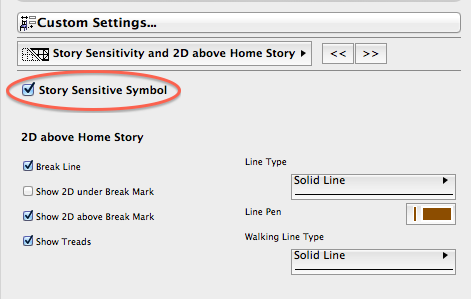
But, look at the attached and see if you do not have a similar setting for your stairs to enable "Story Sensitive Symbol". You will then see the lower portion of the stairs on your ground floor and the upper portion on the first floor...depending on which of the many '2d symbol types' you have chosen, and if you have moved the break line hotspot for where the upper/lower portions are defined.
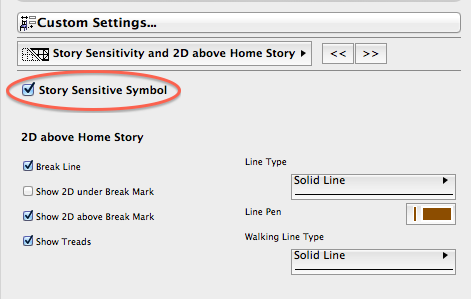
Vote for Wish: Copy/Paste in 3D
AC 29 USA and earlier • hardware key • macOS Taho 26.1 MacBook Pro M2 Max 12CPU/30GPU cores, 32GB
AC 29 USA and earlier • hardware key • macOS Taho 26.1 MacBook Pro M2 Max 12CPU/30GPU cores, 32GB
Anonymous
Not applicable
Options
- Mark as New
- Bookmark
- Subscribe
- Mute
- Subscribe to RSS Feed
- Permalink
- Report Inappropriate Content
2014-11-03 01:28 AM
2014-11-03
01:28 AM
Karl wrote:
You don't say what version of AC you are using and the USA library may be different from the INT or other localized version that you have...
But, look at the attached and see if you do not have a similar setting for your stairs to enable "Story Sensitive Symbol". You will then see the lower portion of the stairs on your ground floor and the upper portion on the first floor...depending on which of the many '2d symbol types' you have chosen, and if you have moved the break line hotspot for where the upper/lower portions are defined.
THANK YOU VERY MUCH !!! I'M USING VERSION 17 AND 18 AND IT WORKED LIKE CHARM !!
Options
- Mark as New
- Bookmark
- Subscribe
- Mute
- Subscribe to RSS Feed
- Permalink
- Report Inappropriate Content
2014-11-03 04:20 AM
2014-11-03
04:20 AM
Happy to hear that solved things for you. Welcome to the forums.
Vote for Wish: Copy/Paste in 3D
AC 29 USA and earlier • hardware key • macOS Taho 26.1 MacBook Pro M2 Max 12CPU/30GPU cores, 32GB
AC 29 USA and earlier • hardware key • macOS Taho 26.1 MacBook Pro M2 Max 12CPU/30GPU cores, 32GB
Anonymous
Not applicable
Options
- Mark as New
- Bookmark
- Subscribe
- Mute
- Subscribe to RSS Feed
- Permalink
- Report Inappropriate Content
2015-09-03 11:51 AM
2015-09-03
11:51 AM
Karl wrote:Hi,
Happy to hear that solved things for you. Welcome to the forums.
I have a similar problem. I'm using Ver 18. I have a "storey" for the ceiling between my ground and first floor. This is so I get a line on elevations and sections for the ceiling height. My stairs are showing on the ceiling storey (one directly above ground), but not on the upper floor (two storeys above).
The only way I can get it to show is to change the FLOOR PLAN DISPLAY to Show on All Storeys...
Cheers
Andrew
Suggested content
- Custom step going depth & rise for existing buildings in Modeling
- Teamwork BIMcloud Libraries size not visible in Teamwork & BIMcloud
- Stair UP-DN text in AC27 USA, can't find show on relevant/above setting in Modeling
- Stair's hidden line squiggly in Modeling
- Error displaying 3D view in Visualization
