- Graphisoft Community (INT)
- :
- Forum
- :
- Libraries & objects
- :
- Re: 'Save Selection as Library Part' gone in AC16?
- Subscribe to RSS Feed
- Mark Topic as New
- Mark Topic as Read
- Pin this post for me
- Bookmark
- Subscribe to Topic
- Mute
- Printer Friendly Page
'Save Selection as Library Part' gone in AC16?
- Mark as New
- Bookmark
- Subscribe
- Mute
- Subscribe to RSS Feed
- Permalink
- Report Inappropriate Content
2012-07-06 12:42 AM
AJ
- Mark as New
- Bookmark
- Subscribe
- Mute
- Subscribe to RSS Feed
- Permalink
- Report Inappropriate Content
2012-07-06 12:56 AM
Adrian wrote:Check your Work Environment. Pretty sure I'm using the standard Menus in the screenshot below ... all is there - and some nice new features, too (saved objects become material-parametric).
Just upgraded to 16 from 15 and the 'Save selection as Library Part' function is gonzo? How to make simple library parts now? Need lattice fencing for deck skirting if anyone knows where to find that?
AJ
For a lattice, also consider using TrussMaker - just draw linework corresponding to the centers of the lathe, and have TM turn the linework into a 3D vertical object ... you can draw the linework right in your elevation(s) ...but will then need to drag the object to your deck, as TM creates the object in the plane of the elevation/section cut.
Cheers,
Karl
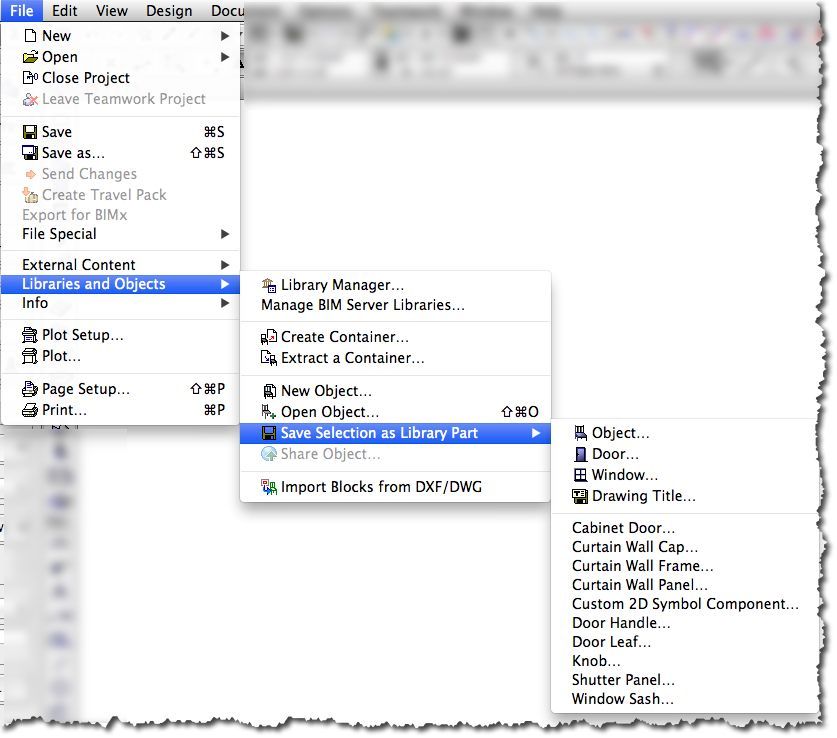
AC 29 USA and earlier • hardware key • macOS Taho 26.1 MacBook Pro M2 Max 12CPU/30GPU cores, 32GB
- Mark as New
- Bookmark
- Subscribe
- Mute
- Subscribe to RSS Feed
- Permalink
- Report Inappropriate Content
2012-07-06 01:55 PM
A shown in Karl's screen shot the old command has been eliminated and replaced with the Object... command (and others for other object types). If you are using an AC 15 or older Work Environment, these will not be there, so add them or use the AC 16 Work Environment.
You should add a Signature to your Profile (click the Profile button near the top of this page) with your ArchiCAD version and operating system (see mine for an example) for more accurate help in this forum.
David
www.davidmaudlin.com
Digital Architecture
AC29 USA Perpetual • Mac mini M4 Pro OSX15 | 64 gb ram • MacBook Pro M3 Pro OSX14 | 36 gb ram
- Mark as New
- Bookmark
- Subscribe
- Mute
- Subscribe to RSS Feed
- Permalink
- Report Inappropriate Content
2012-07-06 03:26 PM
- Mark as New
- Bookmark
- Subscribe
- Mute
- Subscribe to RSS Feed
- Permalink
- Report Inappropriate Content
2012-07-06 09:53 PM
- Mark as New
- Bookmark
- Subscribe
- Mute
- Subscribe to RSS Feed
- Permalink
- Report Inappropriate Content
2012-08-21 03:45 AM
- Mark as New
- Bookmark
- Subscribe
- Mute
- Subscribe to RSS Feed
- Permalink
- Report Inappropriate Content
2012-08-21 01:56 PM
First you will need to create a new Sub-Menu (could be named "Save Selection as Library Part" as in Karl's screen shot, or given some other name), then add the Object... and other similar commands to this Sub-Menu. This can be done to your current WE.
David
www.davidmaudlin.com
Digital Architecture
AC29 USA Perpetual • Mac mini M4 Pro OSX15 | 64 gb ram • MacBook Pro M3 Pro OSX14 | 36 gb ram
- Mark as New
- Bookmark
- Subscribe
- Mute
- Subscribe to RSS Feed
- Permalink
- Report Inappropriate Content
2012-08-21 08:36 PM
- Mark as New
- Bookmark
- Subscribe
- Mute
- Subscribe to RSS Feed
- Permalink
- Report Inappropriate Content
2012-11-28 02:37 AM
Object only has - new object tool, not new with or create object from selection
- Mark as New
- Bookmark
- Subscribe
- Mute
- Subscribe to RSS Feed
- Permalink
- Report Inappropriate Content
2012-11-28 02:43 AM
sarahric wrote:You will either need to load the standard 16 Work Environment or edit your custom (imported) Work Environment to include the new commands for 16.
Also having problems here, please help. Save as Library Part not an option, not in work environment options.
Object only has - new object tool, not new with or create object from selection
If you imported a Work Environment from a previous version you will be missing all the new 16 commands.
There should be other threads on this topic if you need help with it.
Barry.
Versions 6.5 to 27
i7-10700 @ 2.9Ghz, 32GB ram, GeForce RTX 2060 (6GB), Windows 10
Lenovo Thinkpad - i7-1270P 2.20 GHz, 32GB RAM, Nvidia T550, Windows 11
- Grid Line Head Symbol Randomly Changes to Double-Circle in Documentation
- Efficient way to swap door models without losing parameters? in Libraries & objects
- High-Quality Furniture 3D Models in General discussions
- ArchiCAD 28 Goodies Library Loaded but Empty in Design Extras Wizard in Modeling
- Library Reload Changes Objects in Libraries & objects
