- Graphisoft Community (INT)
- :
- Forum
- :
- Libraries & objects
- :
- Settings To Opening Reference don't match
- Subscribe to RSS Feed
- Mark Topic as New
- Mark Topic as Read
- Pin this post for me
- Bookmark
- Subscribe to Topic
- Mute
- Printer Friendly Page
Settings To Opening Reference don't match
- Mark as New
- Bookmark
- Subscribe
- Mute
- Subscribe to RSS Feed
- Permalink
- Report Inappropriate Content
2022-12-17
04:36 PM
- last edited on
2023-05-24
12:36 PM
by
Rubia Torres
Hi,
So I'm having this problem lately where the "opening reference" is set to 0, and this is as it should be in the floorplans. However, in 3D it shows a huge gap. Does anyone know how to fix this? I'm currently using Archicad 24.
See added pictures for a better understanding.
Thanks in advance!
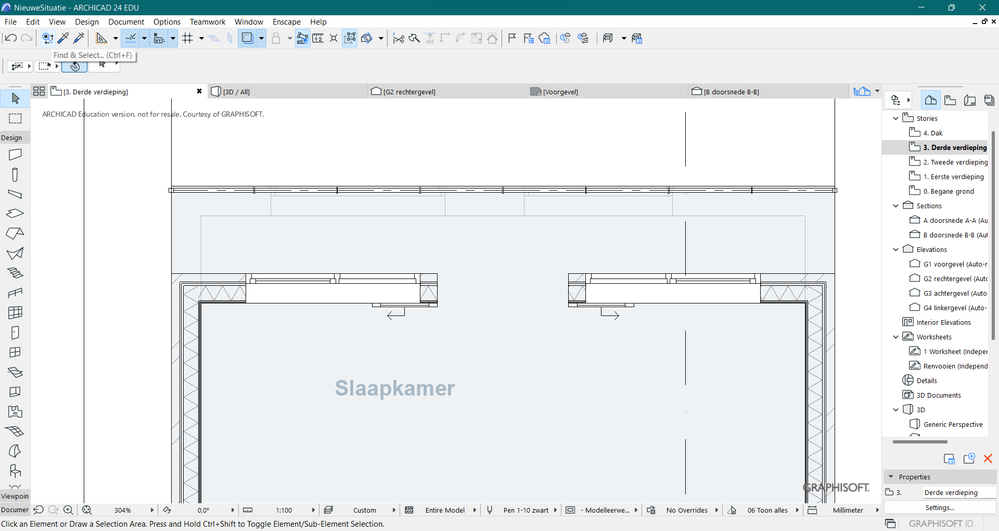
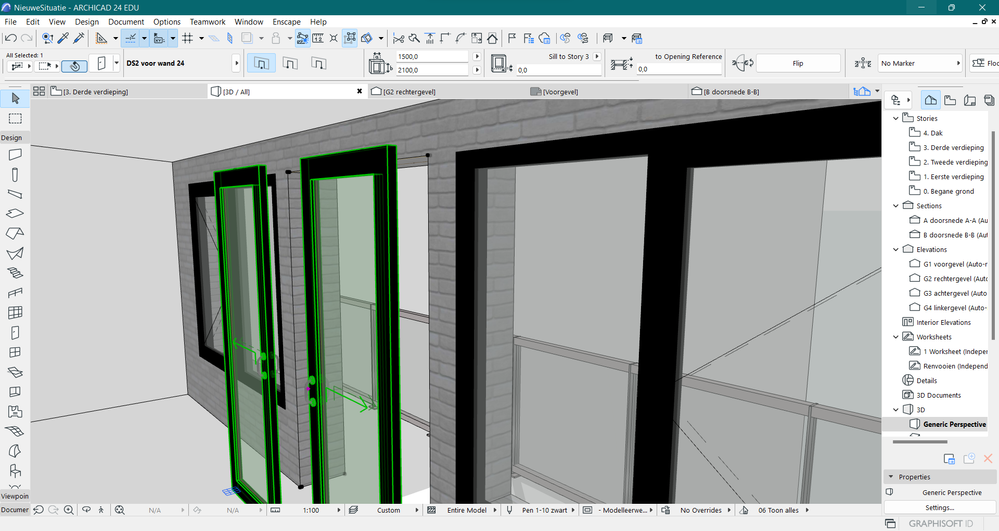
- Mark as New
- Bookmark
- Subscribe
- Mute
- Subscribe to RSS Feed
- Permalink
- Report Inappropriate Content
2022-12-18 03:10 AM
Looking at the windows in 3D, I saw that they were in the wrong position as well, not just the door. Something tells me that the problem here is with the wall. Is that a Complex profile wall or just composite? If you use Pickup parameter tool to redraw the 2 windows and 1 door on a new Simple structure wall, will it happen also?
BIM Manager
DKO Architecture - HCMC
- Mark as New
- Bookmark
- Subscribe
- Mute
- Subscribe to RSS Feed
- Permalink
- Report Inappropriate Content
2022-12-18 05:55 AM
I would suspect one or two things.
1. is it in a complex profile wall as Minh has asked?
If so the opening reference lines in the complex profile may not have been set properly.
2. Is is a custom saved door/window object.
If so it may not have been created properly with the slabs set at zero height.
Barry.
Versions 6.5 to 27
i7-10700 @ 2.9Ghz, 32GB ram, GeForce RTX 2060 (6GB), Windows 10
Lenovo Thinkpad - i7-1270P 2.20 GHz, 32GB RAM, Nvidia T550, Windows 11
- Mark as New
- Bookmark
- Subscribe
- Mute
- Subscribe to RSS Feed
- Permalink
- Report Inappropriate Content
2022-12-18 03:29 PM
You're right! It's a complex wall, I changed it myself so that's probably the problem. I'll look it up how to change the opening reference line of a complex wall 🙂
- Mark as New
- Bookmark
- Subscribe
- Mute
- Subscribe to RSS Feed
- Permalink
- Report Inappropriate Content
2022-12-20 06:35 AM
Yeah, it looks like custom door and window objects not set at the right elevation when created. Were these created with Library Part Maker?
The windows also appear to be on the outside of the wall in plan, but on the inside of the wall in 3D...
Archicad 27 USA (full), Macbook Pro (16-inch 2023, M3 MAX, 128 GB RAM)
- In Archicad, when I double-click a window object to open its settings dialog, the UI appears bla in Modeling
- Label and Favourites Default Settings in Project data & BIM
- Placing a window/door between split walls? in Modeling
- How to Set Story 0 as the Reference Level for Dimensions in Modeling
- How to set status for window replacement (Existing Opening, Demolish Old, New Window) in Documentation
