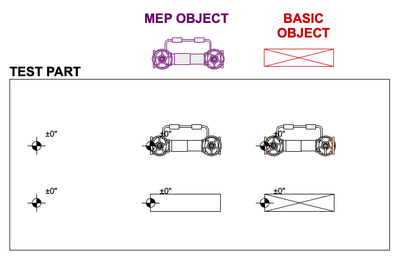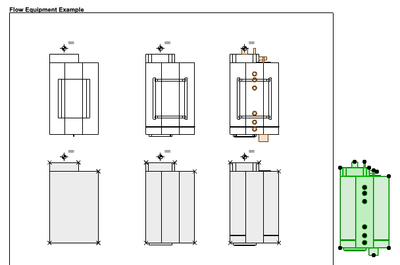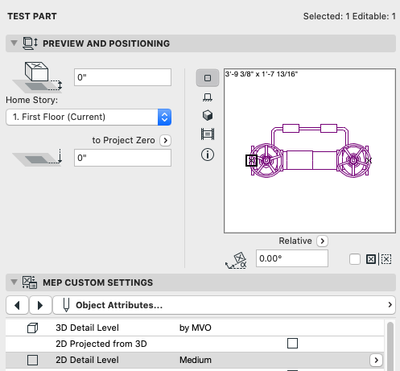- Graphisoft Community (INT)
- :
- Forum
- :
- Libraries & objects
- :
- LIBRARY PART MAKER - MEP OBJECT Symbolic Views
- Subscribe to RSS Feed
- Mark Topic as New
- Mark Topic as Read
- Pin this post for me
- Bookmark
- Subscribe to Topic
- Mute
- Printer Friendly Page
LIBRARY PART MAKER - MEP OBJECT Symbolic Views
- Mark as New
- Bookmark
- Subscribe
- Mute
- Subscribe to RSS Feed
- Permalink
- Report Inappropriate Content
2022-12-20
02:41 AM
- last edited on
2025-01-30
02:07 PM
by
Aruzhan Ilaikova
I am trying to use Library Part Maker to create some custom elements and I keep running into issues that are difficult to diagnose. When I create and place aN MEP Library part the 2D view automatically defaults to a depiction of the 3D geometry and ignores the 2D symbols I have drawn. If I change the LPM object type settings in the LPM Palette so that it's a basic object instead of an MEP object then it correctly uses the 2D symbolic views.
I thought at first that perhaps there was some element in the 2D symbol that was not allowed to be used, such as an ellipse curve, so I created a test object with simple rectangular symbolic views as a control test. It confirmed that's not the issue.
Below you can see the same object created twice. The purple one is an MEP object, the red one is a basic object. Everything else about the settings used to create them are identical.
I can't find any settings in the Model View Options that control whether to use 2D or 3D depictions in plan views for MPE object. And when I create an object using the samples provided in the same file I get different behavior. The Flow Equipment Example appears to use the 2D symbolic view BUT it also adds depictions of the connection objects to the symbolic view..which is weird.
There is an object setting to control / override the 3D and 2D depictions of an object, but those are messed up for MEP objects. As you can see below the box for '2D projected from 3D' is NOT checked...but it's doing it anyway.
Any ideas what may be causing this? Thanks in advance for any assistance.
Archicad 27 USA (full), Macbook Pro (16-inch 2023, M3 MAX, 128 GB RAM)
- Labels:
-
Library Part Maker
- How to model curved vertical wood slat wall paneling + fluted glass wall. Efficient workflow? in Modeling
- migrate custom library to ac29 in Libraries & objects
- Transferring surfaces and objects between different projects. in Libraries & objects
- Difficulty Converting Favorites & Library Objects to Library 29 in Libraries & objects
- Door 27 opening wrong way (?) in Libraries & objects