Turn on suggestions
Auto-suggest helps you quickly narrow down your search results by suggesting possible matches as you type.
Showing results for
Turn on suggestions
Auto-suggest helps you quickly narrow down your search results by suggesting possible matches as you type.
Showing results for
- Graphisoft Community (INT)
- :
- Forum
- :
- Libraries & objects
- :
- Undocumented UI Function
Options
- Subscribe to RSS Feed
- Mark Topic as New
- Mark Topic as Read
- Pin this post for me
- Bookmark
- Subscribe to Topic
- Mute
- Printer Friendly Page
Libraries & objects
About Archicad and BIMcloud libraries, their management and migration, objects and other library parts, etc.
Undocumented UI Function
Options
- Mark as New
- Bookmark
- Subscribe
- Mute
- Subscribe to RSS Feed
- Permalink
- Report Inappropriate Content
2004-04-05 12:56 PM
2004-04-05
12:56 PM
See the screenshot below and the script:
ui_dialog "TEST OBJEKT"
UI_GROUPBOX "Test", 0,0,444,266
UI_GROUPBOX "Test 2", 450,0,242,266
UI_PICT "pix_red.gif", 0,20,740,20
UI_OUTFIELD "Die Fülle neuer DIN-Normen und anderer Regeln ist kaum zu überschauen. Um immer auf dem neuesten Stand zu sein, müssen Sie viel Zeit und Geld in die Beschaffung, Verwaltung und Auswertung stecken. ", 466,48,200,200
UI_INFIELD "A", 20,150,800,20
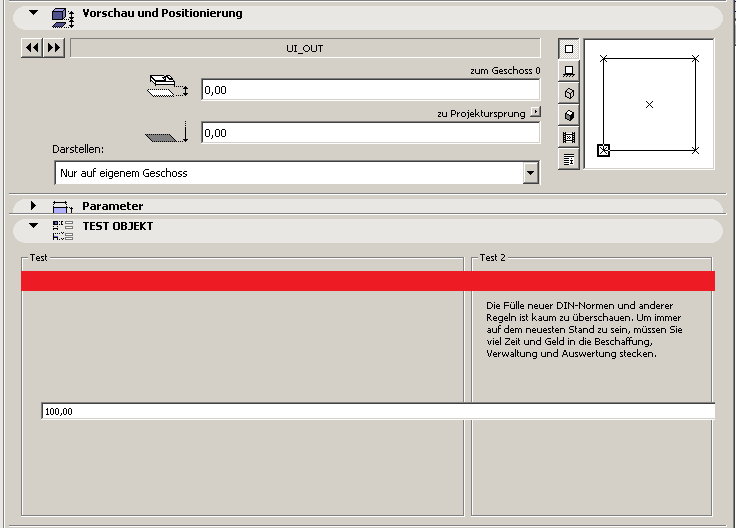
Jochen Suehlo . AC12-29 . MAC OSX 14.4 . WIN11
GDL object creation: b-prisma.de
GDL object creation: b-prisma.de
4 REPLIES 4
Anonymous
Not applicable
Options
- Mark as New
- Bookmark
- Subscribe
- Mute
- Subscribe to RSS Feed
- Permalink
- Report Inappropriate Content
2004-04-05 03:49 PM
2004-04-05
03:49 PM
I assume this is an effect of the new feature of variable width in the settings side (as opposed to the browser side) of the dialog box. The docs often do not keep up with the new features. It's good news. Thanks for the info.
Anonymous
Not applicable
Options
- Mark as New
- Bookmark
- Subscribe
- Mute
- Subscribe to RSS Feed
- Permalink
- Report Inappropriate Content
2004-04-05 10:50 PM
2004-04-05
10:50 PM
Joachim
Hey I didn't even know the UI_Output would wrap text!
thanks
Hey I didn't even know the UI_Output would wrap text!
thanks
Options
- Mark as New
- Bookmark
- Subscribe
- Mute
- Subscribe to RSS Feed
- Permalink
- Report Inappropriate Content
2004-04-07 04:30 PM
2004-04-07
04:30 PM
Oh dear,
I have just written a section on the UI for the Cookbook, I shall have to modify it considerably.
By the way, a friend from New Zealand, Campbell Yule, who i declare world champion in GDL at the moment, showed me a trick at ACUWest for drawing black line on whte dynamic drawings in the UI - brilliant trick!
(using UI_PICT).
He also showed me that if you set the dialog to 444 wide, and then pushed a valuelist to beyond 444, you could truncate off the scroll bar. I havent tried this yet. I will have to now!
I have just written a section on the UI for the Cookbook, I shall have to modify it considerably.
By the way, a friend from New Zealand, Campbell Yule, who i declare world champion in GDL at the moment, showed me a trick at ACUWest for drawing black line on whte dynamic drawings in the UI - brilliant trick!
(using UI_PICT).
He also showed me that if you set the dialog to 444 wide, and then pushed a valuelist to beyond 444, you could truncate off the scroll bar. I havent tried this yet. I will have to now!
--:David Nicholson-Cole GDLA:--
http://sustainabletallbuildings.blogspot.com
http://chargingtheearth.blogspot.com
http://sustainabletallbuildings.blogspot.com
http://chargingtheearth.blogspot.com
Anonymous
Not applicable
Options
- Mark as New
- Bookmark
- Subscribe
- Mute
- Subscribe to RSS Feed
- Permalink
- Report Inappropriate Content
2004-04-07 07:35 PM
2004-04-07
07:35 PM
It seems there is a limit.
With
UI_INFIELD "A", 0,150,448,20
I can select the parameter,
With
UI_INFIELD "A", 0,150,449,20
It is impossible.
Don't know if it is the same for PC
With
UI_INFIELD "A", 0,150,448,20
I can select the parameter,
With
UI_INFIELD "A", 0,150,449,20
It is impossible.
Don't know if it is the same for PC
Suggested content
- Quick 90 degrees rotate command. in Modeling
- BimCloud SaaS speed & performance in Teamwork & BIMcloud
- using the 'if' function in property manager for calculating an area of certain zones in Project data & BIM
- Keynote Layers & Wrap Text issues in Documentation
- Purge unused layers in Project data & BIM
