Turn on suggestions
Auto-suggest helps you quickly narrow down your search results by suggesting possible matches as you type.
Showing results for
Turn on suggestions
Auto-suggest helps you quickly narrow down your search results by suggesting possible matches as you type.
Showing results for
- Graphisoft Community (INT)
- :
- Forum
- :
- Libraries & objects
- :
- Re: View ID reference in Title Type
Options
- Subscribe to RSS Feed
- Mark Topic as New
- Mark Topic as Read
- Pin this post for me
- Bookmark
- Subscribe to Topic
- Mute
- Printer Friendly Page
Libraries & objects
About Archicad and BIMcloud libraries, their management and migration, objects and other library parts, etc.
View ID reference in Title Type
Options
- Mark as New
- Bookmark
- Subscribe
- Mute
- Subscribe to RSS Feed
- Permalink
- Report Inappropriate Content
2010-08-21 01:56 AM
2010-08-21
01:56 AM
I have the project number in as autotext in the drawing description field, but the Drawing ID seems to be tied to the Layout or the View.
Thanks in advance
Abe

Abraxis Spera
Graphisoft Registered Consultant
abraxis@mac.com
AC14 USA + MEP + ECO + VBE + Cadimage Tools
MacBookPro 2.66GHz Core i7 | 8 gig ram • 23" Cinema Display • OSX 10.6.4
Graphisoft Registered Consultant
abraxis@mac.com
AC14 USA + MEP + ECO + VBE + Cadimage Tools
MacBookPro 2.66GHz Core i7 | 8 gig ram • 23" Cinema Display • OSX 10.6.4
5 REPLIES 5
Options
- Mark as New
- Bookmark
- Subscribe
- Mute
- Subscribe to RSS Feed
- Permalink
- Report Inappropriate Content
2010-08-21 07:09 PM
2010-08-21
07:09 PM
Abe:
Not sure exactly what you are looking for or how you arrived at the title in your screen shot, but looking at the NSC Drawing Title 2 14, the parameter AC_DrawingNumber passes along the ID assigned to the View.
You should add a Signature to your Profile (click the Profile button near the top of this page) with your ArchiCAD version and operating system (see mine for an example) for more accurate help in this forum.
David
Not sure exactly what you are looking for or how you arrived at the title in your screen shot, but looking at the NSC Drawing Title 2 14, the parameter AC_DrawingNumber passes along the ID assigned to the View.
You should add a Signature to your Profile (click the Profile button near the top of this page) with your ArchiCAD version and operating system (see mine for an example) for more accurate help in this forum.
David
David Maudlin / Architect
www.davidmaudlin.com
Digital Architecture
AC29 USA Perpetual • Mac mini M4 Pro OSX15 | 64 gb ram • MacBook Pro M3 Pro OSX14 | 36 gb ram
www.davidmaudlin.com
Digital Architecture
AC29 USA Perpetual • Mac mini M4 Pro OSX15 | 64 gb ram • MacBook Pro M3 Pro OSX14 | 36 gb ram
Options
- Mark as New
- Bookmark
- Subscribe
- Mute
- Subscribe to RSS Feed
- Permalink
- Report Inappropriate Content
2010-08-21 11:00 PM
2010-08-21
11:00 PM
I got that far, but AC_DrawingNumber seems to be attached to the settings in the image below. I can get the number from the view ID or the layout but not both. Any ideas?
I created the title shown with the NCS Drawing Title 14. I chose "Drawing Description" in the Additional Data field and added the View ID manually and the project number as autotext.
An explanation:
The firm I am working with uses this information to locate detail drawings from printed sets. They paste-up detail sheets for the draftsmen and this reference is used to tell them where to find the specific detail.
They previously entered this manually on the title in autocad. I am trying to automate the process using the view id for consistency in the Archicad project file.
Thanks for the reply and the signature tip.
Abe
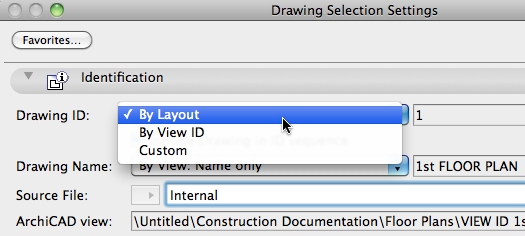
I created the title shown with the NCS Drawing Title 14. I chose "Drawing Description" in the Additional Data field and added the View ID manually and the project number as autotext.
An explanation:
The firm I am working with uses this information to locate detail drawings from printed sets. They paste-up detail sheets for the draftsmen and this reference is used to tell them where to find the specific detail.
They previously entered this manually on the title in autocad. I am trying to automate the process using the view id for consistency in the Archicad project file.
Thanks for the reply and the signature tip.
Abe
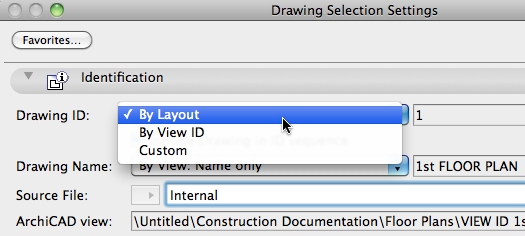
Abraxis Spera
Graphisoft Registered Consultant
abraxis@mac.com
AC14 USA + MEP + ECO + VBE + Cadimage Tools
MacBookPro 2.66GHz Core i7 | 8 gig ram • 23" Cinema Display • OSX 10.6.4
Graphisoft Registered Consultant
abraxis@mac.com
AC14 USA + MEP + ECO + VBE + Cadimage Tools
MacBookPro 2.66GHz Core i7 | 8 gig ram • 23" Cinema Display • OSX 10.6.4
Options
- Mark as New
- Bookmark
- Subscribe
- Mute
- Subscribe to RSS Feed
- Permalink
- Report Inappropriate Content
2010-08-22 01:40 PM
2010-08-22
01:40 PM
Abe:
Now I understand the issue, and I don't see a solution, the AC_DrawingNumber gives either the view ID or the layout depending on the Drawing Selection settings but not both, and I don't see how to get this information some other way. I also tried the older <DRAWINGID> with the same result.
Sorry I don't have an answer.
David
Now I understand the issue, and I don't see a solution, the AC_DrawingNumber gives either the view ID or the layout depending on the Drawing Selection settings but not both, and I don't see how to get this information some other way. I also tried the older <DRAWINGID> with the same result.
Sorry I don't have an answer.
David
David Maudlin / Architect
www.davidmaudlin.com
Digital Architecture
AC29 USA Perpetual • Mac mini M4 Pro OSX15 | 64 gb ram • MacBook Pro M3 Pro OSX14 | 36 gb ram
www.davidmaudlin.com
Digital Architecture
AC29 USA Perpetual • Mac mini M4 Pro OSX15 | 64 gb ram • MacBook Pro M3 Pro OSX14 | 36 gb ram
Options
- Mark as New
- Bookmark
- Subscribe
- Mute
- Subscribe to RSS Feed
- Permalink
- Report Inappropriate Content
2010-08-22 10:11 PM
2010-08-22
10:11 PM
The View ID can come in as part of the drawing name. Is there a way to bring in the drawing name (By View: ID and Name) and delete the name leaving only the numbers as a workaround? The view id is always the first 6 digits e.g. 08-006 (category-number). Of course I would have to modify the name to omit the first 6 digits for the drawing title.
Not elegant, but I'm about to have the draftsmen enter that code 250 times to get this result, and on every job forward.
Is there a way to find the cel id separate from the Drawing ID setting? Perhaps I could just overwrite that number in the title object?
Thanks for indulging me.
Abe
Not elegant, but I'm about to have the draftsmen enter that code 250 times to get this result, and on every job forward.
Is there a way to find the cel id separate from the Drawing ID setting? Perhaps I could just overwrite that number in the title object?
Thanks for indulging me.
Abe
Abraxis Spera
Graphisoft Registered Consultant
abraxis@mac.com
AC14 USA + MEP + ECO + VBE + Cadimage Tools
MacBookPro 2.66GHz Core i7 | 8 gig ram • 23" Cinema Display • OSX 10.6.4
Graphisoft Registered Consultant
abraxis@mac.com
AC14 USA + MEP + ECO + VBE + Cadimage Tools
MacBookPro 2.66GHz Core i7 | 8 gig ram • 23" Cinema Display • OSX 10.6.4
Options
- Mark as New
- Bookmark
- Subscribe
- Mute
- Subscribe to RSS Feed
- Permalink
- Report Inappropriate Content
2010-08-23 01:48 PM
2010-08-23
01:48 PM
abraxis wrote:Abe:
The View ID can come in as part of the drawing name. Is there a way to bring in the drawing name (By View: ID and Name) and delete the name leaving only the numbers as a workaround? The view id is always the first 6 digits e.g. 08-006 (category-number). Of course I would have to modify the name to omit the first 6 digits for the drawing title.
Not elegant, but I'm about to have the draftsmen enter that code 250 times to get this result, and on every job forward.
I think this could work using the STRSUB command. An example that worked for me is:
view_no = STRSUB (AC_DrawingName, 1, 6) view_name = STRSUB (AC_DrawingName, 7, 20) Text2 0, 0, view_no Text2 .05, 0, view_nameThe first STRSUB pulls out the View ID, this is simpler if the ID is always the same number of characters. The second STRSUB pulls out the View Name, I set the length to 20 characters, but yours may need to be longer depending on the longest name. You will need to revise parts of your Title to use this, but that should not be too hard. The Drawing Name needs to be set to "By View: ID + Name".
David
David Maudlin / Architect
www.davidmaudlin.com
Digital Architecture
AC29 USA Perpetual • Mac mini M4 Pro OSX15 | 64 gb ram • MacBook Pro M3 Pro OSX14 | 36 gb ram
www.davidmaudlin.com
Digital Architecture
AC29 USA Perpetual • Mac mini M4 Pro OSX15 | 64 gb ram • MacBook Pro M3 Pro OSX14 | 36 gb ram
Suggested content
- Title ID text centred in Documentation
- Creating a Label that Reports the Layer Name in Documentation
- Trap Door / Hatch Door / Concealed Door / Gas Strut Door Panel in Modeling
- How to Create a Continuous 3D Curved Wall in Grasshopper? Looking for Component Suggestions in Parametric design
- <DRAWINGNAME> in titles causes System Memory crashes in Documentation
