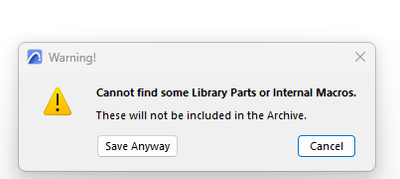- Graphisoft Community (INT)
- :
- Forum
- :
- Libraries & objects
- :
- Re: Warning! Cannot find some Library Parts or Int...
- Subscribe to RSS Feed
- Mark Topic as New
- Mark Topic as Read
- Pin this post for me
- Bookmark
- Subscribe to Topic
- Mute
- Printer Friendly Page
Warning! Cannot find some Library Parts or Internal Macros.
- Mark as New
- Bookmark
- Subscribe
- Mute
- Subscribe to RSS Feed
- Permalink
- Report Inappropriate Content
2023-07-10
10:15 PM
- last edited on
2025-01-02
03:08 PM
by
Molinda Prey
How to fix this warning message?
What are Internal Macros?
Win11 Pro 22H2 - 13th Gen Intel(R) Core(TM) i9-13900KF 3.00 GHz - 64 GB - 64-bit operating system, x64-based processor
Solved! Go to Solution.
- Labels:
-
Library Part Maker
- Mark as New
- Bookmark
- Subscribe
- Mute
- Subscribe to RSS Feed
- Permalink
- Report Inappropriate Content
2024-07-25 11:16 AM
The missing favourites means you have favourites saved that are looking for a library part that you do not have loaded.
they will show in the favourites dialogue with a question mark like this ...
You can delete them or edit them and fix them up.
You have 2 - one is an object and one is a lamp.
The missing from attributes means that some of your surface materials are looking for texture image files that are not in your loaded libraries.
So load a library that has all of you texture files or edit the surfaces to use a different texture.
Or if you don't need those attributes, you can delete them.
Barry.
Versions 6.5 to 27
i7-10700 @ 2.9Ghz, 32GB ram, GeForce RTX 2060 (6GB), Windows 10
Lenovo Thinkpad - i7-1270P 2.20 GHz, 32GB RAM, Nvidia T550, Windows 11
- Mark as New
- Bookmark
- Subscribe
- Mute
- Subscribe to RSS Feed
- Permalink
- Report Inappropriate Content
2024-07-25 11:46 AM
Thanks.
My problem is that I can't find that window for Favorites and Attributes.
If I go to Options -> Attribute Manger I can't find the window you sent me...
I also don't know how to delete them.
Can I just select them and press DEL?
Or right click and there's the delete function?
- Mark as New
- Bookmark
- Subscribe
- Mute
- Subscribe to RSS Feed
- Permalink
- Report Inappropriate Content
2024-07-26 03:48 AM
The favourites dialogue is WINDOWS menu > Palettes > Favourites.
You can select and delete them.
If you look at the surface materials in the 'Surfaces' settings, you will see some have no texture image.
In the Attribute Manager you could 'Purge' all unused surfaces - but you may delete some you don't need.
Missing textures will show as a red icon ...
These are the ones you can delete, or fix (find the texture file and add it to a loaded library), or just not worry about them.
Barry.
Versions 6.5 to 27
i7-10700 @ 2.9Ghz, 32GB ram, GeForce RTX 2060 (6GB), Windows 10
Lenovo Thinkpad - i7-1270P 2.20 GHz, 32GB RAM, Nvidia T550, Windows 11
- Mark as New
- Bookmark
- Subscribe
- Mute
- Subscribe to RSS Feed
- Permalink
- Report Inappropriate Content
2024-07-26 01:39 PM
Finally! Thank you so much.
I removed all the warnings!
However, when I try to save as .pla, I still get the warning...
- Mark as New
- Bookmark
- Subscribe
- Mute
- Subscribe to RSS Feed
- Permalink
- Report Inappropriate Content
2024-07-26 02:21 PM
It might be because you are linking to a library in another PLA file?
If you have the libraries that those objects are from, then there is no need to save as a PLA at all.
Just load the proper libraries.
Saving as a PLA just creates an extra step for you and you really only need to do it if you don't intend to work on that file any more, at least in the short term.
Barry.
Versions 6.5 to 27
i7-10700 @ 2.9Ghz, 32GB ram, GeForce RTX 2060 (6GB), Windows 10
Lenovo Thinkpad - i7-1270P 2.20 GHz, 32GB RAM, Nvidia T550, Windows 11
- « Previous
- Next »
- « Previous
- Next »
- Warning..."ArchiCAD will Load the corresponding editable library instead of the built-in library" in Libraries & objects
- Missing Library Parts Warnings in Libraries & objects
- BIMcloud Role/Permissions Loophole (2 Examples) in Teamwork & BIMcloud
- Attribute Concept for an Archicad Practice Template in Project data & BIM
- Embedded library export missing objects in Libraries & objects