- Graphisoft Community (INT)
- :
- Forum
- :
- Libraries & objects
- :
- Where is my 2D object?
- Subscribe to RSS Feed
- Mark Topic as New
- Mark Topic as Read
- Pin this post for me
- Bookmark
- Subscribe to Topic
- Mute
- Printer Friendly Page
Where is my 2D object?
- Mark as New
- Bookmark
- Subscribe
- Mute
- Subscribe to RSS Feed
- Permalink
- Report Inappropriate Content
2023-02-15
11:43 PM
- last edited on
2023-05-16
11:28 PM
by
Gordana Radonic
Hey everyone,
i created a simple 2D object which is in the embedded library when i go to the library manager, but it's not in the embedded library in the objects default settings window, so i can't select it. i've done a search for it but it doesn't come up. see pics
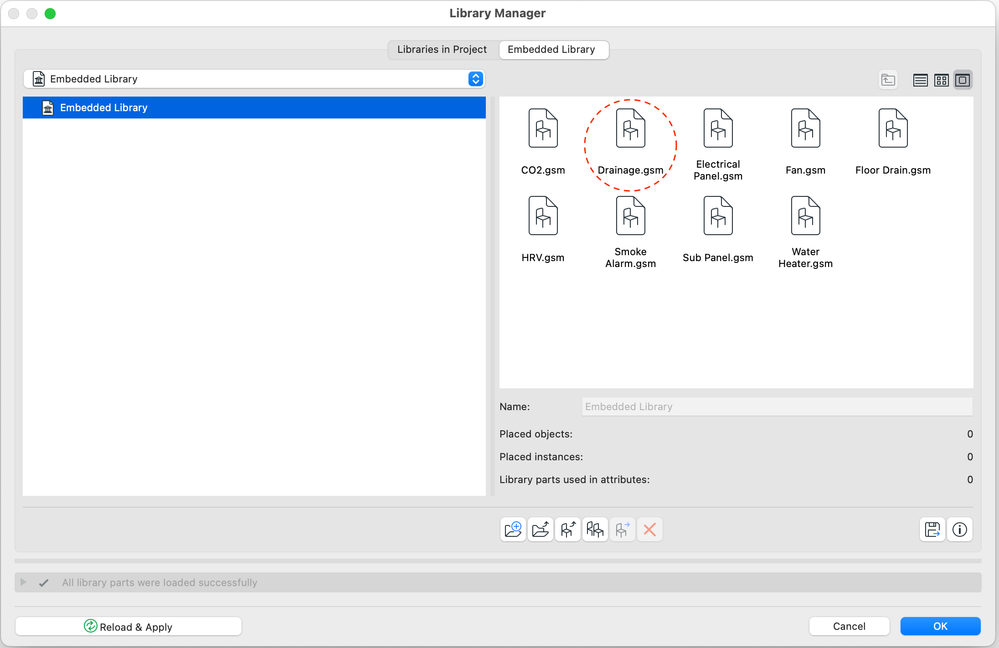
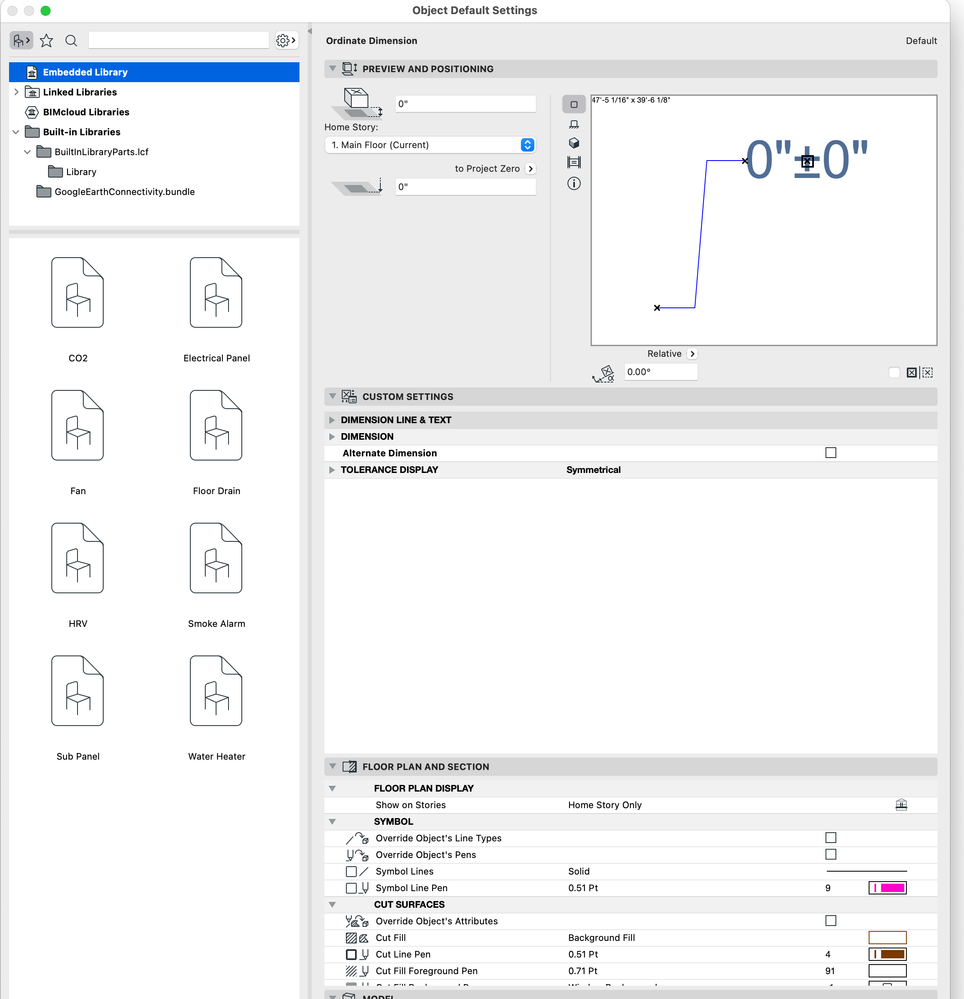
Solved! Go to Solution.
- Labels:
-
Embedded Library
-
Windows
- Mark as New
- Bookmark
- Subscribe
- Mute
- Subscribe to RSS Feed
- Permalink
- Report Inappropriate Content
2023-02-17 02:01 AM
@heathldesign wrote:
ok, so i went in to file>libraries and objects>open object and checked the "placable" option, now it's accessible in the objects pallet. there isn't an option to save as placable when creating it. just for fun, i tried to do it as "new object" but that's not intuitive, i'll have to read up on that. i tried it, and didn't see a way to save my new object. not intuitive.
Saving as new object is exactly the same process as saving as a custom component.
The difference is it will make the object 'placeable' and put it in your embedded library.
Saving as a custom component will also save to the embedded library, but as you noticed, the object is not placeable by default, as it is designed to be access from within another object.
Barry.
Versions 6.5 to 27
i7-10700 @ 2.9Ghz, 32GB ram, GeForce RTX 2060 (6GB), Windows 10
Lenovo Thinkpad - i7-1270P 2.20 GHz, 32GB RAM, Nvidia T550, Windows 11
- Mark as New
- Bookmark
- Subscribe
- Mute
- Subscribe to RSS Feed
- Permalink
- Report Inappropriate Content
2023-02-23 09:00 PM
Thanks Barry. i hope i remember this.
- « Previous
-
- 1
- 2
- Next »
- « Previous
-
- 1
- 2
- Next »
- Import .3dm model - edit objects all at once in General discussions
- LAND4 add-on // Current issues and possible ideas for alternatives in Modeling
- In Archicad, when I double-click a window object to open its settings dialog, the UI appears bla in Libraries & objects
- CTRL+SHIFT+D is not working in Modeling
- Joining Composite Walls and Composite Roofs in Modeling
