Turn on suggestions
Auto-suggest helps you quickly narrow down your search results by suggesting possible matches as you type.
Showing results for
Turn on suggestions
Auto-suggest helps you quickly narrow down your search results by suggesting possible matches as you type.
Showing results for
- Graphisoft Community (INT)
- :
- Forum
- :
- Libraries & objects
- :
- Window Casing Placement
Options
- Subscribe to RSS Feed
- Mark Topic as New
- Mark Topic as Read
- Pin this post for me
- Bookmark
- Subscribe to Topic
- Mute
- Printer Friendly Page
Libraries & objects
About Archicad and BIMcloud libraries, their management and migration, objects and other library parts, etc.
Window Casing Placement
Options
- Mark as New
- Bookmark
- Subscribe
- Mute
- Subscribe to RSS Feed
- Permalink
- Report Inappropriate Content
2016-02-16
04:45 PM
- last edited on
2023-05-24
12:30 PM
by
Rubia Torres
2016-02-16
04:45 PM
In the attached image, I am wanting to place the casing where the green line is. ArchiCAD appears to only let me place the casing where the red lines are. Is there any way I can get the window casing where the green line is?
Basically, what I am trying to do is install a piece of trim over the window frame and the rough opening.
The only way I can think of doing it is adjusting the outside casing sizes so that the one on the brick has a 0" thickness while the one on the inside of the brick has enough thickness to cover the window frame and rough opening. The problem with this is that the piece that is covering this is really thick, like 2", which is really thick for a piece of trim.
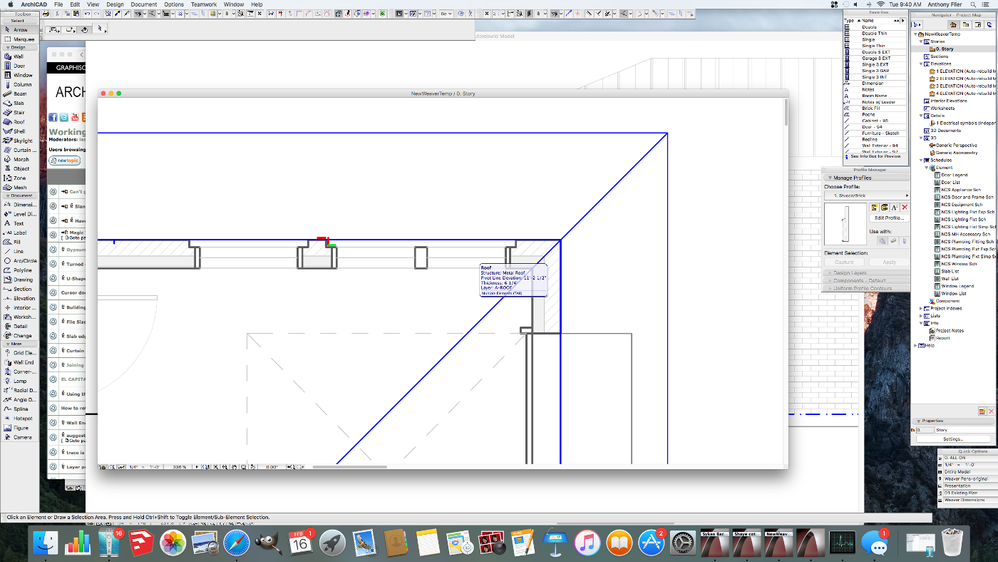
>ArchiCAD 23, 7000 USA FULL
>iMac, 27-inch, 2020, Processor: 3.8 GHz 8-Core Intel Core i7, Memory: 64 GB 2667 MHz DDR4, Graphics: AMD Radeon Pro 5500 XT 8 GB
>iMac, 27-inch, 2020, Processor: 3.8 GHz 8-Core Intel Core i7, Memory: 64 GB 2667 MHz DDR4, Graphics: AMD Radeon Pro 5500 XT 8 GB
1 REPLY 1
Anonymous
Not applicable
Options
- Mark as New
- Bookmark
- Subscribe
- Mute
- Subscribe to RSS Feed
- Permalink
- Report Inappropriate Content
2016-02-17 04:03 PM
2016-02-17
04:03 PM
Hi Tomam,
I don't know if Archicad will let you do it the way you want it, but I'll do those casing manually, using the Shell tool probably.
I don't know if Archicad will let you do it the way you want it, but I'll do those casing manually, using the Shell tool probably.
