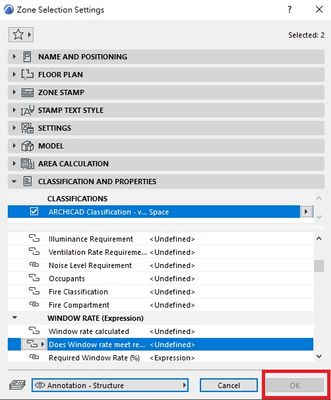- Graphisoft Community (INT)
- :
- Forum
- :
- Project data & BIM
- :
- Zone Selection Settings is greyed out
- Subscribe to RSS Feed
- Mark Topic as New
- Mark Topic as Read
- Pin this post for me
- Bookmark
- Subscribe to Topic
- Mute
- Printer Friendly Page
Zone Selection Settings is greyed out
- Mark as New
- Bookmark
- Subscribe
- Mute
- Subscribe to RSS Feed
- Permalink
- Report Inappropriate Content
2022-11-03
03:18 AM
- last edited on
2025-01-30
12:29 PM
by
Aruzhan Ilaikova
Hi all,
I tried to use zone selection settings to update parameter of the element I had selected. However I found that the "OK" button was greyed out so I could not able to save any changes. May anyone suggest a way to unlock it? Thanks.
- Mark as New
- Bookmark
- Subscribe
- Mute
- Subscribe to RSS Feed
- Permalink
- Report Inappropriate Content
2022-11-03 03:22 AM
You have 2 zones selected.
Is one of them locked, or maybe the layer they are in is locked?
Barry.
Versions 6.5 to 27
i7-10700 @ 2.9Ghz, 32GB ram, GeForce RTX 2060 (6GB), Windows 10
Lenovo Thinkpad - i7-1270P 2.20 GHz, 32GB RAM, Nvidia T550, Windows 11
- Mark as New
- Bookmark
- Subscribe
- Mute
- Subscribe to RSS Feed
- Permalink
- Report Inappropriate Content
2022-11-03 04:08 AM
Hi all,
Found out the root cause is the layer they are in is locked. After the layer is unlocked in Layer Settings it's ok to change parameters in the element now. Thanks.
- Section/Elevation Selection Settings revert to "Show Grid Elements by Name/Stories" as "Selected" in Documentation
- Grid Line Head Symbol Randomly Changes to Double-Circle in Documentation
- Efficient way to swap door models without losing parameters? in Libraries & objects
- Door keys in Libraries & objects
- How can I list Zones by any of their parameters in Schedules? in Documentation