Turn on suggestions
Auto-suggest helps you quickly narrow down your search results by suggesting possible matches as you type.
Showing results for
Turn on suggestions
Auto-suggest helps you quickly narrow down your search results by suggesting possible matches as you type.
Showing results for
- Graphisoft Community (INT)
- :
- Forum
- :
- Libraries & objects
- :
- angled z axis window
Options
- Subscribe to RSS Feed
- Mark Topic as New
- Mark Topic as Read
- Pin this post for me
- Bookmark
- Subscribe to Topic
- Mute
- Printer Friendly Page
Libraries & objects
About Archicad and BIMcloud libraries, their management and migration, objects and other library parts, etc.
angled z axis window
Anonymous
Not applicable
Options
- Mark as New
- Bookmark
- Subscribe
- Mute
- Subscribe to RSS Feed
- Permalink
- Report Inappropriate Content
2016-04-19
12:58 PM
- last edited on
2023-05-24
12:30 PM
by
Rubia Torres
2016-04-19
12:58 PM

6 REPLIES 6
Anonymous
Not applicable
Options
- Mark as New
- Bookmark
- Subscribe
- Mute
- Subscribe to RSS Feed
- Permalink
- Report Inappropriate Content
2016-04-19 04:05 PM
2016-04-19
04:05 PM
Hi Darsus, Will you give us a little more details. Is the wall where the windows is angled in Z?
Anonymous
Not applicable
Options
- Mark as New
- Bookmark
- Subscribe
- Mute
- Subscribe to RSS Feed
- Permalink
- Report Inappropriate Content
2016-04-19 07:23 PM
2016-04-19
07:23 PM
Hi, yes the window must be in a wall. I want something like I have put in the new image, so the window doesn't have the same angle than the wall.
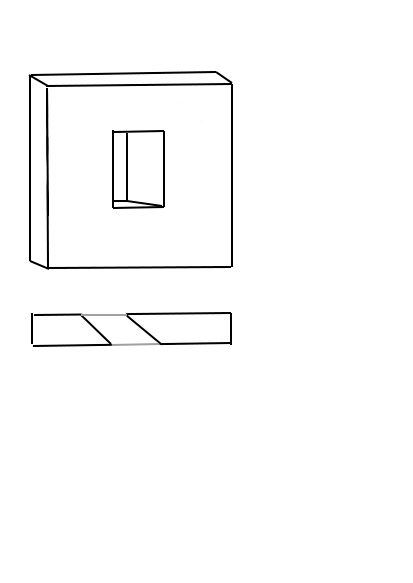
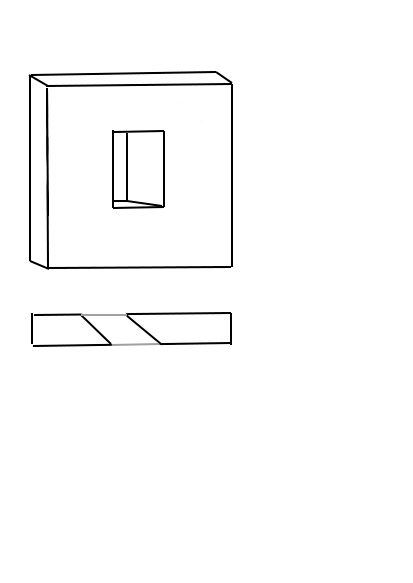
Anonymous
Not applicable
Options
- Mark as New
- Bookmark
- Subscribe
- Mute
- Subscribe to RSS Feed
- Permalink
- Report Inappropriate Content
2016-04-25 02:51 PM
2016-04-25
02:51 PM
please, anyone know the solution. I need it for my job. Thank you.
Anonymous
Not applicable
Options
- Mark as New
- Bookmark
- Subscribe
- Mute
- Subscribe to RSS Feed
- Permalink
- Report Inappropriate Content
2016-04-25 02:56 PM
2016-04-25
02:56 PM
Hello, I'm not sure if a regular window can do that, but you can do it with a custom window. If you don't know how to make a custom window, type custom Windows in the knowledge Center, and you'll find explanations how to do it
Options
- Mark as New
- Bookmark
- Subscribe
- Mute
- Subscribe to RSS Feed
- Permalink
- Report Inappropriate Content
2016-04-26 02:47 PM
2016-04-26
02:47 PM
Darsus:
One solution is to use Solid Element Operations (SEO). Create a Slab that will cut the desired hole in the Wall, use SEO to make the cut (Subtraction), then place that Slab on a hidden layer. Then place a small Wall inside the cut hole to host a Window. The SEO will not show in 2D, so Lines and Fills will have to be added to the Plan.
You should add a Signature to your Profile (click the Profile button near the top of this page) with your ArchiCAD version and operating system (see mine for an example) for more accurate help in this forum.
David
One solution is to use Solid Element Operations (SEO). Create a Slab that will cut the desired hole in the Wall, use SEO to make the cut (Subtraction), then place that Slab on a hidden layer. Then place a small Wall inside the cut hole to host a Window. The SEO will not show in 2D, so Lines and Fills will have to be added to the Plan.
You should add a Signature to your Profile (click the Profile button near the top of this page) with your ArchiCAD version and operating system (see mine for an example) for more accurate help in this forum.
David
David Maudlin / Architect
www.davidmaudlin.com
Digital Architecture
AC29 USA Perpetual • Mac mini M4 Pro OSX15 | 64 gb ram • MacBook Pro M3 Pro OSX14 | 36 gb ram
www.davidmaudlin.com
Digital Architecture
AC29 USA Perpetual • Mac mini M4 Pro OSX15 | 64 gb ram • MacBook Pro M3 Pro OSX14 | 36 gb ram
Options
- Mark as New
- Bookmark
- Subscribe
- Mute
- Subscribe to RSS Feed
- Permalink
- Report Inappropriate Content
2016-04-27 07:31 AM
2016-04-27
07:31 AM
You can always try a polygonal wall.
Place and empty opening or window and then you can rotate it.
Barry.
Place and empty opening or window and then you can rotate it.
Barry.
One of the forum moderators.
Versions 6.5 to 27
i7-10700 @ 2.9Ghz, 32GB ram, GeForce RTX 2060 (6GB), Windows 10
Lenovo Thinkpad - i7-1270P 2.20 GHz, 32GB RAM, Nvidia T550, Windows 11
Versions 6.5 to 27
i7-10700 @ 2.9Ghz, 32GB ram, GeForce RTX 2060 (6GB), Windows 10
Lenovo Thinkpad - i7-1270P 2.20 GHz, 32GB RAM, Nvidia T550, Windows 11
Suggested content
- How to model aluminum facade panels with different angles and dimensions around windows? in Modeling
- Angled Jamb Window? in Libraries & objects
- Odd behavior of dynamic hotspot due to absolute coordinates in Modeling
- Archicad 25 inverted pan in Modeling
- Bay Window walls and internal cills, need help! in Modeling
