Turn on suggestions
Auto-suggest helps you quickly narrow down your search results by suggesting possible matches as you type.
Showing results for
Turn on suggestions
Auto-suggest helps you quickly narrow down your search results by suggesting possible matches as you type.
Showing results for
- Graphisoft Community (INT)
- :
- Forum
- :
- Libraries & objects
- :
- lamp object
Options
- Subscribe to RSS Feed
- Mark Topic as New
- Mark Topic as Read
- Pin this post for me
- Bookmark
- Subscribe to Topic
- Mute
- Printer Friendly Page
Libraries & objects
About Archicad and BIMcloud libraries, their management and migration, objects and other library parts, etc.
lamp object
Options
- Mark as New
- Bookmark
- Subscribe
- Mute
- Subscribe to RSS Feed
- Permalink
- Report Inappropriate Content
2012-08-21 01:23 AM
2012-08-21
01:23 AM
If I save as a typical object will it act as a lamp?
5 REPLIES 5
Options
- Mark as New
- Bookmark
- Subscribe
- Mute
- Subscribe to RSS Feed
- Permalink
- Report Inappropriate Content
2012-08-21 02:52 AM
2012-08-21
02:52 AM
You can save it as an object and then redefine it as a lamp.
Erika
Architect, Consultant
MacBook Pro Retina, 15-inch Yosemite 2.8 GHz Intel Core i7 16 GB 1600 MHz DDR3
Mac OSX 10.11.1
AC5-18
Onuma System
"Implementing Successful Building Information Modeling"
Architect, Consultant
MacBook Pro Retina, 15-inch Yosemite 2.8 GHz Intel Core i7 16 GB 1600 MHz DDR3
Mac OSX 10.11.1
AC5-18
Onuma System
"Implementing Successful Building Information Modeling"
Options
- Mark as New
- Bookmark
- Subscribe
- Mute
- Subscribe to RSS Feed
- Permalink
- Report Inappropriate Content
2012-08-21 03:32 AM
2012-08-21
03:32 AM
To expand on what Erika said ... open the saved object and change its subtype to Lamp. That will provide all of the lamp parameters, and will allow the object to be placed with the lamp tool.
It will not, however, provide any illumination. To do that, you would have to add a LIGHT command into the script, and use the object parameters with the LIGHT. This actually gets pretty complicated ... so the easiest thing to do is to include an existing light in your saved bits, as you did.
The saved lamp will still not be parametric ... see next posts...
It will not, however, provide any illumination. To do that, you would have to add a LIGHT command into the script, and use the object parameters with the LIGHT. This actually gets pretty complicated ... so the easiest thing to do is to include an existing light in your saved bits, as you did.
The saved lamp will still not be parametric ... see next posts...
Vote for Wish: Copy/Paste in 3D
AC 29 USA and earlier • hardware key • macOS Taho 26.1 MacBook Pro M2 Max 12CPU/30GPU cores, 32GB
AC 29 USA and earlier • hardware key • macOS Taho 26.1 MacBook Pro M2 Max 12CPU/30GPU cores, 32GB
Options
- Mark as New
- Bookmark
- Subscribe
- Mute
- Subscribe to RSS Feed
- Permalink
- Report Inappropriate Content
2012-08-21 03:33 AM
2012-08-21
03:33 AM
After changing the subtype, you'll see that all lamp-related parameters are automatically made parameters of your object. (Subtype related parameters show up in blue.)
For example, the attached shows some of the light related params at the top of the parameter list.
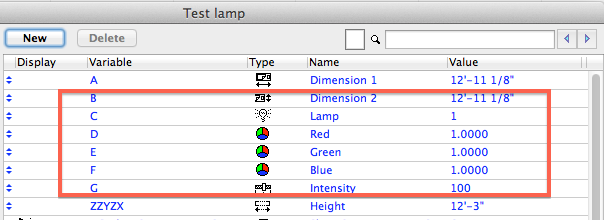
For example, the attached shows some of the light related params at the top of the parameter list.
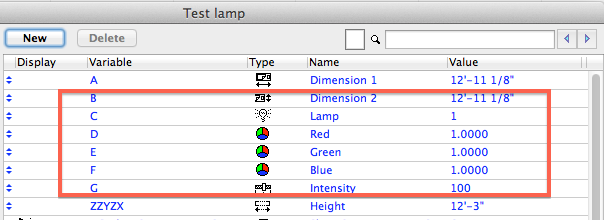
Vote for Wish: Copy/Paste in 3D
AC 29 USA and earlier • hardware key • macOS Taho 26.1 MacBook Pro M2 Max 12CPU/30GPU cores, 32GB
AC 29 USA and earlier • hardware key • macOS Taho 26.1 MacBook Pro M2 Max 12CPU/30GPU cores, 32GB
Options
- Mark as New
- Bookmark
- Subscribe
- Mute
- Subscribe to RSS Feed
- Permalink
- Report Inappropriate Content
2012-08-21 03:37 AM
2012-08-21
03:37 AM
To make your new lamp a parametric lamp - where you can control the color, intensity, on/off ...and optionally other settings that might change versus the original bits, you have to open the 3D script and edit it.
See attached part of the 3D script for a saved-as lamp object that included a down-light as you described. The original color was white, and so the values for D, E and F (RGB) are 1. To make your object color-parametric, just change that code to read:
D = D, E = E, F = F ...
that's like wiring a connection between the D/E/F parameters of your object (the RGB values) and the D/E/F parameters of the light cone object. If you double click the color swatch of your placed lamp now and pick a new color, that linkage will pass the values along.
Similarly, connect up the G (intensity) parameter so you can control the brightness:
D = D, E = E, F = F, G = G,
Etc.
See attached part of the 3D script for a saved-as lamp object that included a down-light as you described. The original color was white, and so the values for D, E and F (RGB) are 1. To make your object color-parametric, just change that code to read:
D = D, E = E, F = F ...
that's like wiring a connection between the D/E/F parameters of your object (the RGB values) and the D/E/F parameters of the light cone object. If you double click the color swatch of your placed lamp now and pick a new color, that linkage will pass the values along.
Similarly, connect up the G (intensity) parameter so you can control the brightness:
D = D, E = E, F = F, G = G,
Etc.
Vote for Wish: Copy/Paste in 3D
AC 29 USA and earlier • hardware key • macOS Taho 26.1 MacBook Pro M2 Max 12CPU/30GPU cores, 32GB
AC 29 USA and earlier • hardware key • macOS Taho 26.1 MacBook Pro M2 Max 12CPU/30GPU cores, 32GB
Options
- Mark as New
- Bookmark
- Subscribe
- Mute
- Subscribe to RSS Feed
- Permalink
- Report Inappropriate Content
2012-08-24 08:45 PM
2012-08-24
08:45 PM
Just a teeny bit complicated. I will give it whirl. Going to have print it out and follow the directions.
I did it as a typical object so I have it started anyway. Right now, it shows up in elevation view with the height arrow displayed and output. I hope I can turn it off after this process.
thanks
I did it as a typical object so I have it started anyway. Right now, it shows up in elevation view with the height arrow displayed and output. I hope I can turn it off after this process.
thanks
Suggested content
- Joining Composite Walls and Composite Roofs in Modeling
- migrate custom library to ac29 in Libraries & objects
- Coloring objects. in Libraries & objects
- Transferring surfaces and objects between different projects. in Libraries & objects
- Difficulty Converting Favorites & Library Objects to Library 29 in Libraries & objects
