Turn on suggestions
Auto-suggest helps you quickly narrow down your search results by suggesting possible matches as you type.
Showing results for
Turn on suggestions
Auto-suggest helps you quickly narrow down your search results by suggesting possible matches as you type.
Showing results for
- Graphisoft Community (INT)
- :
- Forum
- :
- Libraries & objects
- :
- Re: windowr trim display
Options
- Subscribe to RSS Feed
- Mark Topic as New
- Mark Topic as Read
- Pin this post for me
- Bookmark
- Subscribe to Topic
- Mute
- Printer Friendly Page
Libraries & objects
About Archicad and BIMcloud libraries, their management and migration, objects and other library parts, etc.
window trim display
Options
- Mark as New
- Bookmark
- Subscribe
- Mute
- Subscribe to RSS Feed
- Permalink
- Report Inappropriate Content
2008-11-25
09:22 PM
- last edited on
2023-05-24
12:41 PM
by
Rubia Torres
2008-11-25
09:22 PM
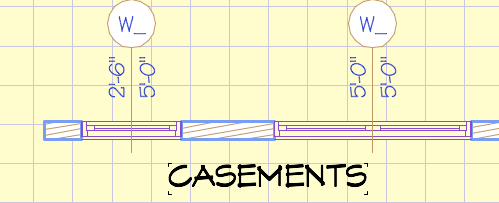
Claire Remsberg
Remsberg Architecture, P.A.
MacBook Pro, OSX 12.6, ArchiCAD v25 (5010)
Remsberg Architecture, P.A.
MacBook Pro, OSX 12.6, ArchiCAD v25 (5010)
5 REPLIES 5
Options
- Mark as New
- Bookmark
- Subscribe
- Mute
- Subscribe to RSS Feed
- Permalink
- Report Inappropriate Content
2008-11-25 09:43 PM
2008-11-25
09:43 PM
In the window parameters, what is the wall type? Your screenshot shows a solid wall, so it should be just 'studwall'. But, if you are using partial structure display, maybe you just have 'core only' on?
If you select the window with the default settings and place one in the same wall, do you still not see any casing?
There seem to be quite a few bugs in the windows/doors, but invisible casing isn't one that I've seen.
Karl
If you select the window with the default settings and place one in the same wall, do you still not see any casing?
There seem to be quite a few bugs in the windows/doors, but invisible casing isn't one that I've seen.
Karl
Vote for Wish: Copy/Paste in 3D
AC 29 USA and earlier • hardware key • macOS Taho 26.1 MacBook Pro M2 Max 12CPU/30GPU cores, 32GB
AC 29 USA and earlier • hardware key • macOS Taho 26.1 MacBook Pro M2 Max 12CPU/30GPU cores, 32GB
Options
- Mark as New
- Bookmark
- Subscribe
- Mute
- Subscribe to RSS Feed
- Permalink
- Report Inappropriate Content
2008-11-25 11:31 PM
2008-11-25
11:31 PM
Karl -
In this case it is a simple wall (not composite), though I am using composite walls and Structure Display more and more (and love them!). Window settings seem to be as you've indicated with your red arrows. Are there controls for window casing display that are outside of window settings parameters? Window parts from AC10 library are showing casings, but I am trying to move past using AC10 library parts.
In this case it is a simple wall (not composite), though I am using composite walls and Structure Display more and more (and love them!). Window settings seem to be as you've indicated with your red arrows. Are there controls for window casing display that are outside of window settings parameters? Window parts from AC10 library are showing casings, but I am trying to move past using AC10 library parts.
Claire Remsberg
Remsberg Architecture, P.A.
MacBook Pro, OSX 12.6, ArchiCAD v25 (5010)
Remsberg Architecture, P.A.
MacBook Pro, OSX 12.6, ArchiCAD v25 (5010)
Options
- Mark as New
- Bookmark
- Subscribe
- Mute
- Subscribe to RSS Feed
- Permalink
- Report Inappropriate Content
2008-11-26 12:59 AM
2008-11-26
12:59 AM
Setting the PSD to "Core Only" turns off the trim - could that be it?
Karl
Karl
Vote for Wish: Copy/Paste in 3D
AC 29 USA and earlier • hardware key • macOS Taho 26.1 MacBook Pro M2 Max 12CPU/30GPU cores, 32GB
AC 29 USA and earlier • hardware key • macOS Taho 26.1 MacBook Pro M2 Max 12CPU/30GPU cores, 32GB
Options
- Mark as New
- Bookmark
- Subscribe
- Mute
- Subscribe to RSS Feed
- Permalink
- Report Inappropriate Content
2008-11-26 01:59 AM
2008-11-26
01:59 AM
Karl -
Yes, you are right - with AC12 windows, the trim does not show in "Core-Only" mode. Do you know - Is there any way to override this so that window trim DOES show in Core-Only mode? Older window parts do not seem to behave this way. For some projects, I like to see the trim width on floor plan, but not the wall finishes. Maybe this is not industry preference and I am out of luck?
Yes, you are right - with AC12 windows, the trim does not show in "Core-Only" mode. Do you know - Is there any way to override this so that window trim DOES show in Core-Only mode? Older window parts do not seem to behave this way. For some projects, I like to see the trim width on floor plan, but not the wall finishes. Maybe this is not industry preference and I am out of luck?
Claire Remsberg
Remsberg Architecture, P.A.
MacBook Pro, OSX 12.6, ArchiCAD v25 (5010)
Remsberg Architecture, P.A.
MacBook Pro, OSX 12.6, ArchiCAD v25 (5010)
Options
- Mark as New
- Bookmark
- Subscribe
- Mute
- Subscribe to RSS Feed
- Permalink
- Report Inappropriate Content
2008-11-26 05:14 AM
2008-11-26
05:14 AM
Yes, I think you're out of luck. Only the 12 lib parts understand 'core only' (etc) since that feature was introduced in 12. Earlier windows/doors will not display properly in that mode - particularly if you try to generate an RCP.
I think the assumption is/was that one would want to show trim when showing the complete model, including finishes. But, that core-only was for structural work - which would only be interested in the RO of a window/door (model view option set to not display the window detail).
Cheers,
Karl
I think the assumption is/was that one would want to show trim when showing the complete model, including finishes. But, that core-only was for structural work - which would only be interested in the RO of a window/door (model view option set to not display the window detail).
Cheers,
Karl
Vote for Wish: Copy/Paste in 3D
AC 29 USA and earlier • hardware key • macOS Taho 26.1 MacBook Pro M2 Max 12CPU/30GPU cores, 32GB
AC 29 USA and earlier • hardware key • macOS Taho 26.1 MacBook Pro M2 Max 12CPU/30GPU cores, 32GB
Suggested content
- Windows in Archicad 28 exterior 2D trim not displaying correctly on plan. in Libraries & objects
- ATTRIBUTE TRANSFER: AC Library issues in Documentation
- Doors in Elevations: Turn off Leaf, Show Frame in Documentation
- WINDOW CASING GLITCH WITH COMPLEX PROFILE WALL in Libraries & objects
- Merge & Trim and SEO Slowdown in Installation & update
