Turn on suggestions
Auto-suggest helps you quickly narrow down your search results by suggesting possible matches as you type.
Showing results for
Turn on suggestions
Auto-suggest helps you quickly narrow down your search results by suggesting possible matches as you type.
Showing results for
- Graphisoft Community (INT)
- :
- Knowledge Base
- :
- Licensing
- :
- Invisible Hardware Keys on Windows 10 Platform
Options
- Subscribe to RSS Feed
- Mark as New
- Mark as Read
- Bookmark
- Subscribe to Topic
- Printer Friendly Page
- Report Inappropriate Content
Invisible Hardware Keys on Windows 10 Platform
Graphisoft Alumni
Options
- Subscribe to RSS Feed
- Mark as New
- Mark as Read
- Bookmark
- Subscribe to Topic
- Printer Friendly Page
- Report Inappropriate Content
on
2018-01-24
01:30 PM
- edited on
2023-05-15
12:55 PM
by
Noemi Balogh
Affected version: CodeMeter keys with old firmware | Severity: Solution applicable | ID: TT #231479
Issue:
Users on CodeMeter version 6.40b or above may experience recognition delays when the CodeMeter key with ARCHICAD license is plugged into a machine on Windows 10. The CodeMeter key would only appear in CodeMeter Control Center in 10 -15minutes after plugged in.
Cause:
Outdated CodeMeter firmware.
Solution:
Affected Codemter Key has firmware 1.14 or earlier.
- Open CodeMeter Control Center from Application/CodeMeter
- Click on your Key
- Check the version, if it is the same as stated above then click near it to update it
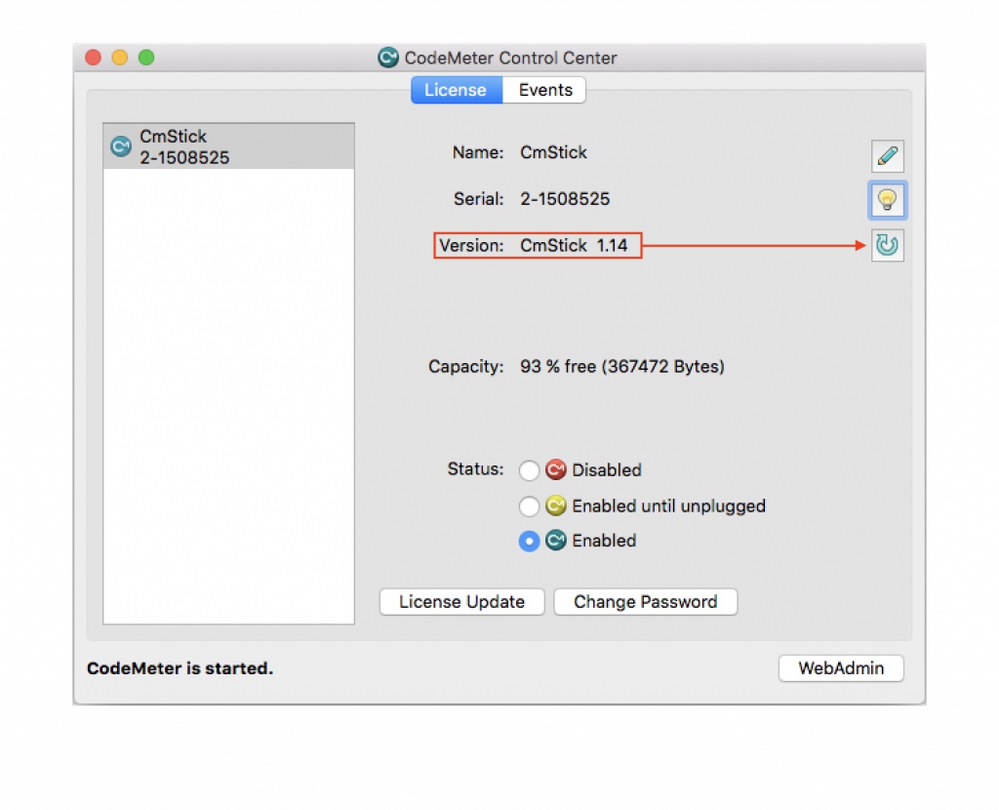

Labels:
