- Graphisoft Community (INT)
- :
- Forum
- :
- Modeling
- :
- Re: 3D Grid interacting with lawn driving me nuts.
- Subscribe to RSS Feed
- Mark Topic as New
- Mark Topic as Read
- Pin this post for me
- Bookmark
- Subscribe to Topic
- Mute
- Printer Friendly Page
3D Grid interacting with lawn driving me nuts.
- Mark as New
- Bookmark
- Subscribe
- Mute
- Subscribe to RSS Feed
- Permalink
- Report Inappropriate Content
2013-08-30 03:20 AM
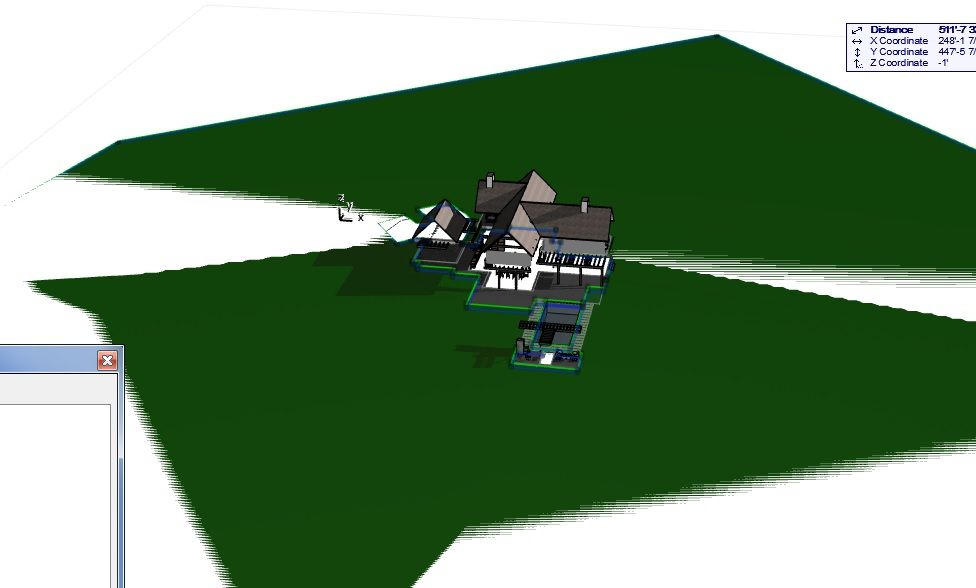
Madison WI
Archicad21 MEP EcoDesSTAR Win10-64-bit
EliteBook8570W Corei7-3630QM@2.40GHz
QuadroK2000m RAM32 (2)250GBSSDs
4 Monitors Internet:4Up60Down
- Mark as New
- Bookmark
- Subscribe
- Mute
- Subscribe to RSS Feed
- Permalink
- Report Inappropriate Content
2013-08-30 03:48 AM
AC29 US/INT -> AC08
Mac Studio M4 Max 64GB ram, OS X 10.XX latest
another Moderator
- Mark as New
- Bookmark
- Subscribe
- Mute
- Subscribe to RSS Feed
- Permalink
- Report Inappropriate Content
2013-09-02 04:56 PM
As Eduardo mentioned go to View, Grid & Editing plane options, Grids & Background and set back the transparency.
We are in an investigation to see why such can happen.
Marton
Chief Product Officer
GRAPHISOFT
- Mark as New
- Bookmark
- Subscribe
- Mute
- Subscribe to RSS Feed
- Permalink
- Report Inappropriate Content
2013-09-05 12:25 AM
Madison WI
Archicad21 MEP EcoDesSTAR Win10-64-bit
EliteBook8570W Corei7-3630QM@2.40GHz
QuadroK2000m RAM32 (2)250GBSSDs
4 Monitors Internet:4Up60Down
- Mark as New
- Bookmark
- Subscribe
- Mute
- Subscribe to RSS Feed
- Permalink
- Report Inappropriate Content
2013-09-06 07:29 PM
I know now how to turn this grid off, but it keeps resetting to the settings that bring the grid up again. So every time I return to the drawings the grid has turned back on again. Is there a preference that I need to save somewhere so that this does not keep turning on every time I go back to the drawings?
Madison WI
Archicad21 MEP EcoDesSTAR Win10-64-bit
EliteBook8570W Corei7-3630QM@2.40GHz
QuadroK2000m RAM32 (2)250GBSSDs
4 Monitors Internet:4Up60Down
- Mark as New
- Bookmark
- Subscribe
- Mute
- Subscribe to RSS Feed
- Permalink
- Report Inappropriate Content
2013-09-07 03:51 PM
Have you tried checking Work Environment > User Preference Schemes > On-Screen Options > Display Editing Plane during editing operations only?
David
www.davidmaudlin.com
Digital Architecture
AC29 USA Perpetual • Mac mini M4 Pro OSX15 | 64 gb ram • MacBook Pro M3 Pro | 36 gb ram OSX14
- Mark as New
- Bookmark
- Subscribe
- Mute
- Subscribe to RSS Feed
- Permalink
- Report Inappropriate Content
2013-09-17 08:10 PM
For me the 3D grid background is going opaque all the time. I can reset it to transparent in the Grids & Backgrounds dialog and that fixes it for a while but it soon reverts to this useless state.
I had the same problem on my Macs a couple years ago when the 3D edit grid was first introduced (AC15?).
This is a serious problem that needs to be fixed soon, and since it is a recurring one may call for a rethink of the feature. I would like an option to turn the grid background OFF, not just make it transparent, while keeping the grid lines on.
This could also help with another problem I have experienced on the Mac side where I cannot detect edges and intersection points on the far side of the edit grid. Hard points (check mark cursor) show up fine. It's just the interpolated stuff that seems to go missing. It is definitely to do with the grid as I can reorient the grid or orbit around to the other side to detect intersections that I could not when they were on the far side of the grid.
- Mark as New
- Bookmark
- Subscribe
- Mute
- Subscribe to RSS Feed
- Permalink
- Report Inappropriate Content
2013-09-17 10:20 PM
Is it any better in Hotfix 2 / Build 4005?
AC 29 USA and earlier • hardware key • macOS Taho 26.1 MacBook Pro M2 Max 12CPU/30GPU cores, 32GB
- Mark as New
- Bookmark
- Subscribe
- Mute
- Subscribe to RSS Feed
- Permalink
- Report Inappropriate Content
2013-09-25 01:08 PM
Karl wrote:Yes, this is definitely a bug that we are working on to fix and unfortunately nothing has changed on this field in build 4005.
Marton, below, did indicate this is a bug/issue, Matthew...
Is it any better in Hotfix 2 / Build 4005?
Marton
Chief Product Officer
GRAPHISOFT
- Mark as New
- Bookmark
- Subscribe
- Mute
- Subscribe to RSS Feed
- Permalink
- Report Inappropriate Content
2015-03-22 05:58 AM
- Layout zoom decides resolution on image export from layout?(!) in Documentation
- Updating every view window - every time - ALL the time in Documentation
- Super long delays and lag in actions in Modeling
- Layer Group Settings and Attribute Update Using Attribute Manager in Project data & BIM
- Video Card Problem, or Memory Problem? in Installation & update
