- Graphisoft Community (INT)
- :
- Forum
- :
- Modeling
- :
- 3d view is not working!
- Subscribe to RSS Feed
- Mark Topic as New
- Mark Topic as Read
- Pin this post for me
- Bookmark
- Subscribe to Topic
- Mute
- Printer Friendly Page
3d view is not working!
- Mark as New
- Bookmark
- Subscribe
- Mute
- Subscribe to RSS Feed
- Permalink
- Report Inappropriate Content
2013-02-13
04:18 AM
- last edited on
2023-05-23
04:32 PM
by
Rubia Torres
Went to orthogonal 3d view.
Adjusted 3d view to side elevation.
It appeared for a moment (looking normal) and then disappeared.
Since then I have not been able to get any 3d view to work at all, persp or orthog.
Occasionally I can select an object to bring up its green outline but otherwise it is all still invisible.
I have looked at:
layer visibility
renovation status
cutting planes
model view core/finish settings
Any help would be greatly appreciated.
File:
Archicad 16, solo file, 34meg
Machine:
Windows 7, Dell Precision T7600, Intel Xeon CPU E5-2650 0 @ 2.00 GHz 2.00 GHz, 16 gig ram, 64 bit
- Mark as New
- Bookmark
- Subscribe
- Mute
- Subscribe to RSS Feed
- Permalink
- Report Inappropriate Content
2013-02-13 04:46 AM
Another thread
I just tried it out, went to axonometric view (o.k. so far), View> 3D Navigation Extras> Look to perpendicular of clicked surface, and my model, too, has disappeared (image below with elements selected). Going back to perspective view does not help. Rebuild does not help. Going to a saved 3D view does not help. Looks like a BIG problem.
Closed file without saving and re-opened - problem does not occur when you click on "Look to perpendicular..." in Perspective mode.
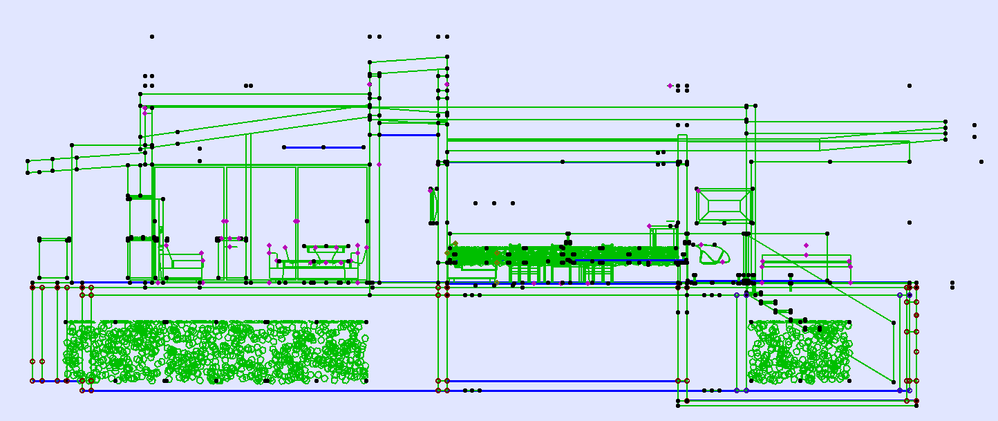
- Mark as New
- Bookmark
- Subscribe
- Mute
- Subscribe to RSS Feed
- Permalink
- Report Inappropriate Content
2013-02-13 09:19 AM
However I am glad I'm not crazy - thanks for replicating the results!
Copied model content into a new file and it seems to be behaving.
But for how long? I need to use the ortho views to generate some rendered elevations!
I'd rather worry about meeting deadlines than this.
- Mark as New
- Bookmark
- Subscribe
- Mute
- Subscribe to RSS Feed
- Permalink
- Report Inappropriate Content
2013-02-13 09:21 AM
- Mark as New
- Bookmark
- Subscribe
- Mute
- Subscribe to RSS Feed
- Permalink
- Report Inappropriate Content
2013-02-13 03:29 PM
'The quickest solution in any Perspective problem like this is to
I. place a Camera in plan
II. select the Camera
III. right-click ‘Show All in 3D’
By selecting the camera in plan, the 3D window view is reset through the camera settings..'
Hope this helps
Brian
- Mark as New
- Bookmark
- Subscribe
- Mute
- Subscribe to RSS Feed
- Permalink
- Report Inappropriate Content
2013-02-13 11:49 PM
I have two files open now - one that is working (copied my model over), the other showing 'invisible' symptoms.
Brain, Trying now...
No change.*
*left my machine on last night. came in to find it restarted (I blame windows). managed to recover both symptomatic and working files from the AC crash recovery window. Symptomatic file now shows a random bunch of objects in 3d (1 morph 6 roofs) - with nothing selected in 2d before opening 3d window.
These are visible as solids and are the only elements that get selected when selecting all.
...hang on - just switched renovation filter (which I don't use) from "06 show all elements" to "01 Exisitng Plan" and the model is back!
I thought "06 Show all elements" showed all elements regardless of reno status??
S2art can you try this?
- Mark as New
- Bookmark
- Subscribe
- Mute
- Subscribe to RSS Feed
- Permalink
- Report Inappropriate Content
2013-02-14 01:42 AM
marquee.
Show stored selection/marquee in 3d
switch to isometric mode
from Parallel projection settings select side view (azimuth 180).
Everything disappears.
Switch to perspective (still invisible)
Played with renovation filter 01 to 06 - no change.
Behaviour is inconsistant
- Mark as New
- Bookmark
- Subscribe
- Mute
- Subscribe to RSS Feed
- Permalink
- Report Inappropriate Content
2013-02-14 02:35 AM
New 'clean' file has now done the same thing.
- Mark as New
- Bookmark
- Subscribe
- Mute
- Subscribe to RSS Feed
- Permalink
- Report Inappropriate Content
2013-02-14 04:07 AM
Next stop is reverting to AC15
does not bode well for all those morphs.
Archiwiki has a page talking about disappearing 3d information and linking it to the renovation settings. I smell smoke but still can not get my model to come back not matter what I do to the renovation settings. It is more than possible that I do not understand how they operate. The filters are linked to view settings but that still does not explain why the model becomes invisible as I am not changing the view ... Unless parallel projection retains a different reno setting?
- Mark as New
- Bookmark
- Subscribe
- Mute
- Subscribe to RSS Feed
- Permalink
- Report Inappropriate Content
2013-02-22 09:58 AM
Based on my tests this mostly comes if we edit the viewing angle for the second time. Then rotating the model helps to get back the 3D, and the view can be set again (from scratch).
Regards,
Chief Product Officer
GRAPHISOFT
- vertical lines under roof elements in 3D in Modeling
- BIMx rendering question in Project data & BIM
- Export plan view as image format (to create 'blueprint' style) in Documentation
- Cineware by maxon add-on has unexpectedly closed. - Windows, all Archicad versions - Solution in Visualization
- LAND4 add-on // Current issues and possible ideas for alternatives in Modeling
