- Graphisoft Community (INT)
- :
- Forum
- :
- Modeling
- :
- AC20 Minor annoyances
- Subscribe to RSS Feed
- Mark Topic as New
- Mark Topic as Read
- Pin this post for me
- Bookmark
- Subscribe to Topic
- Mute
- Printer Friendly Page
AC20 Minor annoyances
- Mark as New
- Bookmark
- Subscribe
- Mute
- Subscribe to RSS Feed
- Permalink
- Report Inappropriate Content
2016-06-28
07:26 PM
- last edited on
2023-05-23
04:18 PM
by
Rubia Torres
1) We seem to have lost the 3D line/flat color library previews, and so now all 3D previews are rendered. This makes it very hard to see any detail in a 3D view if the object is white on the white background. Is there any way to get the old-style preview back?
2) I've noticed that sometimes 3D elements like morphs do not show up right away in the 2D view if they were drawn in 3D. Sometimes it takes drawing a similar element in plan, and then all the elements show up. This is probably a bug, but is there any way to overcome this in the meantime?
--------------------------
Richard Morrison, Architect-Interior Designer
AC26 (since AC6.0), Win10
- Mark as New
- Bookmark
- Subscribe
- Mute
- Subscribe to RSS Feed
- Permalink
- Report Inappropriate Content
2016-06-28 09:51 PM
- Mark as New
- Bookmark
- Subscribe
- Mute
- Subscribe to RSS Feed
- Permalink
- Report Inappropriate Content
2016-06-28 10:31 PM
The display issue is on the main screen, not favorites.
--------------------------
Richard Morrison, Architect-Interior Designer
AC26 (since AC6.0), Win10
- Mark as New
- Bookmark
- Subscribe
- Mute
- Subscribe to RSS Feed
- Permalink
- Report Inappropriate Content
2016-06-29 12:38 AM
AC29 US/INT -> AC08
Mac Studio M4 Max 64GB ram, OS X 10.XX latest
another Moderator
- Mark as New
- Bookmark
- Subscribe
- Mute
- Subscribe to RSS Feed
- Permalink
- Report Inappropriate Content
2016-06-30 02:40 PM
ejrolon wrote:You can hover your cursor over any Favorite (you don't have to actually select the Favorite, just hover over it) and press the SHIFT key and it will toggle between the 2D and 3D Previews. Just a small something to know.
for #01 you can switch to 2D previews by clicking in the gear icon.
AMD Ryzen9 5900X CPU, 64 GB RAM 3600 MHz, Nvidia GTX 1060 6GB, 500 GB NVMe SSD
2x28" (2560x1440), Windows 10 PRO ENG, Ac20-Ac28
- Mark as New
- Bookmark
- Subscribe
- Mute
- Subscribe to RSS Feed
- Permalink
- Report Inappropriate Content
2016-06-30 04:24 PM
laszlonagy wrote:Interesting, good to know it. Thanks Laszlonagy.
You can hover your cursor over any Favorite (you don't have to actually select the Favorite, just hover over it) and press the SHIFT key and it will toggle between the 2D and 3D Previews. Just a small something to know.
- Mark as New
- Bookmark
- Subscribe
- Mute
- Subscribe to RSS Feed
- Permalink
- Report Inappropriate Content
2016-06-30 04:58 PM
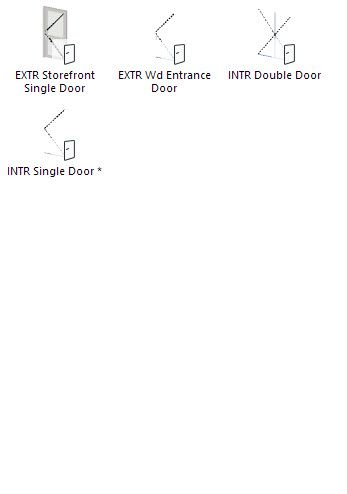
--------------------------
Richard Morrison, Architect-Interior Designer
AC26 (since AC6.0), Win10
- Mark as New
- Bookmark
- Subscribe
- Mute
- Subscribe to RSS Feed
- Permalink
- Report Inappropriate Content
2016-06-30 07:07 PM
Nevertheless, I will report this to GRAPHISOFT.
AMD Ryzen9 5900X CPU, 64 GB RAM 3600 MHz, Nvidia GTX 1060 6GB, 500 GB NVMe SSD
2x28" (2560x1440), Windows 10 PRO ENG, Ac20-Ac28
- Mark as New
- Bookmark
- Subscribe
- Mute
- Subscribe to RSS Feed
- Permalink
- Report Inappropriate Content
2016-06-30 07:25 PM
--------------------------
Richard Morrison, Architect-Interior Designer
AC26 (since AC6.0), Win10
- Mark as New
- Bookmark
- Subscribe
- Mute
- Subscribe to RSS Feed
- Permalink
- Report Inappropriate Content
2016-07-06 10:29 PM
Just slower.
