- Graphisoft Community (INT)
- :
- Forum
- :
- Modeling
- :
- Addng plaster for walls
- Subscribe to RSS Feed
- Mark Topic as New
- Mark Topic as Read
- Pin this post for me
- Bookmark
- Subscribe to Topic
- Mute
- Printer Friendly Page
Addng plaster for walls
- Mark as New
- Bookmark
- Subscribe
- Mute
- Subscribe to RSS Feed
- Permalink
- Report Inappropriate Content
2010-02-09
11:46 AM
- last edited on
2023-05-26
03:23 PM
by
Rubia Torres
i tried Options > Element Attributes> Composites>brick plastered both
sides.since the wall thickness is diferrent from my wall i tried to edit
the wall but the EDIT SELECTED ITEM is not getting selected.
thanks
- Labels:
-
Attributes
- Mark as New
- Bookmark
- Subscribe
- Mute
- Subscribe to RSS Feed
- Permalink
- Report Inappropriate Content
2010-03-05 01:47 PM
creative wrote:YES !
Is it possible to add plaster by modifying the wall and columns as a complex profile and changing the skin priorities of the plaster in complex profile window?
will i get a correct floor plan display?
you can select anywall on you plan...capture his profile...add plaster...apply to selection and it will be well presented in plan...section...3d...
- Mark as New
- Bookmark
- Subscribe
- Mute
- Subscribe to RSS Feed
- Permalink
- Report Inappropriate Content
2010-03-05 02:23 PM
NeckoFromSarajevo wrote:I tried creating complex walls and columns(see fig)creative wrote:YES !
Is it possible to add plaster by modifying the wall and columns as a complex profile and changing the skin priorities of the plaster in complex profile window?
will i get a correct floor plan display?
you can select anywall on you plan...capture his profile...add plaster...apply to selection and it will be well presented in plan...section...3d...
it shows a line between plaster for wall and column.Prority for wall plaster skin is adjusted higher than the priority for plaster skin of column.
- Mark as New
- Bookmark
- Subscribe
- Mute
- Subscribe to RSS Feed
- Permalink
- Report Inappropriate Content
2010-03-05 02:31 PM
creative wrote:these lines will show up everytime when:NeckoFromSarajevo wrote:I tried creating complex walls and columns(see fig)creative wrote:YES !
Is it possible to add plaster by modifying the wall and columns as a complex profile and changing the skin priorities of the plaster in complex profile window?
will i get a correct floor plan display?
you can select anywall on you plan...capture his profile...add plaster...apply to selection and it will be well presented in plan...section...3d...
it shows a line between plaster for wall and column.Prority for wall plaster skin is adjusted higher than the priority for plaster skin of column.
your two elements have different layer Intersection Group Number
your two elements have different fill type
you dont have to put plaster on culumns...just put it on walls and connect them...they will wrapped plaster around culumn ! check pic
- Mark as New
- Bookmark
- Subscribe
- Mute
- Subscribe to RSS Feed
- Permalink
- Report Inappropriate Content
2010-03-06 06:01 PM
thanks for your prompt replies.
- Mark as New
- Bookmark
- Subscribe
- Mute
- Subscribe to RSS Feed
- Permalink
- Report Inappropriate Content
2010-03-10 12:04 PM
I read "Wrapped Columns on the Floor Plan" in help file but somehow couldn't get it.
Also how to plaster window|door jambs?
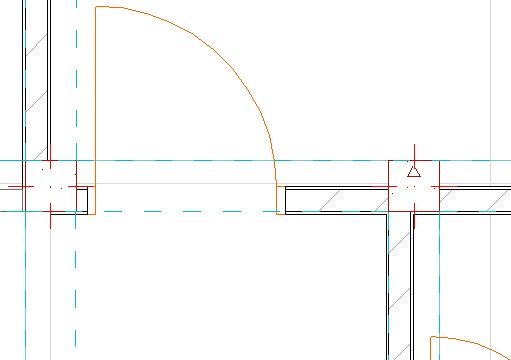
- Mark as New
- Bookmark
- Subscribe
- Mute
- Subscribe to RSS Feed
- Permalink
- Report Inappropriate Content
2010-03-10 12:56 PM
creative wrote:Wrapping Method: Not available for Profile (Complex) Columns.
How to plaster the remaning portion of the column? (see fig)
I read "Wrapped Columns on the Floor Plan" in help file but somehow couldn't get it.
Also how to plaster window|door jambs?
When placing a Column that will intersect a Composite wall, your choice of Geometry method - wrapped or unwrapped - will affect the display of the wall/column in the Floor Plan.
Use the wrapped/unwrapped (or “freestanding”) icons from the Column Info Box or the Column Settings dialog box to determine how the columns will be interact with composite walls.
Wrapped Columns can only break through the core skins of composite Walls. The other wall skins wrap around the column, retaining their thickness.
look at pic
- Mark as New
- Bookmark
- Subscribe
- Mute
- Subscribe to RSS Feed
- Permalink
- Report Inappropriate Content
2010-03-10 01:15 PM
- Mark as New
- Bookmark
- Subscribe
- Mute
- Subscribe to RSS Feed
- Permalink
- Report Inappropriate Content
2010-03-10 01:15 PM
- Mark as New
- Bookmark
- Subscribe
- Mute
- Subscribe to RSS Feed
- Permalink
- Report Inappropriate Content
2010-03-10 03:19 PM
NeckoFromSarajevo wrote:I tried to change the column gometry to wrapped but nothing changed.creative wrote:Wrapping Method: Not available for Profile (Complex) Columns.
How to plaster the remaning portion of the column? (see fig)
I read "Wrapped Columns on the Floor Plan" in help file but somehow couldn't get it.
Also how to plaster window|door jambs?
When placing a Column that will intersect a Composite wall, your choice of Geometry method - wrapped or unwrapped - will affect the display of the wall/column in the Floor Plan.
Use the wrapped/unwrapped (or “freestanding”) icons from the Column Info Box or the Column Settings dialog box to determine how the columns will be interact with composite walls.
Wrapped Columns can only break through the core skins of composite Walls. The other wall skins wrap around the column, retaining their thickness.
look at pic
All the skins of wall are assigned as core.I need the first type from your fig.
thanks
- Mark as New
- Bookmark
- Subscribe
- Mute
- Subscribe to RSS Feed
- Permalink
- Report Inappropriate Content
2010-03-10 09:06 PM
Plz, assign correctly core skins and
Wrapped Columns can only break through the core skins of composite Walls. The other wall skins wrap around the column, retaining their thickness.
if you have all skins as core on your wall - nothing will wrap around culumn
you must have some skins assign as finish or other !
those skins which are assign as finish will wrap around culumn!
try it !
- snap slab to plastered wall in Modeling
- There is no good way to model finishes in Archicad (Advertisement) in General discussions
- Composite wall not showing plaster on the top in Documentation
- Wall composite between roofs in Modeling
- Wall End object set to "Finish" classification or hide in certain views - is it possible? in Documentation
