- Graphisoft Community (INT)
- :
- Forum
- :
- Modeling
- :
- Addng plaster for walls
- Subscribe to RSS Feed
- Mark Topic as New
- Mark Topic as Read
- Pin this post for me
- Bookmark
- Subscribe to Topic
- Mute
- Printer Friendly Page
Addng plaster for walls
- Mark as New
- Bookmark
- Subscribe
- Mute
- Subscribe to RSS Feed
- Permalink
- Report Inappropriate Content
2010-02-09
11:46 AM
- last edited on
2023-05-26
03:23 PM
by
Rubia Torres
i tried Options > Element Attributes> Composites>brick plastered both
sides.since the wall thickness is diferrent from my wall i tried to edit
the wall but the EDIT SELECTED ITEM is not getting selected.
thanks
- Labels:
-
Attributes
- Mark as New
- Bookmark
- Subscribe
- Mute
- Subscribe to RSS Feed
- Permalink
- Report Inappropriate Content
2010-02-09 12:33 PM
creative wrote:Hi,
How do I add plaster thickness to walls already created?
Try doing that from "Floor Plan and Section" -> "Structure" -> "Cut Fill" in the settings of your wall (see the attached image).
Hope that helps,
Adrian Tudoreanu
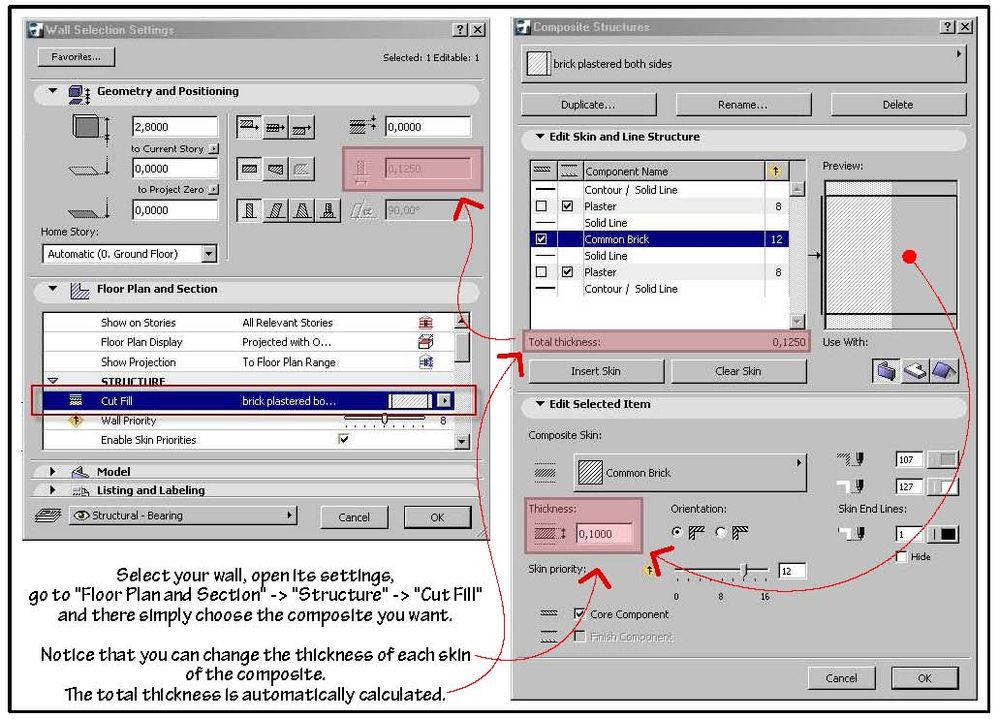
- Mark as New
- Bookmark
- Subscribe
- Mute
- Subscribe to RSS Feed
- Permalink
- Report Inappropriate Content
2010-02-09 04:06 PM
- Mark as New
- Bookmark
- Subscribe
- Mute
- Subscribe to RSS Feed
- Permalink
- Report Inappropriate Content
2010-02-09 05:19 PM
creative wrote:I'm not sure I fully understood what you meant by that. If you are referring to changing the thickness of each skin, then try duplicating the composite structure and see if the new one can be edited.
i am not able to select the EDIT SELECTED ITEMS in the composite structure
- Mark as New
- Bookmark
- Subscribe
- Mute
- Subscribe to RSS Feed
- Permalink
- Report Inappropriate Content
2010-02-10 07:45 AM
- Mark as New
- Bookmark
- Subscribe
- Mute
- Subscribe to RSS Feed
- Permalink
- Report Inappropriate Content
2010-02-10 08:10 AM
creative wrote:That is strange... It's true that when I close both tabs ("Edit Skin and Line Structure" and "Edit Selected Items"), it shows like in your image ("Edit Selected Items" is greyed and cannot be modified). But when I click on "Edit Skin and Line Structure", it becomes active and it behaves normal. Also make sure you have one skin or line selected (although this happens by default).
when i click on edit selected items it slide down and closed and is greyed(fig)
Hope that helps,
Adrian Tudoreanu
- Mark as New
- Bookmark
- Subscribe
- Mute
- Subscribe to RSS Feed
- Permalink
- Report Inappropriate Content
2010-02-10 08:41 AM
adytc wrote:I tried selecting 1 skin or line but the problem persist.creative wrote:That is strange... It's true that when I close both tabs ("Edit Skin and Line Structure" and "Edit Selected Items"), it shows like in your image ("Edit Selected Items" is greyed and cannot be modified). But when I click on "Edit Skin and Line Structure", it becomes active and it behaves normal. Also make sure you have one skin or line selected (although this happens by default).
when i click on edit selected items it slide down and closed and is greyed(fig)
Hope that helps,
Adrian Tudoreanu
Do i need to change any settings in work environment?
- Mark as New
- Bookmark
- Subscribe
- Mute
- Subscribe to RSS Feed
- Permalink
- Report Inappropriate Content
2010-02-10 09:45 AM
creative wrote:I don't think so (or at least nothing in the work environment that could be related to this issue comes into my mind). One last thing ... try opening a new (blank) project, using the default template and see if the problem persists.
Do i need to change any settings in work environment?
Maybe someone else here has any other ideas?
Cheers,
Adrian Tudoreanu
- Mark as New
- Bookmark
- Subscribe
- Mute
- Subscribe to RSS Feed
- Permalink
- Report Inappropriate Content
2010-02-11 08:42 AM
- Mark as New
- Bookmark
- Subscribe
- Mute
- Subscribe to RSS Feed
- Permalink
- Report Inappropriate Content
2010-03-05 08:15 AM
will i get a correct floor plan display?
- snap slab to plastered wall in Modeling
- There is no good way to model finishes in Archicad (Advertisement) in General discussions
- Composite wall not showing plaster on the top in Documentation
- Wall composite between roofs in Modeling
- Wall End object set to "Finish" classification or hide in certain views - is it possible? in Documentation
