Advanced modeling help?
- Mark as New
- Bookmark
- Subscribe
- Mute
- Subscribe to RSS Feed
- Permalink
- Report Inappropriate Content
2009-07-17 05:05 PM
Any ideas on how to approach this and what to do, as this is the kind of work I would like to do with ArchiCAD..
Thanks so much!
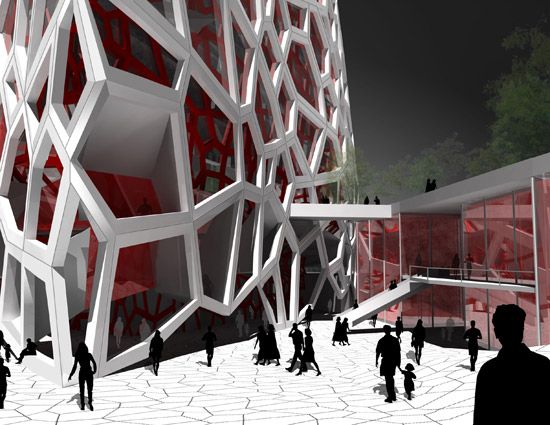
- Mark as New
- Bookmark
- Subscribe
- Mute
- Subscribe to RSS Feed
- Permalink
- Report Inappropriate Content
2009-07-24 02:26 AM
Sloan wrote:You get a relatively 'dumb' object if you save a slab directly as a .gsm. Just select the slab (or fill) in plan and use the tool 'OBJECTiVE > Component > New Profile'. A dialog box will appear to set the profile characteristics and select a library to save it to (see image 1 attached). If you want to create a profile to twist or bend (along its length) like the columns in the illustration, pick a 'Section' profile. If you want something like the curved roof structure (that bends across its face), pick an 'Elevation' profile.
I cant seem to figure out how to make OBJECTIVE work...I made an object by cutting holes in a slab, viewing it from the right in parallel projection, then saved it as a gsm object. But, OBJECTIVE says it wont work with objects that dont have a constant cross section. Is there a different way I have to go about it?
In either case, you need to click on an anchor point for the new profile. Elevation profiles also need an additional click to indicate the direction of the bending axis.
An elevation profile can be bent to a curve by simply dragging the relevant hotspot (image 2 attached). Section profiles can bend in more than on axis, so use 'OBJECTiVE > Tools > Bend' for these (in plan or section - image 3). You can see more of this in action by watching the clips on the product page. There's also a reference manual (pdf) bundled with the add-on.
Software Engineer Speckle Systems
- Mark as New
- Bookmark
- Subscribe
- Mute
- Subscribe to RSS Feed
- Permalink
- Report Inappropriate Content
2009-07-24 05:46 PM
- Mark as New
- Bookmark
- Subscribe
- Mute
- Subscribe to RSS Feed
- Permalink
- Report Inappropriate Content
2009-07-24 07:04 PM
Sloan wrote:You're on the right track, but you don't need to use the 'Bend' tool on elevation profiles. Referring to the attached image, either:
Ok I got that set up...but whenever I try to bend my object, it still says it cannot bend it...I made it set to 'elevation'...when I do it as a section, it just extrudes the wall in a huge circle around itself...I cant seem to just be able to bend it slightly
- 1) Use the marked hotspot deflect the the profile up or own, or...
2) Enter the deflection value directly into the object user interface (positive to curve up, negative for own)
Software Engineer Speckle Systems
- Mark as New
- Bookmark
- Subscribe
- Mute
- Subscribe to RSS Feed
- Permalink
- Report Inappropriate Content
2009-07-24 08:28 PM
Is there a way to torque it as well? I noticed some of the shapes seemed to be able to bend, twist, and torque about each axis
Thanks so much for all the help!!
- Mark as New
- Bookmark
- Subscribe
- Mute
- Subscribe to RSS Feed
- Permalink
- Report Inappropriate Content
2009-07-30 09:50 PM
- Mark as New
- Bookmark
- Subscribe
- Mute
- Subscribe to RSS Feed
- Permalink
- Report Inappropriate Content
2009-07-31 11:01 AM
Sloan wrote:Yes, just use the 'Lathe' option when you create a new profile. The resulting object can be cut and rotated in 3D (see attached image).
Is there a way to torque it as well? I noticed some of the shapes seemed to be able to bend, twist, and torque about each axis
Each profile type is designed with unique abilities. Section profiles bend and twist along the path of travel. Elevation profiles bend across their face. Lathed profiles sweep the profile around a specified angle.
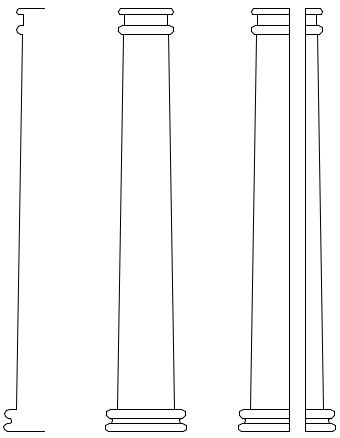
Software Engineer Speckle Systems
- Mark as New
- Bookmark
- Subscribe
- Mute
- Subscribe to RSS Feed
- Permalink
- Report Inappropriate Content
2009-10-08 07:25 PM
regards from Bulgaria
FJW
- Mark as New
- Bookmark
- Subscribe
- Mute
- Subscribe to RSS Feed
- Permalink
- Report Inappropriate Content
2009-10-08 07:33 PM
If I add the profiler addon all is clear. Apologies for time wasting.
F
- Mark as New
- Bookmark
- Subscribe
- Mute
- Subscribe to RSS Feed
- Permalink
- Report Inappropriate Content
2009-10-08 08:26 PM
- « Previous
- Next »
- « Previous
- Next »
