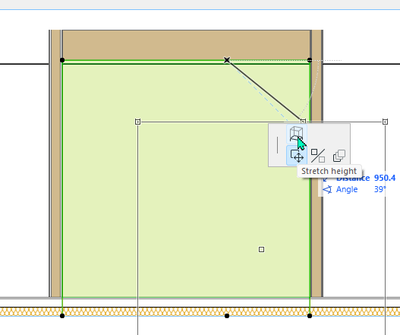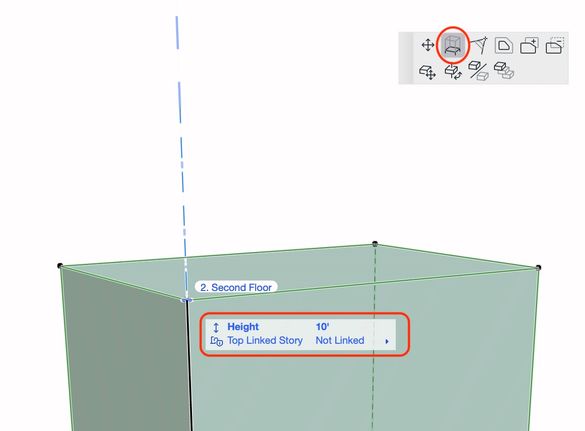Learn to manage BIM workflows and create professional Archicad templates with the BIM Manager Program.
- Graphisoft Community (INT)
- :
- Forum
- :
- Modeling
- :
- Archicad will crash if I press the stretch height ...
- Subscribe to RSS Feed
- Mark Topic as New
- Mark Topic as Read
- Pin this post for me
- Bookmark
- Subscribe to Topic
- Mute
- Printer Friendly Page
Archicad will crash if I press the stretch height of the zone in the mod.
- Mark as New
- Bookmark
- Subscribe
- Mute
- Subscribe to RSS Feed
- Permalink
- Report Inappropriate Content
2023-06-03 10:48 AM - last edited on 2023-06-19 02:18 PM by Eduardo Rolon
Archicad will die if I press the stretch height of the zone in the mod.
- Mark as New
- Bookmark
- Subscribe
- Mute
- Subscribe to RSS Feed
- Permalink
- Report Inappropriate Content
2023-06-03 07:36 PM - edited 2023-06-03 07:46 PM
Your image looks like a Section view. By "die" do you mean that Archicad crashes and gives you the Bug Reporter if you attempt to stretch a zone in section? What version and build is this happening with?
With AC 26 build 5003, when the zone is not linked to a story but has its height specified, the vertical resize pet palette option does not work for me in section or 3D (rubber band shows the stretch, but the height never actually changes). But, I get no crash.
- Mark as New
- Bookmark
- Subscribe
- Mute
- Subscribe to RSS Feed
- Permalink
- Report Inappropriate Content
2023-06-04 02:45 AM
The program is forced to close.
So, you can do it by pressing Ctrl+T and adjusting the height.
Thank you. ^^
Now, I think it's a good experience because I'm testing ArchiCAD with a project I did with Revit in the past. Next time I make a mod, I'll try to be a little more careful.
- Mark as New
- Bookmark
- Subscribe
- Mute
- Subscribe to RSS Feed
- Permalink
- Report Inappropriate Content
2023-06-14 03:46 PM
Dear @LeeJaeYoung,
Thank you for raising this issue!
I tried this in Archicad 25 7000 and Archicad 26 5002 and I could not reproduce the issue. If you'd like to continue the investigation and find the root of the problem, please share a problematic file with me in a private message.
@Karl Ottenstein, thanks for checking! A zone stretches without any issues for me in Archicad 26 INT and USA. However, I found an old bug that causes this issue when Height/Top Offset is unchecked in Element (Parameter) Transfer Settings. Can you confirm that this is the case on your side?
Kind Regards,
Oleksandra Vakariuk
Technical Support Engineer- Mark as New
- Bookmark
- Subscribe
- Mute
- Subscribe to RSS Feed
- Permalink
- Report Inappropriate Content
2023-06-14 04:48 PM - edited 2023-06-14 04:50 PM
Where do you mean send it?
I would appreciate it if you could make a place to store it for a month if possible.
- Mark as New
- Bookmark
- Subscribe
- Mute
- Subscribe to RSS Feed
- Permalink
- Report Inappropriate Content
2023-06-14 05:37 PM
Thanks for posting, Sasha! With AC 26 USA 5003 ARM, I created a zone that is not linked to a story, mouse-down on a top hotstpot to get the pet palette and tracker and see what is in the attached screenshot. If I type a number, it enters in the tracker but when I press Enter, nothing changes. If I stretch the hotspot or edge, I see the ghost of the top plane of the zone going up or down as I move the mouse, but when I click there is no change to the height that way either. Height/Top Offset is checked in Transfer settings.
- Mark as New
- Bookmark
- Subscribe
- Mute
- Subscribe to RSS Feed
- Permalink
- Report Inappropriate Content
2023-06-18 11:13 AM - last edited on 2023-06-18 06:44 PM by Karl Ottenstein
Why does this file keep downloading?
[link deleted by moderator]
- Mark as New
- Bookmark
- Subscribe
- Mute
- Subscribe to RSS Feed
- Permalink
- Report Inappropriate Content
2023-06-18 06:45 PM
Please do not post strange links on the Community. I didn't even want to click on it to see what it was as it was a strange looking URL. Instead - what is the name of the file that keeps downloading, and when does it download - from within Archicad? or?
- Mark as New
- Bookmark
- Subscribe
- Mute
- Subscribe to RSS Feed
- Permalink
- Report Inappropriate Content
2023-06-18 08:11 PM
We can sign up for a cafe and upload files there.
I uploaded it, so trust me, people will download it.
There is no way to upload a file here, so I uploaded a file on my blog and linked it.
I would like to suggest another way.
I think you should say please do this before saying no. Then I'll follow that rule.
I say this file is down, what should I show to someone who says there is no problem?
- Mark as New
- Bookmark
- Subscribe
- Mute
- Subscribe to RSS Feed
- Permalink
- Report Inappropriate Content
2023-06-18 10:57 PM
Lee Jae,
Once again, your Korean to English translator is causing so much confusion. Your post said "Why does this file keep downloading?" ... NOW you say that the link (in Korean) was to a file that you uploaded. This is why it has been suggested in the past that you contact Graphisoft Korea directly to avoid the language problem.
@Oleksandra Vakariuk asked you in her post to send her a link to the file - not to post it here in public. To send her or anyone here a private message, click on their name to get to their profile such as this:
https://community.graphisoft.com/t5/user/viewprofilepage/user-id/12425
and then click the orange "Send a Message" button at the top right. Include the link to your uploaded file there.