Turn on suggestions
Auto-suggest helps you quickly narrow down your search results by suggesting possible matches as you type.
Showing results for
Turn on suggestions
Auto-suggest helps you quickly narrow down your search results by suggesting possible matches as you type.
Showing results for
- Graphisoft Community (INT)
- :
- Forum
- :
- Modeling
- :
- Re: Ceiling Access Hatch
Options
- Subscribe to RSS Feed
- Mark Topic as New
- Mark Topic as Read
- Pin this post for me
- Bookmark
- Subscribe to Topic
- Mute
- Printer Friendly Page
Modeling
About Archicad's design tools, element connections, modeling concepts, etc.
Ceiling Access Hatch
Options
- Mark as New
- Bookmark
- Subscribe
- Mute
- Subscribe to RSS Feed
- Permalink
- Report Inappropriate Content
2014-12-12
03:09 PM
- last edited on
2023-05-23
02:28 PM
by
Rubia Torres
2014-12-12
03:09 PM
William Gray
Architect
Archicad 25 INT Build 4013
MacBook Pro Intel Core i7 2.9 GHz 16GB RAM
Mac OS 11.6
Architect
Archicad 25 INT Build 4013
MacBook Pro Intel Core i7 2.9 GHz 16GB RAM
Mac OS 11.6
6 REPLIES 6
Options
- Mark as New
- Bookmark
- Subscribe
- Mute
- Subscribe to RSS Feed
- Permalink
- Report Inappropriate Content
2014-12-12 07:25 PM
Options
- Mark as New
- Bookmark
- Subscribe
- Mute
- Subscribe to RSS Feed
- Permalink
- Report Inappropriate Content
2014-12-13 08:21 AM
2014-12-13
08:21 AM
William wrote:A slab cover fill will only show in plan.
Is there a way of showing a hatch in a ceiling? I could possibly use a flat roof with a skylight, but the 'hatch' would be set on the upper side of the roof/ceiling rather than flush with the underside. Does anyone have suggestion?
But for 3D or 3D Documents (reflected ceiling plan) you can over-ride the surface with a surface material that has a hat pattern associated with it.
The over-ride can be on the top, bottom or side surfaces.
Barry.
One of the forum moderators.
Versions 6.5 to 27
i7-10700 @ 2.9Ghz, 32GB ram, GeForce RTX 2060 (6GB), Windows 10
Lenovo Thinkpad - i7-1270P 2.20 GHz, 32GB RAM, Nvidia T550, Windows 11
Versions 6.5 to 27
i7-10700 @ 2.9Ghz, 32GB ram, GeForce RTX 2060 (6GB), Windows 10
Lenovo Thinkpad - i7-1270P 2.20 GHz, 32GB RAM, Nvidia T550, Windows 11
Options
- Mark as New
- Bookmark
- Subscribe
- Mute
- Subscribe to RSS Feed
- Permalink
- Report Inappropriate Content
2014-12-13 08:47 PM
2014-12-13
08:47 PM
Many thanks for the hatch object.
I'm not sure I follow the cover fill option suggested.
I'm not sure I follow the cover fill option suggested.
William Gray
Architect
Archicad 25 INT Build 4013
MacBook Pro Intel Core i7 2.9 GHz 16GB RAM
Mac OS 11.6
Architect
Archicad 25 INT Build 4013
MacBook Pro Intel Core i7 2.9 GHz 16GB RAM
Mac OS 11.6
Options
- Mark as New
- Bookmark
- Subscribe
- Mute
- Subscribe to RSS Feed
- Permalink
- Report Inappropriate Content
2014-12-14 04:26 AM
2014-12-14
04:26 AM
By default slabs in plan show as just a perimeter with no hatch pattern.
In the slab settings there is an option to add a 'cover fill' so you can see a hatch pattern in plan - can also be a % fill or solid fill.
You can also set the origin so you can adjust the position of the hatch.
However this hatch you will not see in 3D.
So you can add a hatch to your surface material and set the slab to 'use fill from surface'.
You will only see the hatch pattern with the internal engine in 3D and with 3D Documents.
Barry.
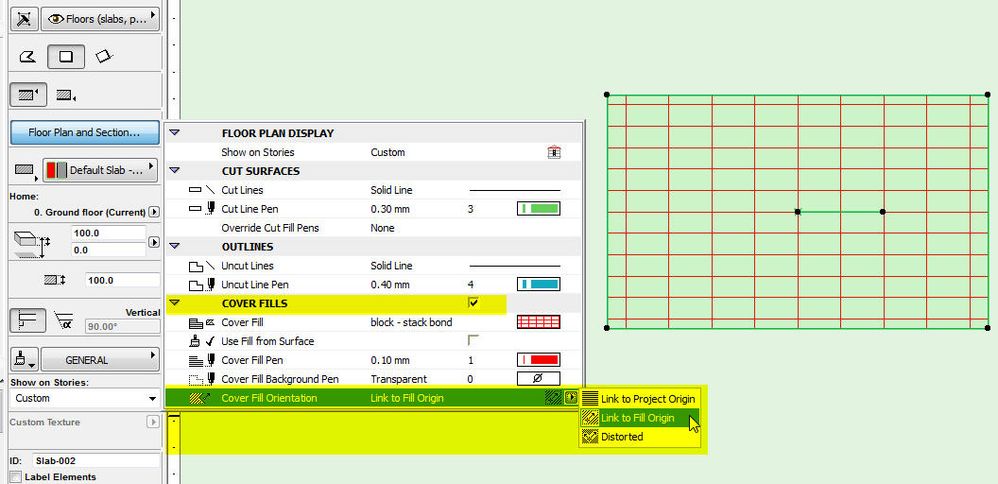
In the slab settings there is an option to add a 'cover fill' so you can see a hatch pattern in plan - can also be a % fill or solid fill.
You can also set the origin so you can adjust the position of the hatch.
However this hatch you will not see in 3D.
So you can add a hatch to your surface material and set the slab to 'use fill from surface'.
You will only see the hatch pattern with the internal engine in 3D and with 3D Documents.
Barry.
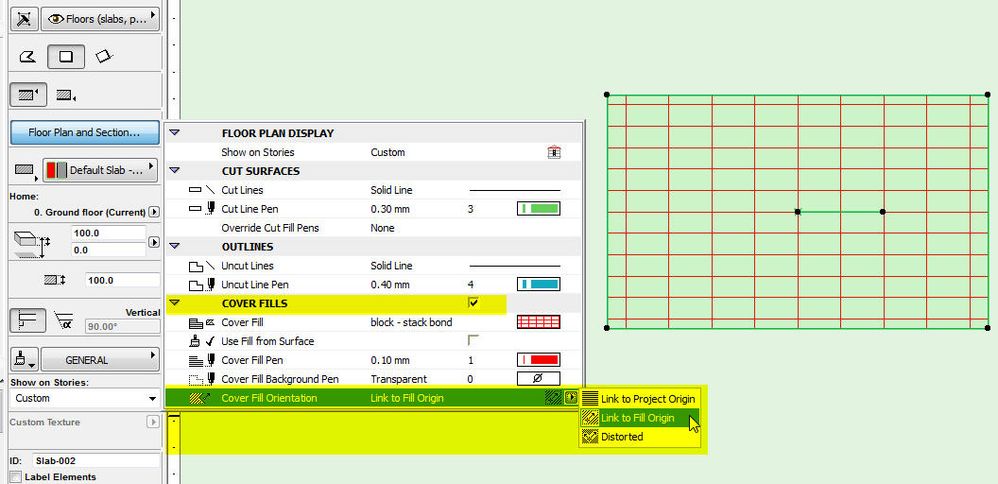
One of the forum moderators.
Versions 6.5 to 27
i7-10700 @ 2.9Ghz, 32GB ram, GeForce RTX 2060 (6GB), Windows 10
Lenovo Thinkpad - i7-1270P 2.20 GHz, 32GB RAM, Nvidia T550, Windows 11
Versions 6.5 to 27
i7-10700 @ 2.9Ghz, 32GB ram, GeForce RTX 2060 (6GB), Windows 10
Lenovo Thinkpad - i7-1270P 2.20 GHz, 32GB RAM, Nvidia T550, Windows 11
Anonymous
Not applicable
Options
- Mark as New
- Bookmark
- Subscribe
- Mute
- Subscribe to RSS Feed
- Permalink
- Report Inappropriate Content
2014-12-14 08:36 PM
2014-12-14
08:36 PM
Lol. I think you're using Autocad terminology, Barry. William is after a ceiling access hatch, not a cover fill type hatch pattern.
Personally, I use the line tool. Very versatile.
Personally, I use the line tool. Very versatile.
Options
- Mark as New
- Bookmark
- Subscribe
- Mute
- Subscribe to RSS Feed
- Permalink
- Report Inappropriate Content
2014-12-15 02:12 AM
2014-12-15
02:12 AM
s2art wrote:Yes I just realised that when I re-read the first post.
Lol. I think you're using Autocad terminology, Barry. William is after a ceiling access hatch, not a cover fill type hatch pattern.
Personally, I use the line tool. Very versatile.
I must have been half asleep when I read it the first time.
I saw 'slab', 'hatch' and 'ceiling' and off I went.
Oh well now you all know about cover fills.
Barry.
One of the forum moderators.
Versions 6.5 to 27
i7-10700 @ 2.9Ghz, 32GB ram, GeForce RTX 2060 (6GB), Windows 10
Lenovo Thinkpad - i7-1270P 2.20 GHz, 32GB RAM, Nvidia T550, Windows 11
Versions 6.5 to 27
i7-10700 @ 2.9Ghz, 32GB ram, GeForce RTX 2060 (6GB), Windows 10
Lenovo Thinkpad - i7-1270P 2.20 GHz, 32GB RAM, Nvidia T550, Windows 11
Suggested content
