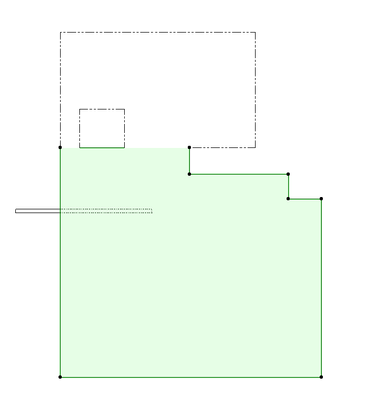- Graphisoft Community (INT)
- :
- Forum
- :
- Modeling
- :
- Re: Coinciding element outlines
- Subscribe to RSS Feed
- Mark Topic as New
- Mark Topic as Read
- Pin this post for me
- Bookmark
- Subscribe to Topic
- Mute
- Printer Friendly Page
Coinciding element outlines
- Mark as New
- Bookmark
- Subscribe
- Mute
- Subscribe to RSS Feed
- Permalink
- Report Inappropriate Content
2021-09-21
05:06 PM
- last edited on
2022-09-28
07:59 PM
by
Oleksandra Vakariuk
What is considered the best method to dealing with coinciding lines ? The example below is from documentation for an extension where the roof's outline coincides with a wall's cutline - creating an unwanted result.
- Mark as New
- Bookmark
- Subscribe
- Mute
- Subscribe to RSS Feed
- Permalink
- Report Inappropriate Content
2021-09-21 05:28 PM
Any workaround would be a 2D fudge, basically hiding the roof and replacing it with lines. There isn't a way to turn off 3D roof edges. Which is more important the presentation or modelling? Will the client/contractor be mislead by the finished drawing if it is suitably labelled?
- Mark as New
- Bookmark
- Subscribe
- Mute
- Subscribe to RSS Feed
- Permalink
- Report Inappropriate Content
2021-09-21 07:35 PM
Apply a 2d white line on top and move both components to the bottom layer, thereby hiding the unwanted connection. 🤔
And in general, everything is correct, it's just not a good coincidence with the placement, it occurs everywhere. Hide this moment visually from the eyes of the reader of the plan.
- Mark as New
- Bookmark
- Subscribe
- Mute
- Subscribe to RSS Feed
- Permalink
- Report Inappropriate Content
2021-09-21 10:42 PM - edited 2021-09-21 10:46 PM
In this example there's really no risk for misapprehension and most cases it can be solved with proper annotation just as you point to. So it's mostly a question of tidiness - it's alright in the example but add thickness, other line types and color and it gets ugly both on print and screen. I also think that a CAD/BIM application should aim to bridge the bifurcation of modeling and drafting, for which the ability to control 2D representation of 3D objects need to be pushed to its limits.
It's perhaps more of an annoyance but being able to override/hide individual lines didn't seem implausible. Especially for roofs and slabs for which one can set custom edge setting.
- Mark as New
- Bookmark
- Subscribe
- Mute
- Subscribe to RSS Feed
- Permalink
- Report Inappropriate Content
2021-09-22 01:29 AM - edited 2021-09-22 01:30 AM
I reread this post. In fact, it is absurd, since you have been shown a draft version (working) and this intersection does not carry any meaningful meaning. If we project this case on a plan (a sheet of paper) that is, there is a so-called visible horizontal cutting plane of the floor in which this roof line (roof edge) will be invisible, or in another case, the wall in the house should not be projected for a project with a dashed line.
The fact is that the cut line is not tied to a specific place, it can be placed anywhere (if it projects the necessary aspects of the cut). We are not drawing an engineering detail, but designing a house! This case with the coincidence of the cut line and the edge is clearly exaggerated, and removing one of the lines, the plan will be incorrect (violating norms and rules).
In practice, text and annotation values often intersect on the plan with other types of annotation lines (dimensional, etc.)
I would attribute this case to a designer who demonstrates a concept, but not a technical plan.
You see, we have sorted out this problem, I think I have found a suitable answer for you. => We do not need to overlap this type of lines with annotation objects, because it will not be professional at least.
As for the image, if this is a finishing option for paper, in my opinion this is a mistake. We show only visible structures from a certain angle (front, façade, plan..), what is behind them is not interesting to us, because they are already placed on the corresponding sheets.
- Mark as New
- Bookmark
- Subscribe
- Mute
- Subscribe to RSS Feed
- Permalink
- Report Inappropriate Content
2021-09-22 11:30 PM - edited 2021-09-23 10:59 AM
@Qualifa wrote:We show only visible structures from a certain angle (front, façade, plan..), what is behind them is not interesting to us, because they are already placed on the corresponding sheets..
If this is your idea of drafting then I understand that you find the post absurd. So you basically limit drafting to a cut plane with zero depth and just spread the information over as many drawings as needed?
Drafting should be purposeful, efficient, consistent and legible. To achieve this the drafter has to make decisions regarding what to draw and how to draw it. This premise has not changed as we moved from hand drafting to 3D CAD. But what has changed is that the we are no longer limited by our own hand but by software. Here it should be noted that drafting in 3D CAD is not a question about producing a 2D representation of the 3D model but a question of using the 3D model to produce a 2D representation of the artefact that the 3D model is a representation of. The difference is crucial.
In order to reap the benefits of 3D CAD and still achieve good drafting one need to be able to do control how the 3D model is represented in 2D. In AC this can be done to some extent but not in the most extensive and intuitive way i.e. select an individual line and control how it is drawn in the active view. The rule based method of Graphic Overrides is powerful and essential in some situations but clearly limited as it only handles elements as a whole and not their constituting lines.
There is however a seed to interesting linework functionality under Model View Options which allow for some control of coinciding lines for slabs and of beams under slabs. AC is apparently able to detect coinciding segments of two lines and redraw them as a segmented line (not just graphically mask). To someone ignorant of the technical backend there surely seem to be unrealised potential when it comes to drafting/linework.
- Mark as New
- Bookmark
- Subscribe
- Mute
- Subscribe to RSS Feed
- Permalink
- Report Inappropriate Content
2021-09-26 12:35 AM
True, in my mind at the moment I am willing to limit myself to the visible plane, but in no way to the depths of the design sheet. A more realistic adaptation of this feature would be really effective for BIM, interactive online drawings, where certain conditions are needed to view and visualise design solutions. For me, this looks like the future, as I have yet to come across a truly ideal BIM for house building. At the moment we are limited to sheets only, that's not a bad thing, I would love to combine.
Question. Is this a functional solution necessary at the moment?
Perhaps, as far as I am concerned, the world is not yet that advanced in the computer aspect (in terms of individual use of computer machines), people have not yet learned how to use them.
Putting this depth on the sheets looks baffling, there will be questions, my state has defined certain rules and regulations, I adhere to them, and what is individual residences and individual projects, if I deviate from the uniform rules and regulations, then I am not an architect, I am a designer. 🤔