- Graphisoft Community (INT)
- :
- Forum
- :
- Modeling
- :
- Column behind the wall problem!!!
- Subscribe to RSS Feed
- Mark Topic as New
- Mark Topic as Read
- Pin this post for me
- Bookmark
- Subscribe to Topic
- Mute
- Printer Friendly Page
Column behind the wall problem!!!
- Mark as New
- Bookmark
- Subscribe
- Mute
- Subscribe to RSS Feed
- Permalink
- Report Inappropriate Content
2017-03-14
10:59 PM
- last edited on
2023-05-24
08:32 AM
by
Rubia Torres
The column is behind the wall "like a picture"..
I tried the usual way..
Right clicking on the column..
Then (Display Order)
Then (Bring to Front)
but to no avail..
What has changed in Archicad 20 ??
What is the solution to be a visible column over the wall ??
Please help .. Thank you
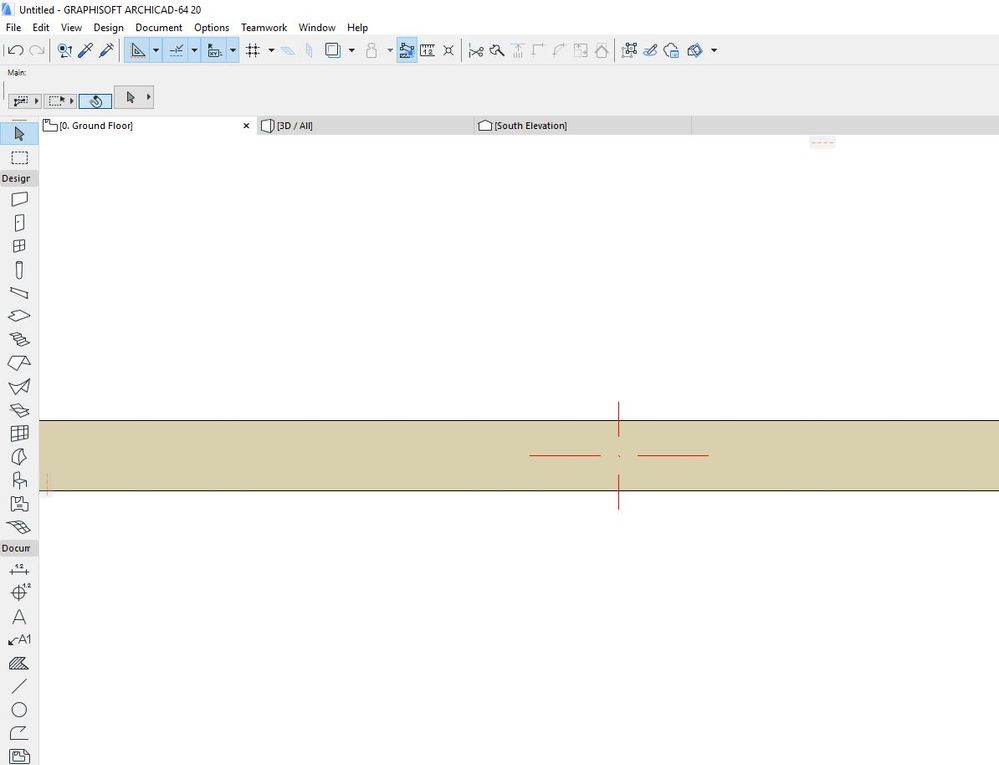
- Mark as New
- Bookmark
- Subscribe
- Mute
- Subscribe to RSS Feed
- Permalink
- Report Inappropriate Content
2023-03-24 07:56 AM
Is the Layer Intersection Group Number of the Wall's Layer and the Column's Layer the same?
It is zero for either Layer? These may cause the Wall and Column to not intersect and then maybe the Column simply "hides" behind the Wall?
AMD Ryzen9 5900X CPU, 64 GB RAM 3600 MHz, Nvidia GTX 1060 6GB, 500 GB NVMe SSD
2x28" (2560x1440), Windows 10 PRO ENG, Ac20-Ac29
- Mark as New
- Bookmark
- Subscribe
- Mute
- Subscribe to RSS Feed
- Permalink
- Report Inappropriate Content
2023-12-17 12:27 PM - edited 2024-01-07 01:52 PM
Did you figure it out?
While looking for a solution here, I think I found one at least..
Noticed that a column which was hidden behind a wall was set to slanted 90 degrees (coming from Tecla.)
Set to straight, and it cut through the wall.
Also noticed that if the column is set to at base level, if set to "show on relevant stories" it cuts, but not if set to "all stories"
K
- Mark as New
- Bookmark
- Subscribe
- Mute
- Subscribe to RSS Feed
- Permalink
- Report Inappropriate Content
2024-02-19 08:53 PM
This worked for me,
Thank You,
- « Previous
-
- 1
- 2
- Next »
- « Previous
-
- 1
- 2
- Next »
