- Graphisoft Community (INT)
- :
- Forum
- :
- Modeling
- :
- Complex Profile wall shows weird line in Elevation...
- Subscribe to RSS Feed
- Mark Topic as New
- Mark Topic as Read
- Pin this post for me
- Bookmark
- Subscribe to Topic
- Mute
- Printer Friendly Page
Complex Profile wall shows weird line in Elevation View
- Mark as New
- Bookmark
- Subscribe
- Mute
- Subscribe to RSS Feed
- Permalink
- Report Inappropriate Content
2008-03-13 03:03 AM
I've made a Complex Profile parapet wall which is rounded at the top. However, in the Elevation View it shows a weird break line where the curve begins. (see image)
This worked correctly in the past, but I cannot recreate it again. I have an old Complex Profile which works fine (also shown).
Seems I've tried
I hope you
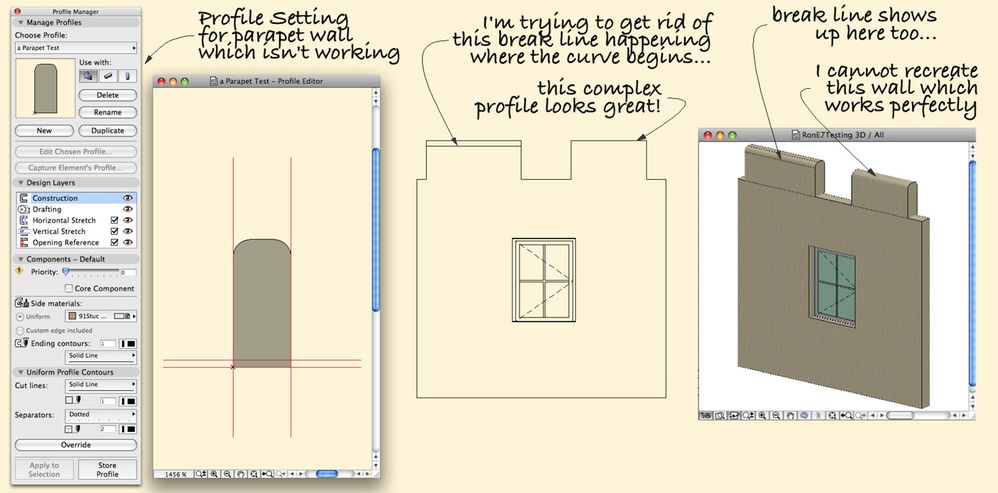
- Mark as New
- Bookmark
- Subscribe
- Mute
- Subscribe to RSS Feed
- Permalink
- Report Inappropriate Content
2008-03-13 06:37 AM
At first I thought it might be that the separator lines would have to be of the same material as the fill, being this looks like a fill/core only wall.
Curious, what happens when you inject the parameters of the "correct" rounded top wall to the wall showing lines?
Maybe it's in a global setting for wall lines?
I set my radius to meet exactly, thinking that might be it, but no there either.
Seems like if the lines were the same as fill, they should disappear?
- Mark as New
- Bookmark
- Subscribe
- Mute
- Subscribe to RSS Feed
- Permalink
- Report Inappropriate Content
2008-03-13 03:30 PM
Bier wrote:Thanks for your shot, Bier Designs, and I double checked. The surface modeling texture for both Complex Profiles is the same as the regular wall below, which is why no separation line appears where the walls meet.
Seems like if the lines were the same as fill, they should disappear?
(The core Fill used to create the Complex Profile is the same in both profiles, and different from the regular wall below, but this is besides the point since it's the surface modeling texture which needs to match in order for joints to "clean up" in Elevations.)
Injecting the parameters from the good wall to the bad simply changes the bad wall to the good -- doesn't identify the malfunction.
The problem, of course, is where the curve breaks, however gently, from the vertical plane....
Any one else with a
(BTW, I'm running AC11 release 1114 USA Full on a Mac.)
- Mark as New
- Bookmark
- Subscribe
- Mute
- Subscribe to RSS Feed
- Permalink
- Report Inappropriate Content
2008-03-13 04:01 PM
Michael wrote:Hi Michael,
Any one else with a?!
(BTW, I'm running AC11 release 1114 USA Full on a Mac.)
At first I thought it was a magic wand issue; I've tried different options for the magic wand settings, but I couldn't make those lines disappear. Maybe someone else knows something about this.
Cheers.
Adrian Tudoreanu
- Mark as New
- Bookmark
- Subscribe
- Mute
- Subscribe to RSS Feed
- Permalink
- Report Inappropriate Content
2008-03-13 05:59 PM
And experiment with your magic wand settings. They might interact with certain dimensions to create unfortunate contours.
- Mark as New
- Bookmark
- Subscribe
- Mute
- Subscribe to RSS Feed
- Permalink
- Report Inappropriate Content
2008-03-14 03:29 AM
Thomas wrote:I carefully did this already. I'm positive I have a perfect tangent where the curve meets the straight line...
Guess: Make sure the rounding at the top of the complex profile starts with a circle segment and that the vertical side is an exact tangent to that circle.
Thomas wrote:Actually I don't use the magic wand here. I just draw the Fill directly (in the Complex Profiler window), using the polygon drawing method and the "tangent arc" buttons in the flyout.
And experiment with your magic wand settings.
Thanks Thomas and Adrian for your suggestions.
- Mark as New
- Bookmark
- Subscribe
- Mute
- Subscribe to RSS Feed
- Permalink
- Report Inappropriate Content
2008-03-14 03:39 AM
Michael wrote:Can you please upload a zipped module of the complex file thatCan anyone get this to work like it used to?
Cheers,
Link.
- Mark as New
- Bookmark
- Subscribe
- Mute
- Subscribe to RSS Feed
- Permalink
- Report Inappropriate Content
2008-03-14 04:09 AM
Link wrote:Cool, I never uploaded a module file before.
Can you please upload a zipped module of the complex file thatdoeswork?
Thanks for checking it out, Link.
(Afterwards...) Actually, this Mod file isn't going to show you much. I just downloaded it back into my computer, to see how it would open for you guys, and low and behold, the Profile that still works in my .pln
Ie., the "good" Profile, which I made last Fall, now gets corrupted if I duplicate it within the same .pln, or cut/paste it into a new project, or save it as a .mod file (as I've done here).
This suggests that AC has a
Agreed? (and that would be the unwanted answer
- Mark as New
- Bookmark
- Subscribe
- Mute
- Subscribe to RSS Feed
- Permalink
- Report Inappropriate Content
2008-03-14 10:55 AM
This is not the first time this kind of problem has occurred with curves in AC, which is probably why we still don't have true curved roofs yet, so it doesn't really surprise me.
I think the best thing you can do is send the issue to you reseller and in the meantime just patch/mask your elevations.
Cheers,
Link.
- Mark as New
- Bookmark
- Subscribe
- Mute
- Subscribe to RSS Feed
- Permalink
- Report Inappropriate Content
2008-03-14 08:12 PM
So... who won?
- How to model curved vertical wood slat wall paneling + fluted glass wall. Efficient workflow? in Modeling
- Profile Modifier Skins Acting Weird in Modeling
- Complex Profile custom edge surface selection in Project data & BIM
- Missing outlines in openings in complex profile walls. in Modeling
- Rail Glass Panels Not Connecting at the Corner + Bottom Rail Misalignment in Modeling
