- Graphisoft Community (INT)
- :
- Forum
- :
- Modeling
- :
- Re: Composite Walls Name Partially Hidden
- Subscribe to RSS Feed
- Mark Topic as New
- Mark Topic as Read
- Pin this post for me
- Bookmark
- Subscribe to Topic
- Mute
- Printer Friendly Page
Composite Walls Name Partially Hidden
- Mark as New
- Bookmark
- Subscribe
- Mute
- Subscribe to RSS Feed
- Permalink
- Report Inappropriate Content
2022-03-29 09:49 PM - edited 2022-03-29 09:49 PM
Not sure if this is the right sub but I'm having trouble seeing the composite wall names in their entirety. It's always partially hidden. This doesn't matter where the list is. I'm on Windows 11 with Archicad 25. My colleague is on Windows 10 and experiencing the same problem. See attached for what I mean.
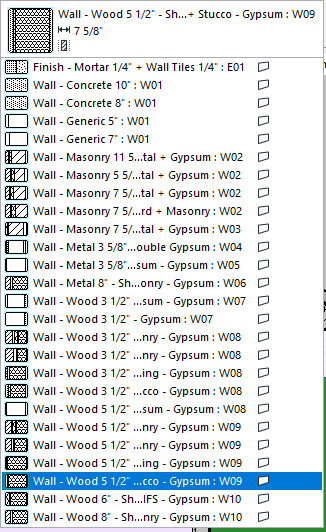
Solved! Go to Solution.
Accepted Solutions
- Mark as New
- Bookmark
- Subscribe
- Mute
- Subscribe to RSS Feed
- Permalink
- Report Inappropriate Content
2022-03-30 02:41 PM
I'm going through training and the instructor uses Mac and can see the full names of the walls. It doesn't seem like there's a fix on the user side. Maybe Graphicsoft can fix it for the next update.
- Mark as New
- Bookmark
- Subscribe
- Mute
- Subscribe to RSS Feed
- Permalink
- Report Inappropriate Content
2022-03-29 11:03 PM
@TamN , you can open Composites from options menu then Attributes Manager then Composites or by selecting the wall and right click then Edit Selected Composite, there you will see all composite layers clearly.
AMD Ryzen 7 5800H with Radeon Graphics 3.20 GHz 16.0 GB
- Mark as New
- Bookmark
- Subscribe
- Mute
- Subscribe to RSS Feed
- Permalink
- Report Inappropriate Content
2022-03-29 11:12 PM
I know I can see and edit the wall layers through the composite option, that not my problem. I want to see the full name of the wall type in the drop-down menu so I can quickly choose the right wall type.
- Mark as New
- Bookmark
- Subscribe
- Mute
- Subscribe to RSS Feed
- Permalink
- Report Inappropriate Content
2022-03-30 03:18 AM
Because the composite wall list is a multi-column list, I assume Archicad has to set a maximum width for each column.
At least now it shows you the 'start and .... end' of the name.
Before it used to just show the first 20 or 30 characters and then cut it off.
If you look at the complex profile wall list, you will see it is a single column and shows the full width of the profile names.
I am not aware of any way to make the composite list a single column.
Barry.
Versions 6.5 to 27
i7-10700 @ 2.9Ghz, 32GB ram, GeForce RTX 2060 (6GB), Windows 10
Lenovo Thinkpad - i7-1270P 2.20 GHz, 32GB RAM, Nvidia T550, Windows 11
- Mark as New
- Bookmark
- Subscribe
- Mute
- Subscribe to RSS Feed
- Permalink
- Report Inappropriate Content
2022-03-30 02:41 PM
I'm going through training and the instructor uses Mac and can see the full names of the walls. It doesn't seem like there's a fix on the user side. Maybe Graphicsoft can fix it for the next update.
- Door frame thickness to respond to wall core in composites. in Libraries & objects
- Wall Intersection Issue in Modeling
- Placed drawing has a visual glitch on layout in Documentation
- There is no good way to model finishes in Archicad (Advertisement) in General discussions
- Drawings not being cropped properly in Documentation
