Turn on suggestions
Auto-suggest helps you quickly narrow down your search results by suggesting possible matches as you type.
Showing results for
Turn on suggestions
Auto-suggest helps you quickly narrow down your search results by suggesting possible matches as you type.
Showing results for
- Graphisoft Community (INT)
- :
- Forum
- :
- Modeling
- :
- Re: Curtain Wall Custom Junction - Archicad 15
Options
- Subscribe to RSS Feed
- Mark Topic as New
- Mark Topic as Read
- Pin this post for me
- Bookmark
- Subscribe to Topic
- Mute
- Printer Friendly Page
Modeling
About Archicad's design tools, element connections, modeling concepts, etc.
Curtain Wall Custom Junction - Archicad 15
Anonymous
Not applicable
Options
- Mark as New
- Bookmark
- Subscribe
- Mute
- Subscribe to RSS Feed
- Permalink
- Report Inappropriate Content
2011-09-13
01:55 PM
- last edited on
2023-05-23
04:41 PM
by
Rubia Torres
2011-09-13
01:55 PM
Im using Archicad 15 and seem to be using the curtain wall tool a lot in most of my models.
The standard junction that comes with the curtain wall tool, as adequate but recently im starting to require custom junctions for our visuals (mainly spider fixings on glass systems) Ive tried creating a custom spider fixing out of slabs/walls etc (not GDL as this is to complex) and saving as an object. When I try to use this within the curtain wall tool, within the junction window, it says this is not a valid junction file.
How do I create a a custom junction, and what file name/extension do I need to give it, so archicad will use it as a custom curtain wall junction.
Any help will be appreciated. Ive searched this forum and other sites but to no avail.
thanks Keith
4 REPLIES 4
Options
- Mark as New
- Bookmark
- Subscribe
- Mute
- Subscribe to RSS Feed
- Permalink
- Report Inappropriate Content
2011-09-14 03:57 AM
2011-09-14
03:57 AM
I was going to say it is probably the object "Sub-type" that determines what it is.
But I just looked at one in my library and it has no sub-type (or GUID) at all.
I haven't noticed this with any object before.
And I can't see a sub-type for a CW junction either.
Does your existing junction part show a subtype and GUID?
This is a version 12 part that I opened in version 14.
Maybe it is just a problem with those parts - I will load the default library and check again later.
As a test though I just "saved as" an existing junction part with a new name in a totally different section of my library and it still found it as a new junction part straight away.
Ceate a new object from scratch and it is not seen as a junction at all.
And you can't even choose the option to "Load other curtain wall junction" to load it.
So without further investigation I am not sure how it is tagged as a junction object.
I will look into this more later but if anyone elese has the answer please share it with us.
Barry.
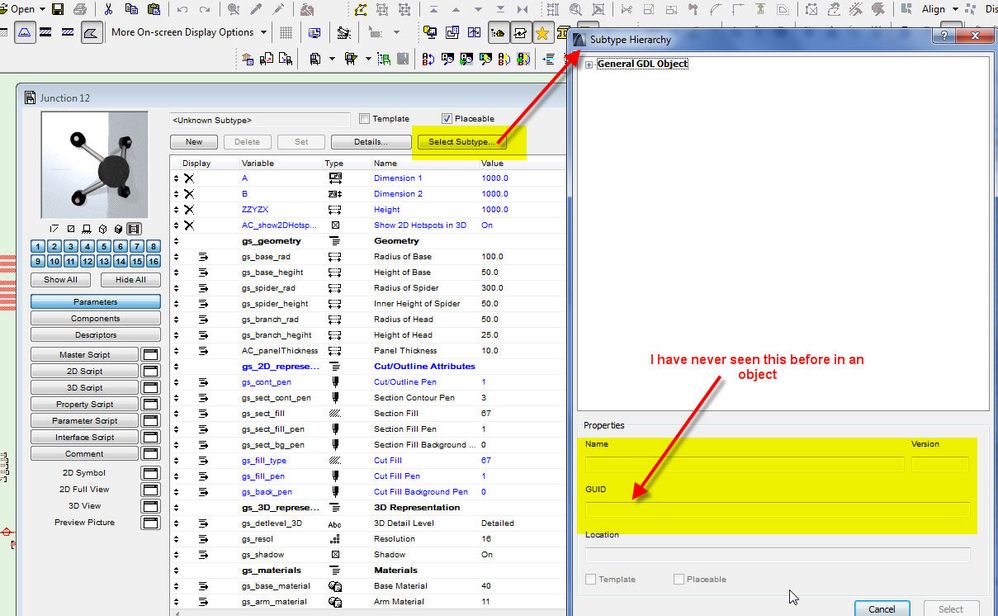
But I just looked at one in my library and it has no sub-type (or GUID) at all.
I haven't noticed this with any object before.
And I can't see a sub-type for a CW junction either.
Does your existing junction part show a subtype and GUID?
This is a version 12 part that I opened in version 14.
Maybe it is just a problem with those parts - I will load the default library and check again later.
As a test though I just "saved as" an existing junction part with a new name in a totally different section of my library and it still found it as a new junction part straight away.
Ceate a new object from scratch and it is not seen as a junction at all.
And you can't even choose the option to "Load other curtain wall junction" to load it.
So without further investigation I am not sure how it is tagged as a junction object.
I will look into this more later but if anyone elese has the answer please share it with us.
Barry.
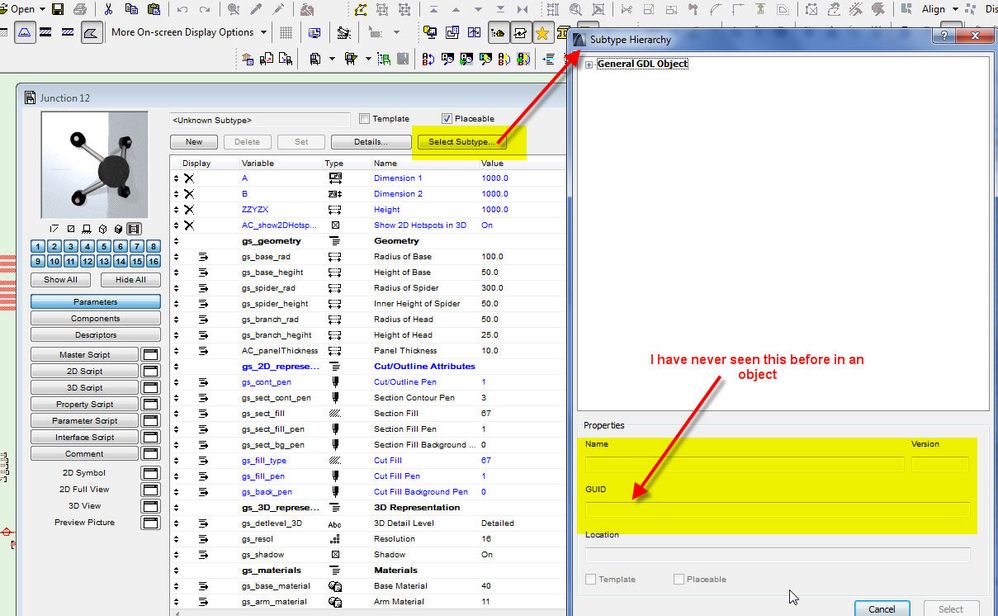
One of the forum moderators.
Versions 6.5 to 27
i7-10700 @ 2.9Ghz, 32GB ram, GeForce RTX 2060 (6GB), Windows 10
Lenovo Thinkpad - i7-1270P 2.20 GHz, 32GB RAM, Nvidia T550, Windows 11
Versions 6.5 to 27
i7-10700 @ 2.9Ghz, 32GB ram, GeForce RTX 2060 (6GB), Windows 10
Lenovo Thinkpad - i7-1270P 2.20 GHz, 32GB RAM, Nvidia T550, Windows 11
Anonymous
Not applicable
Options
- Mark as New
- Bookmark
- Subscribe
- Mute
- Subscribe to RSS Feed
- Permalink
- Report Inappropriate Content
2011-09-14 09:08 AM
2011-09-14
09:08 AM
Thanks for the help so far......
Ive tried opening the junction object so i can see the subtype and GUID, but i cant seem to find it anywhere. Ive even tried creating a curtain wall, adding junction, edit in 3D, selecting a junction and pressing ctrl shift O, to open it, but still doesnt work. In version 12 can you get to and see the junction library part? as per your posted image...
I hope you manage to find somethink... Im loosing my hair, what little I have left to try and solve it.
Thanks
Keith
Ive tried opening the junction object so i can see the subtype and GUID, but i cant seem to find it anywhere. Ive even tried creating a curtain wall, adding junction, edit in 3D, selecting a junction and pressing ctrl shift O, to open it, but still doesnt work. In version 12 can you get to and see the junction library part? as per your posted image...
I hope you manage to find somethink... Im loosing my hair, what little I have left to try and solve it.
Thanks
Keith
Options
- Mark as New
- Bookmark
- Subscribe
- Mute
- Subscribe to RSS Feed
- Permalink
- Report Inappropriate Content
2011-09-14 09:42 AM
2011-09-14
09:42 AM
It is the object subtypes that controls the availability of junctions, frames, etc.
Now I have the default library loaded the subtypes are working correctly.
So the object you want to save as a junction will have to have the correct subtype.
Just press the "select subtype" button and browse through the list as shown.
To edit an existing junction object you will need to extract your library container file so you can find the individual parts.
You will find the junctions for 12 here ...
ArchiCAD Library 12\Object Library 12\1. BASIC LIBRARY 12\1.4 Building Structures 12\Curtain Walls 12\CW Junction 12
Barry.
Now I have the default library loaded the subtypes are working correctly.
So the object you want to save as a junction will have to have the correct subtype.
Just press the "select subtype" button and browse through the list as shown.
To edit an existing junction object you will need to extract your library container file so you can find the individual parts.
You will find the junctions for 12 here ...
ArchiCAD Library 12\Object Library 12\1. BASIC LIBRARY 12\1.4 Building Structures 12\Curtain Walls 12\CW Junction 12
Barry.
One of the forum moderators.
Versions 6.5 to 27
i7-10700 @ 2.9Ghz, 32GB ram, GeForce RTX 2060 (6GB), Windows 10
Lenovo Thinkpad - i7-1270P 2.20 GHz, 32GB RAM, Nvidia T550, Windows 11
Versions 6.5 to 27
i7-10700 @ 2.9Ghz, 32GB ram, GeForce RTX 2060 (6GB), Windows 10
Lenovo Thinkpad - i7-1270P 2.20 GHz, 32GB RAM, Nvidia T550, Windows 11
Anonymous
Not applicable
Options
- Mark as New
- Bookmark
- Subscribe
- Mute
- Subscribe to RSS Feed
- Permalink
- Report Inappropriate Content
2011-09-14 10:56 AM
2011-09-14
10:56 AM
Wow Barry,
Thank you so much for you help.. Ive now managed to import my custom junctions on to the curtain wall tool. Will have a play with the settings and object now. Need to make custom junctions central on the glazing.
Thanks again
Keith
Thank you so much for you help.. Ive now managed to import my custom junctions on to the curtain wall tool. Will have a play with the settings and object now. Need to make custom junctions central on the glazing.
Thanks again
Keith
Suggested content
- How to model curved vertical wood slat wall paneling + fluted glass wall. Efficient workflow? in Modeling
- Stuck at 4 | Calculating Split Polygons in opening an Elevation in Modeling
- Error displaying 3D view in Visualization
- Zone No Sets Found Error Message in Project data & BIM
- Curtain Wall Bug: Doors and Windows with Custom Panels since Archicad 22 in Libraries & objects
