- Graphisoft Community (INT)
- :
- Forum
- :
- Modeling
- :
- Custom Fills
- Subscribe to RSS Feed
- Mark Topic as New
- Mark Topic as Read
- Pin this post for me
- Bookmark
- Subscribe to Topic
- Mute
- Printer Friendly Page
Custom Fills
- Mark as New
- Bookmark
- Subscribe
- Mute
- Subscribe to RSS Feed
- Permalink
- Report Inappropriate Content
2007-03-13 04:41 AM
- Mark as New
- Bookmark
- Subscribe
- Mute
- Subscribe to RSS Feed
- Permalink
- Report Inappropriate Content
2007-03-13 04:57 AM
This directly from the Help section: (searched for "create fills" and scroll down about half a page)
1 Draw a pattern using Lines, Arcs and Hotspots. Make the pattern fit into a rectangle shape. Make sure the top, bottom, left and right sides of the pattern are in continuation with each other.
2 Select all the components of the pattern and choose Edit > Copy.
3 Choose Options > Element Attributes > Fill Types. Click the New. button, enter a name for the new fill and select the Symbol fill radio button, then click OK to set the name and type.
4 Click the Paste button above the Preview window. The captured vectorial pattern appears in the Preview window. Click OK to exit the dialog box and save changes.
Notes: You can freely edit the horizontal and vertical stroke, scale and motif size as well as the rotation angle. The bitmap pattern will need to be edited manually.
Hope it helps.
- Mark as New
- Bookmark
- Subscribe
- Mute
- Subscribe to RSS Feed
- Permalink
- Report Inappropriate Content
2007-03-13 05:18 AM
Creating custom fills
Cheers,
JB
Mac OSX 10.14.5 on MacBook Pro 2.3GHz Intel i7, 16GB Ram, NVIDIA GeForce GT 750M 2GB VRAM, 500GB SSD
- Mark as New
- Bookmark
- Subscribe
- Mute
- Subscribe to RSS Feed
- Permalink
- Report Inappropriate Content
2007-08-28 04:30 PM
First question- when you guys put attachments in there messeges do you do it through photobucket or something similar, so you can get the "img"?
My archicad question:
I am having a hell of a time trying to get a batt insulation fill to fit in a 3
1/2" wall.
(It did work for a 4 1/2" wall which i did by total mistake"
I am making my own cause archicad's is just a criss cross.
I have gotten as far as the attchement shows you, but I cannot get it to line up correctly, it is shifted so that the curved parts of the symbol are not at the top and bottom, but they are not even at any didstance that makes sense, they aren't shifted half or a quarter fo the way up. I have tried copying the pattern I want with all kinds of different shifts, I mean, cutting it in half and placing it on top of one another, etc. I know that probably makes no sense.
But, will some one look at it, you should be able to see my problem when you open the attchement.
Also, what is the purpose of the "X2" and "Y1" dimension options they give you, I changed Y1 around, and it seems to just offest half the symbol fill or something.
Can some one please help me, I have searched on here, done the wiki thing, done the archi cad help thing.....
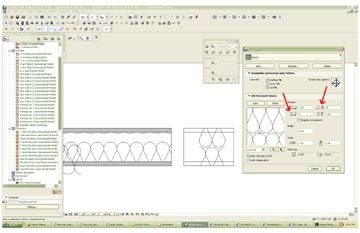
- Mark as New
- Bookmark
- Subscribe
- Mute
- Subscribe to RSS Feed
- Permalink
- Report Inappropriate Content
2007-08-28 04:31 PM
Jesikuh123 wrote:
I have attached an image.
First question- when you guys put attachments in there messeges do you do it through photobucket or something similar, so you can get the "img"?
OH I See.
- Mark as New
- Bookmark
- Subscribe
- Mute
- Subscribe to RSS Feed
- Permalink
- Report Inappropriate Content
2007-08-28 05:33 PM
But I agree with you, a new cut fill for the Batt Insulation would be great. I'd love to get a copy if you can work it out. if not I think I'll give it a shot myself.[/img]
- Mark as New
- Bookmark
- Subscribe
- Mute
- Subscribe to RSS Feed
- Permalink
- Report Inappropriate Content
2007-08-28 06:23 PM
I wills end another when I get it perfect.
You will see that the top and bottm curves are still a little off.
.
.
.
I guess I cannot attach that as a file, I will try to attach to a private messege
- Mark as New
- Bookmark
- Subscribe
- Mute
- Subscribe to RSS Feed
- Permalink
- Report Inappropriate Content
2007-08-29 02:35 AM
I also tried making a custom symbol line and using that as a seperator line in the composite wall type but you can't use symbol lines as seperator lines.
Has anybody else ever tried this with any success?
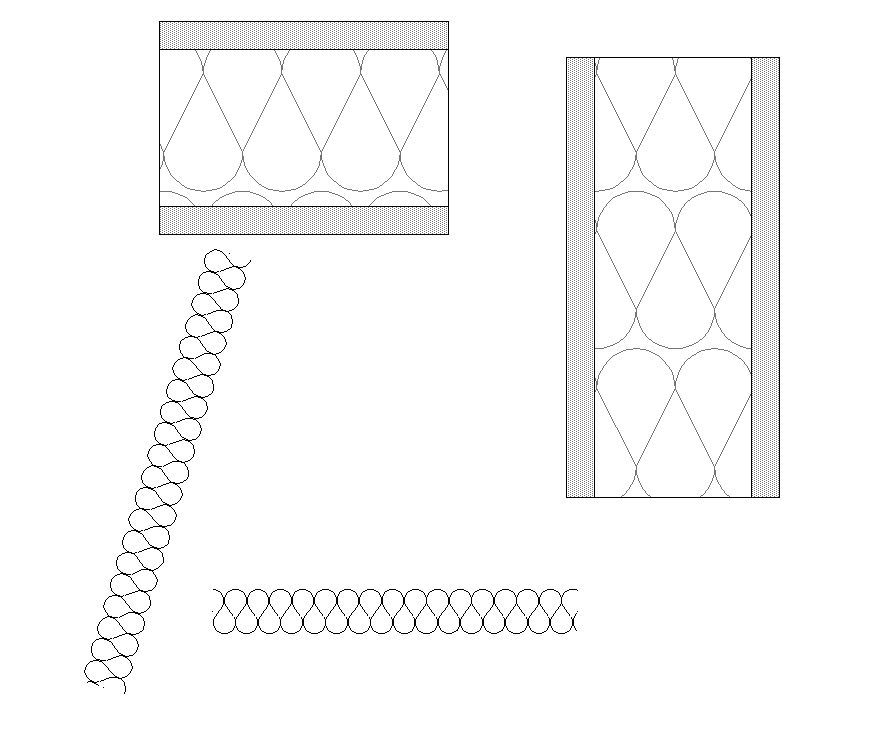
- Mark as New
- Bookmark
- Subscribe
- Mute
- Subscribe to RSS Feed
- Permalink
- Report Inappropriate Content
2007-08-29 05:40 AM
Because cut fill origins cannot be manipulated within walls, trying to generate batt insulation in a wall is not best achieved by fills. And Because GS won't give us symbol lines in our composites, we are left with rather an ugly workaround (again).
We are lucky enough to have been supplied with an insulation library part that we can stretch over our walls. It's quite a nice little object, but it is a workaround nonetheless.
Cheers,
Link.
- Mark as New
- Bookmark
- Subscribe
- Mute
- Subscribe to RSS Feed
- Permalink
- Report Inappropriate Content
2007-08-29 09:59 AM
Jesikuh123 wrote:Be careful. I did try this once and the size of the exported DWGs were enormous. This was because the circles were rendered as small lines. Maybe things are better now.
I am having a hell of a time trying to get a batt insulation fill to fit in a 3
1/2" wall.
(It did work for a 4 1/2" wall which i did by total mistake"
I am making my own cause archicad's is just a criss cross.
And yes, getting things to line up was next to impossible.
John Hyland : ARINA : www.arina.biz
User ver 4 to 12 - Jumped to v22 - so many options and settings!!!
OSX 10.15.6 [Catalina] : Archicad 22 : 15" MacBook Pro 2019 [/size]
- Fixed Edge Detail Issue with Variable Panel Sizes in Curtain Wall Systems in Modeling
- Can't import hundreds of custom made Favorites from Archicad Solo 28 into Archicad 29. in Project data & BIM
- window shedule- not saving manual text in Project data & BIM
- Joining Composite Walls and Composite Roofs in Modeling
- migrate custom library to ac29 in Libraries & objects
