Turn on suggestions
Auto-suggest helps you quickly narrow down your search results by suggesting possible matches as you type.
Showing results for
Turn on suggestions
Auto-suggest helps you quickly narrow down your search results by suggesting possible matches as you type.
Showing results for
- Graphisoft Community (INT)
- :
- Forum
- :
- Modeling
- :
- Re: Custom Section Marker
Options
- Subscribe to RSS Feed
- Mark Topic as New
- Mark Topic as Read
- Pin this post for me
- Bookmark
- Subscribe to Topic
- Mute
- Printer Friendly Page
Modeling
About Archicad's design tools, element connections, modeling concepts, etc.
Custom Section Marker
Anonymous
Not applicable
Options
- Mark as New
- Bookmark
- Subscribe
- Mute
- Subscribe to RSS Feed
- Permalink
- Report Inappropriate Content
2008-07-22 04:40 PM
2008-07-22
04:40 PM
Thanks
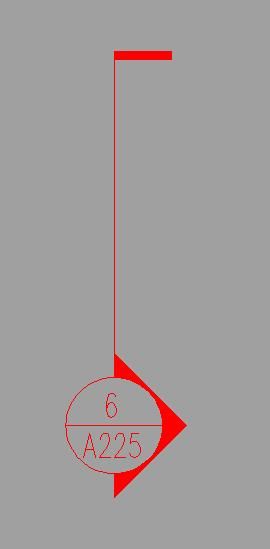
4 REPLIES 4
Options
- Mark as New
- Bookmark
- Subscribe
- Mute
- Subscribe to RSS Feed
- Permalink
- Report Inappropriate Content
2008-07-22 04:52 PM
2008-07-22
04:52 PM
Under the 'marker' section of the Section Marker settings dialog box, change the marker to "Section Part Marker_NCS". If the tick is on the wrong side, turn on "flip marker" in the marker settings.
ArchiCAD 26; Windows 11; Intel i7-10700KF; 64GB RAM, GeForce GTX 3060
Anonymous
Not applicable
Options
- Mark as New
- Bookmark
- Subscribe
- Mute
- Subscribe to RSS Feed
- Permalink
- Report Inappropriate Content
2008-07-22 05:17 PM
2008-07-22
05:17 PM
I tried that marker and I cant get a tick to come up. It is either another section marker bubble or nothing. Is there another setting I am missing?
Options
- Mark as New
- Bookmark
- Subscribe
- Mute
- Subscribe to RSS Feed
- Permalink
- Report Inappropriate Content
2008-07-22 06:25 PM
2008-07-22
06:25 PM
HAL9000:
Make sure both ends are checked to be displayed (see attachment).
David
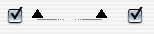
Make sure both ends are checked to be displayed (see attachment).
David
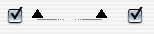
David Maudlin / Architect
www.davidmaudlin.com
Digital Architecture
AC29 USA Perpetual • Mac mini M4 Pro OSX15 | 64 gb ram • MacBook Pro M3 Pro | 36 gb ram OSX14
www.davidmaudlin.com
Digital Architecture
AC29 USA Perpetual • Mac mini M4 Pro OSX15 | 64 gb ram • MacBook Pro M3 Pro | 36 gb ram OSX14
Anonymous
Not applicable
Options
- Mark as New
- Bookmark
- Subscribe
- Mute
- Subscribe to RSS Feed
- Permalink
- Report Inappropriate Content
2008-07-22 06:27 PM
2008-07-22
06:27 PM
Thanks! I got it to show up. It wouldn't show up until I flipped the marker. I guess theres no way to change the size of the tick?
Suggested content
- Sun Study - Neighbours Elevation –shadows projected by buildings behind elevation marker– continued in Modeling
- Library Parts appear as "Missing" even when loaded in Library Manager in Libraries & objects
- Custom Door and Door Stamp in Libraries & objects
- Renovation Filters not usable for some items in Documentation
- Customization of Formatting and/of Text in Zone Stamp/Label in Documentation
