Turn on suggestions
Auto-suggest helps you quickly narrow down your search results by suggesting possible matches as you type.
Showing results for
Turn on suggestions
Auto-suggest helps you quickly narrow down your search results by suggesting possible matches as you type.
Showing results for
- Graphisoft Community (INT)
- :
- Forum
- :
- Modeling
- :
- Re: Custom arched door
Options
- Subscribe to RSS Feed
- Mark Topic as New
- Mark Topic as Read
- Pin this post for me
- Bookmark
- Subscribe to Topic
- Mute
- Printer Friendly Page
Modeling
About Archicad's design tools, element connections, modeling concepts, etc.
Custom arched door
Anonymous
Not applicable
Options
- Mark as New
- Bookmark
- Subscribe
- Mute
- Subscribe to RSS Feed
- Permalink
- Report Inappropriate Content
2009-01-23
05:00 PM
- last edited on
2023-05-26
11:28 AM
by
Rubia Torres
2009-01-23
05:00 PM
The top of the hole is a doble-curved surface, an ellipse tied to a straight line.

3 REPLIES 3
Anonymous
Not applicable
Options
- Mark as New
- Bookmark
- Subscribe
- Mute
- Subscribe to RSS Feed
- Permalink
- Report Inappropriate Content
2009-01-23 09:50 PM
2009-01-23
09:50 PM
Rogelio,
Take a look at "Reveal SEO" object in the library below.
With this object, Solid Element Operation (SEO) shows in floor plan. Follow instructions how to add a door into the empty opening..
In your particular situation (6), you will have to perform first a SEO (addition) with a larger "Reveal SEO" object & wall.
For (6) situation, the object must be on a hidden layer. The rest is unchanged.
Not a perfect solution. May be this workaround can do the trick.
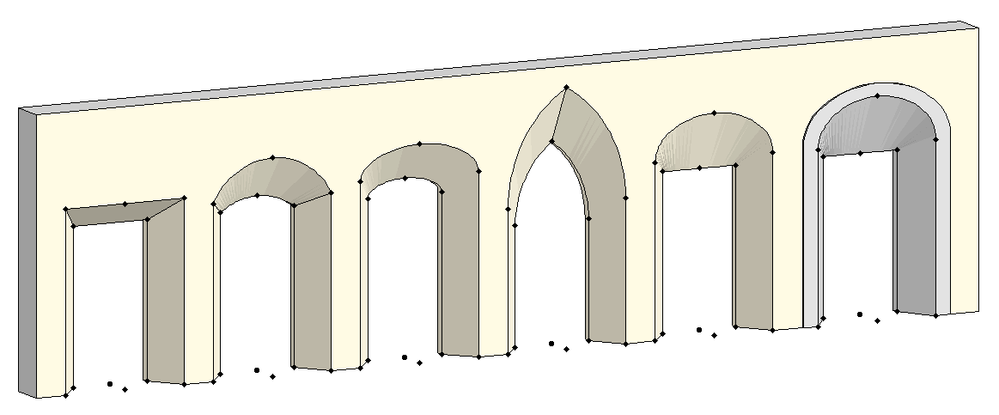
Take a look at "Reveal SEO" object in the library below.
With this object, Solid Element Operation (SEO) shows in floor plan. Follow instructions how to add a door into the empty opening..
In your particular situation (6), you will have to perform first a SEO (addition) with a larger "Reveal SEO" object & wall.
For (6) situation, the object must be on a hidden layer. The rest is unchanged.
Not a perfect solution. May be this workaround can do the trick.
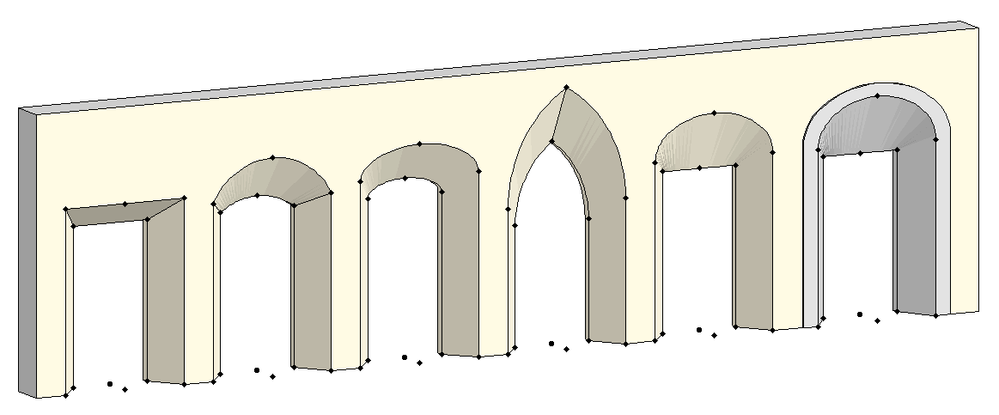
Anonymous
Not applicable
Options
- Mark as New
- Bookmark
- Subscribe
- Mute
- Subscribe to RSS Feed
- Permalink
- Report Inappropriate Content
2009-01-23 10:21 PM
2009-01-23
10:21 PM
I'll give it a try and comment later. But it looks promising.
Options
- Mark as New
- Bookmark
- Subscribe
- Mute
- Subscribe to RSS Feed
- Permalink
- Report Inappropriate Content
2009-01-23 10:30 PM
2009-01-23
10:30 PM
I'll give it a try and comment later. But it looks promising.thank you Olivier !!
MACBKPro /32GiG / 240SSD
AC V6 to V18 - RVT V11 to V16
AC V6 to V18 - RVT V11 to V16
Related articles
- Using GER/CHE Windows and Doors in Archicad 28 in Libraries & objects
- How to create arched doors including ARCHED FRAME in Libraries & objects
- Custom door frame, what is the best way to do it? in Libraries & objects
- Custom door leafs and handles not populating the list for selection when Migrating to Global Libary in Libraries & objects
- Pivot doors, custom doors jambs, doors with no head jambs, shadowlines to door jambs, centred doors in Libraries & objects
