Turn on suggestions
Auto-suggest helps you quickly narrow down your search results by suggesting possible matches as you type.
Showing results for
Turn on suggestions
Auto-suggest helps you quickly narrow down your search results by suggesting possible matches as you type.
Showing results for
- Graphisoft Community (INT)
- :
- Forum
- :
- Modeling
- :
- Custom line type - how to set orientation/origin
Options
- Subscribe to RSS Feed
- Mark Topic as New
- Mark Topic as Read
- Pin this post for me
- Bookmark
- Subscribe to Topic
- Mute
- Printer Friendly Page
Modeling
About Archicad's design tools, element connections, modeling concepts, etc.
Custom line type - how to set orientation/origin
Anonymous
Not applicable
Options
- Mark as New
- Bookmark
- Subscribe
- Mute
- Subscribe to RSS Feed
- Permalink
- Report Inappropriate Content
2013-10-23 08:44 PM
2013-10-23
08:44 PM
2 REPLIES 2
Anonymous
Not applicable
Options
- Mark as New
- Bookmark
- Subscribe
- Mute
- Subscribe to RSS Feed
- Permalink
- Report Inappropriate Content
2013-10-23 09:47 PM
2013-10-23
09:47 PM
Offset with a hotspot equal to the height of the line elements, below the desired origin. See image below.
Use "Copy line components" button, close Line Types dialogue, paste them to your plan view, add hotspot, select line components and hotspot, copy to clipboard, go back to Line Types dialogue and hit the "Paste line components" button.
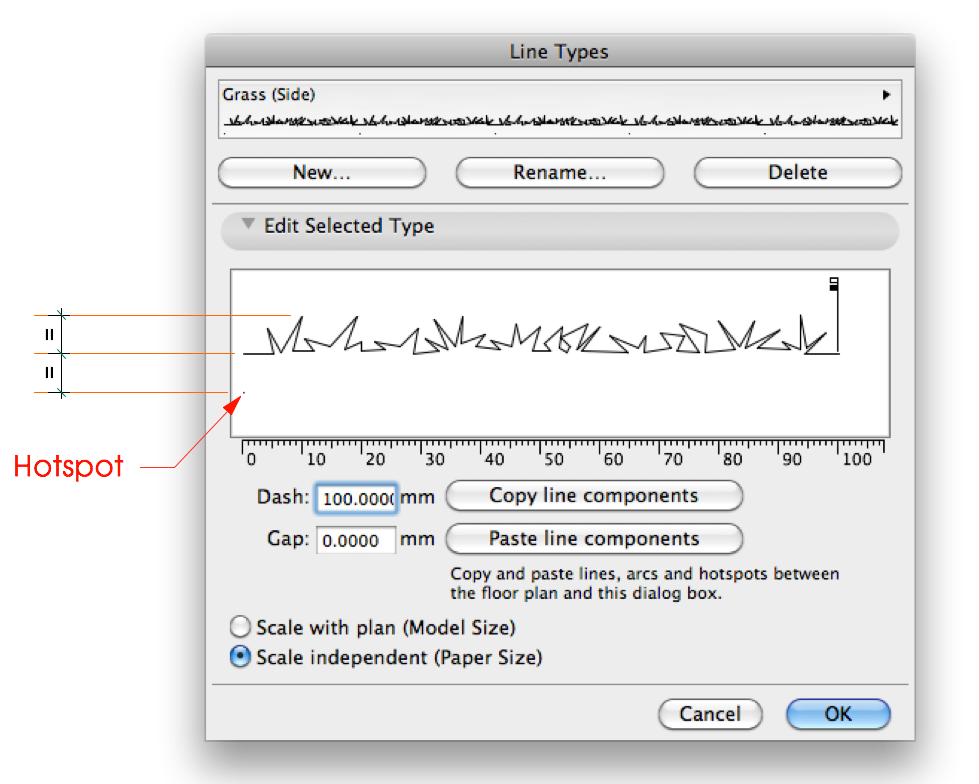
Use "Copy line components" button, close Line Types dialogue, paste them to your plan view, add hotspot, select line components and hotspot, copy to clipboard, go back to Line Types dialogue and hit the "Paste line components" button.
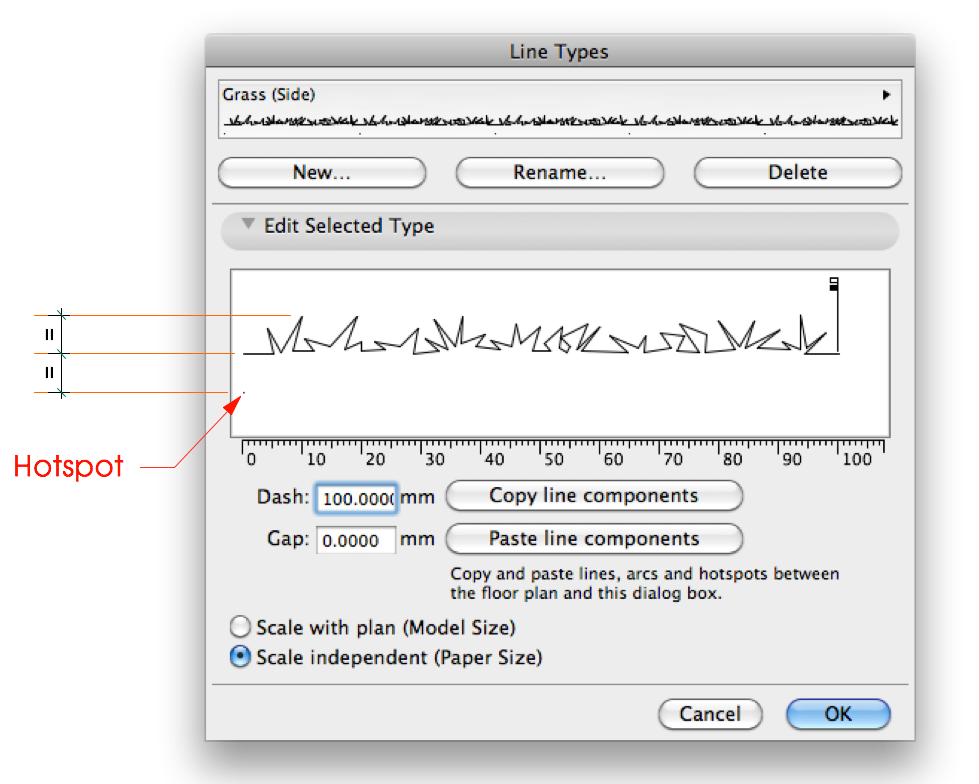
Anonymous
Not applicable
Options
- Mark as New
- Bookmark
- Subscribe
- Mute
- Subscribe to RSS Feed
- Permalink
- Report Inappropriate Content
2013-10-23 10:36 PM
2013-10-23
10:36 PM
Great! Thanks so much  .
.
