Turn on suggestions
Auto-suggest helps you quickly narrow down your search results by suggesting possible matches as you type.
Showing results for
Turn on suggestions
Auto-suggest helps you quickly narrow down your search results by suggesting possible matches as you type.
Showing results for
- Graphisoft Community (INT)
- :
- Forum
- :
- Modeling
- :
- Re: DASHED polyline not intersecting at corners
Options
- Subscribe to RSS Feed
- Mark Topic as New
- Mark Topic as Read
- Pin this post for me
- Bookmark
- Subscribe to Topic
- Mute
- Printer Friendly Page
Modeling
About Archicad's design tools, element connections, modeling concepts, etc.
DASHED polyline not intersecting at corners
Anonymous
Not applicable
Options
- Mark as New
- Bookmark
- Subscribe
- Mute
- Subscribe to RSS Feed
- Permalink
- Report Inappropriate Content
2008-06-17 08:33 PM
2008-06-17
08:33 PM
Thanks,
Michele
6 REPLIES 6
Options
- Mark as New
- Bookmark
- Subscribe
- Mute
- Subscribe to RSS Feed
- Permalink
- Report Inappropriate Content
2008-06-17 11:17 PM
2008-06-17
11:17 PM
Still the same 
Eduardo Rolón AIA NCARB
AC29 US/INT -> AC08
AC29 US/INT -> AC08
Mac Studio M4 Max 64GB ram, OS X 10.XX latest
another Moderator
Anonymous
Not applicable
Options
- Mark as New
- Bookmark
- Subscribe
- Mute
- Subscribe to RSS Feed
- Permalink
- Report Inappropriate Content
2008-06-18 02:56 AM
2008-06-18
02:56 AM
I assume you know you can get around this by using a chained line instead of a polyline? The individual lines that form the segments always start and finish with a whole dash. Use the magic wand to apply it to an existing polyline. Delete polyline after.
Even the tools in the pet pallette like offset edge, offset all edges and move node still work, provided you suspend groups temporarily.
Unfortunately, I feel we need both types of corner behaviour for both types of line depending on whether we are using a symbolic or a dashed line type. See the diagram below.
Ideally we need to be able to switch between the two behaviours whatever the tool as there isn't a simple workaround for other polygonal elements. I guess this would be best done by a simple 'continuous line spacing' checkbox option in the tools settings.
There is even inconsistency in how this is applied at the moment in AC11. Roofs, Slabs, Meshs and Polylines all join corners neatly, but Fills, Lines and Poly-walls do not.
 I'm not sure why?
I'm not sure why?
This is why the problem occurs currently. Roll on AC13!
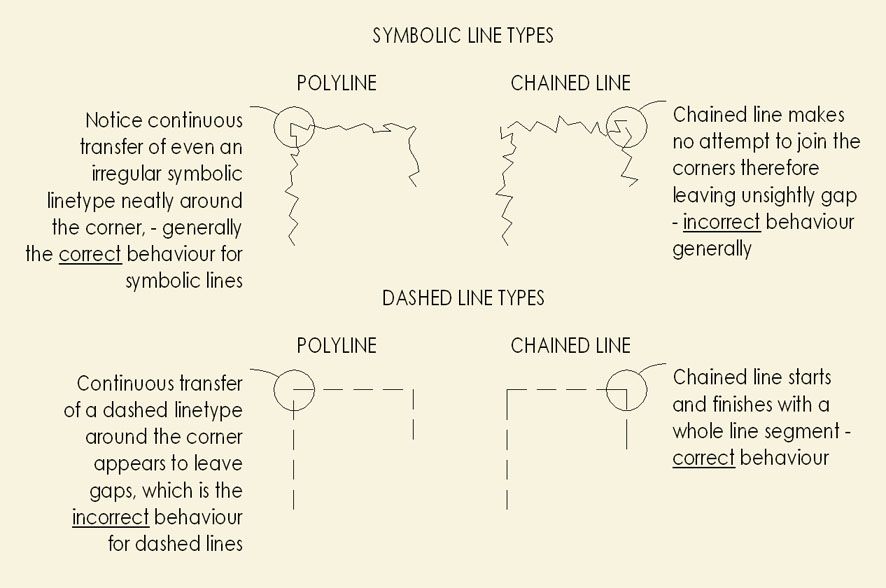
Even the tools in the pet pallette like offset edge, offset all edges and move node still work, provided you suspend groups temporarily.
Unfortunately, I feel we need both types of corner behaviour for both types of line depending on whether we are using a symbolic or a dashed line type. See the diagram below.
Ideally we need to be able to switch between the two behaviours whatever the tool as there isn't a simple workaround for other polygonal elements. I guess this would be best done by a simple 'continuous line spacing' checkbox option in the tools settings.
There is even inconsistency in how this is applied at the moment in AC11. Roofs, Slabs, Meshs and Polylines all join corners neatly, but Fills, Lines and Poly-walls do not.
This is why the problem occurs currently. Roll on AC13!
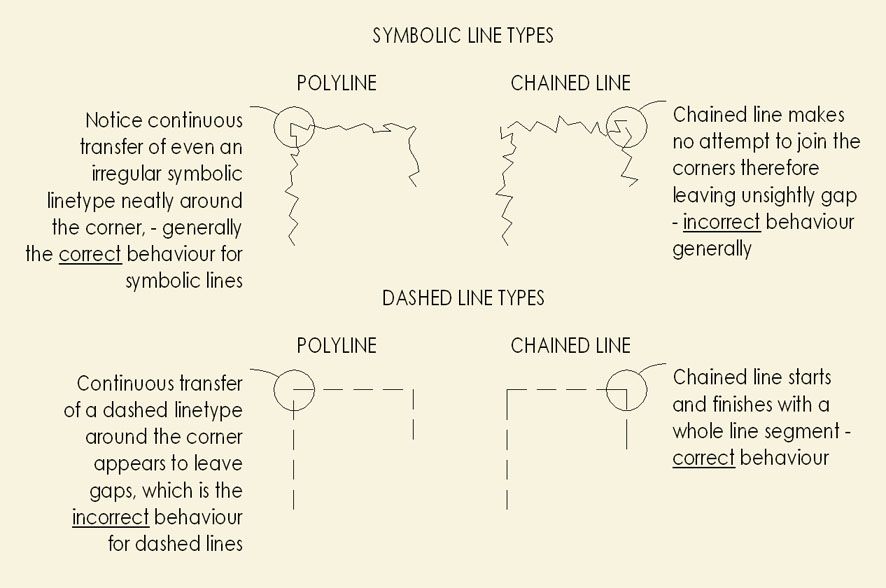
Anonymous
Not applicable
Options
- Mark as New
- Bookmark
- Subscribe
- Mute
- Subscribe to RSS Feed
- Permalink
- Report Inappropriate Content
2008-06-18 03:25 AM
2008-06-18
03:25 AM
Peter wrote:... or just explode the existing polyline (with Auto grouping ON of course).
I assume you know you can get around this by using a chained line instead of a polyline? The individual lines that form the segments always start and finish with a whole dash. Use the magic wand to apply it to an existing polyline. Delete polyline after.
Anonymous
Not applicable
Options
- Mark as New
- Bookmark
- Subscribe
- Mute
- Subscribe to RSS Feed
- Permalink
- Report Inappropriate Content
2008-06-18 03:33 AM
2008-06-18
03:33 AM
s2art wrote:You could do it that way also!
... or just explode the existing polyline (with Auto grouping ON of course).
(Real men don't take the easy route, by the way!
Cheers Stuart!
Anonymous
Not applicable
Options
- Mark as New
- Bookmark
- Subscribe
- Mute
- Subscribe to RSS Feed
- Permalink
- Report Inappropriate Content
2008-06-18 04:42 AM
2008-06-18
04:42 AM
Peter wrote:Lazy ones do.
(Real men don't take the easy route, by the way!)
Anonymous
Not applicable
Options
- Mark as New
- Bookmark
- Subscribe
- Mute
- Subscribe to RSS Feed
- Permalink
- Report Inappropriate Content
2008-06-18 04:13 PM
2008-06-18
04:13 PM
Sure explode lines but how about edges of slabs etc.. I don't want to send a message to Graphisoft that says OH don't worry about this because we can deal with it by exploding polylines. If we keep doing this then why don't they call it ArchiFudge. Make a polyline do what it can do in every other program... be a polyline.
DO the people who work on Archicad actually use the program becuase they have to be frustrated too.
I'm done with my rant,
thanks,
Michele
DO the people who work on Archicad actually use the program becuase they have to be frustrated too.
I'm done with my rant,
thanks,
Michele
Suggested content
