- Graphisoft Community (INT)
- :
- Forum
- :
- Modeling
- :
- Re: Detail annotation
- Subscribe to RSS Feed
- Mark Topic as New
- Mark Topic as Read
- Pin this post for me
- Bookmark
- Subscribe to Topic
- Mute
- Printer Friendly Page
Detail annotation
- Mark as New
- Bookmark
- Subscribe
- Mute
- Subscribe to RSS Feed
- Permalink
- Report Inappropriate Content
2022-11-16 11:13 AM
How do I get these text lines with dots like in the picture. I already tried with the label tool, but it doen't do the job as I want to. Is there a better solution to make those lines without the label tool?
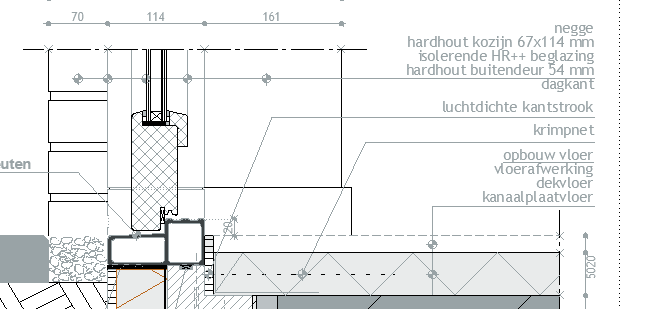
- Mark as New
- Bookmark
- Subscribe
- Mute
- Subscribe to RSS Feed
- Permalink
- Report Inappropriate Content
2022-11-16 11:23 PM
You need to get someone to make you a custom label object to achieve that. Someone that is an expert in GDL scripting, which sadly I am not. There would be several people on this forum that would have the capability of creating that for you.
I also wouldn't try to achieve a manual work around as it would become a big burden to manage and changes and would be very time consuming placing them for every piece of text.
Director | Skewed
AC6 - AC29 | WIN 11 | Ultra 9 285K, 3.7Ghz | 64GB Ram | RTX4000
- Mark as New
- Bookmark
- Subscribe
- Mute
- Subscribe to RSS Feed
- Permalink
- Report Inappropriate Content
2022-11-17 12:13 PM
Label tool works fine, see attachment.
If you want extra bullets, those you can draw with a line with 'arrowhead', but instead of arrow you use a circle.
www.leloup.nl
ArchiCAD 9-29NED FULL
Windows 11 Pro for Workstations
Adobe Design Premium CS5
- Difficulty Converting Favorites & Library Objects to Library 29 in Libraries & objects
- Modeling Historic Door Details in Libraries & objects
- Keynote Layers & Wrap Text issues in Documentation
- Thermal Bridge Simulation Error in Sustainable design
- Altitude annotation on site plan problem in Documentation
