Turn on suggestions
Auto-suggest helps you quickly narrow down your search results by suggesting possible matches as you type.
Showing results for
Turn on suggestions
Auto-suggest helps you quickly narrow down your search results by suggesting possible matches as you type.
Showing results for
- Graphisoft Community (INT)
- :
- Forum
- :
- Modeling
- :
- Disappearing viewsets on update
Options
- Subscribe to RSS Feed
- Mark Topic as New
- Mark Topic as Read
- Pin this post for me
- Bookmark
- Subscribe to Topic
- Mute
- Printer Friendly Page
Modeling
About Archicad's design tools, element connections, modeling concepts, etc.
Disappearing viewsets on update
Anonymous
Not applicable
Options
- Mark as New
- Bookmark
- Subscribe
- Mute
- Subscribe to RSS Feed
- Permalink
- Report Inappropriate Content
2008-08-05 01:17 PM
2008-08-05
01:17 PM
I have had a play and tried a number of things with no luck so far, so any light shed would be grealty recieved.
3 REPLIES 3
Options
- Mark as New
- Bookmark
- Subscribe
- Mute
- Subscribe to RSS Feed
- Permalink
- Report Inappropriate Content
2008-08-05 02:22 PM
2008-08-05
02:22 PM
Try anchoring your drawing by the center anchor point rather than by 'Use Drawing's internal origin as anchor'.
Also, if practical, set your Frame to 'Fit Frame to Drawing'. This relates directly to the zoom the view is saved at (or not).
Cheers,
Link.
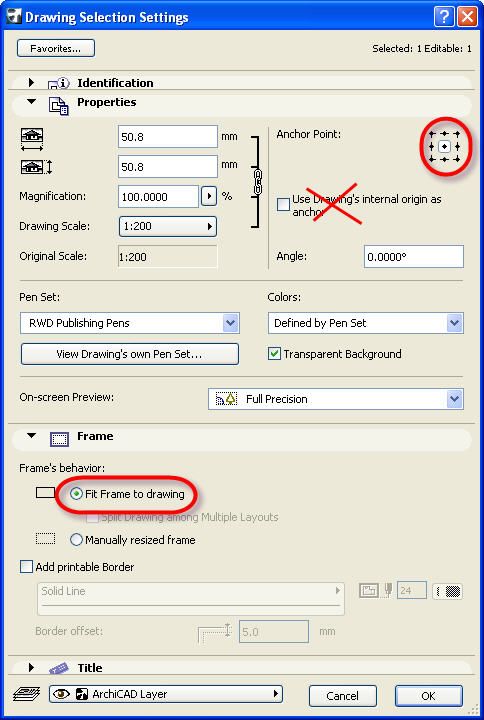
Also, if practical, set your Frame to 'Fit Frame to Drawing'. This relates directly to the zoom the view is saved at (or not).
Cheers,
Link.
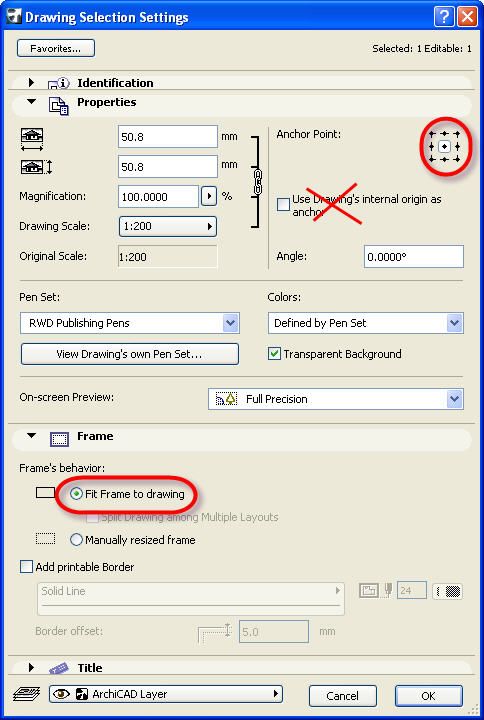
Anonymous
Not applicable
Options
- Mark as New
- Bookmark
- Subscribe
- Mute
- Subscribe to RSS Feed
- Permalink
- Report Inappropriate Content
2008-08-05 03:14 PM
2008-08-05
03:14 PM
Fantastic!
The settings were already as you said apart from 'fit frame to drawing'...which I have now ticked and that seems to have solved it!
I knew it would be something silly!😉
Thank you very much!
The settings were already as you said apart from 'fit frame to drawing'...which I have now ticked and that seems to have solved it!
I knew it would be something silly!
Thank you very much!
Options
- Mark as New
- Bookmark
- Subscribe
- Mute
- Subscribe to RSS Feed
- Permalink
- Report Inappropriate Content
2008-08-05 11:38 PM
2008-08-05
11:38 PM
No worries.
Just be sure to save (or redefine) your views with the zooming set to None in the future.
Cheers,
Link.
Just be sure to save (or redefine) your views with the zooming set to None in the future.
Cheers,
Link.
Suggested content
- Grid disappears from Worksheet in Documentation
- Archicad 28 update - magic wand shortcut disappeared in Installation & update
- Mirrored hotlinks missing information in Project data & BIM
- Placed hotlink disappears without being deleted (AC23) in Project data & BIM
- Schedule items disappearing and rows resizing upon updating drawings. in Documentation
