Turn on suggestions
Auto-suggest helps you quickly narrow down your search results by suggesting possible matches as you type.
Showing results for
Turn on suggestions
Auto-suggest helps you quickly narrow down your search results by suggesting possible matches as you type.
Showing results for
- Graphisoft Community (INT)
- :
- Forum
- :
- Libraries & objects
- :
- Do not want wall intersections...
Options
- Subscribe to RSS Feed
- Mark Topic as New
- Mark Topic as Read
- Pin this post for me
- Bookmark
- Subscribe to Topic
- Mute
- Printer Friendly Page
Libraries & objects
About Archicad and BIMcloud libraries, their management and migration, objects and other library parts, etc.
Do not want wall intersections...
Anonymous
Not applicable
Options
- Mark as New
- Bookmark
- Subscribe
- Mute
- Subscribe to RSS Feed
- Permalink
- Report Inappropriate Content
2009-12-01
07:06 PM
- last edited on
2023-05-26
11:25 AM
by
Rubia Torres
2009-12-01
07:06 PM
I just read the recent discussion regarding wall intersections, but none of the tips seem to have helped.
I have an area with 3 walls butt up against each other. One wall is Type A (custom profile of CMU and brick veneer) and the other two are Type B (metal wall stud and gyp siding). One of the walls exists solely for door placement - I do not want it to be seen in plan at all. Unfortunately, the two Type B walls intersect no matter what I do. I've captured the profiles of each wall, set all priorities to 0 in the profile, and set wall priorities to 0 as well. I then raised the priority of the non-door wall to 8. I've also put a wall ending/cap on one of the walls in the hopes that it would clean things up, but no go.
Any ideas?
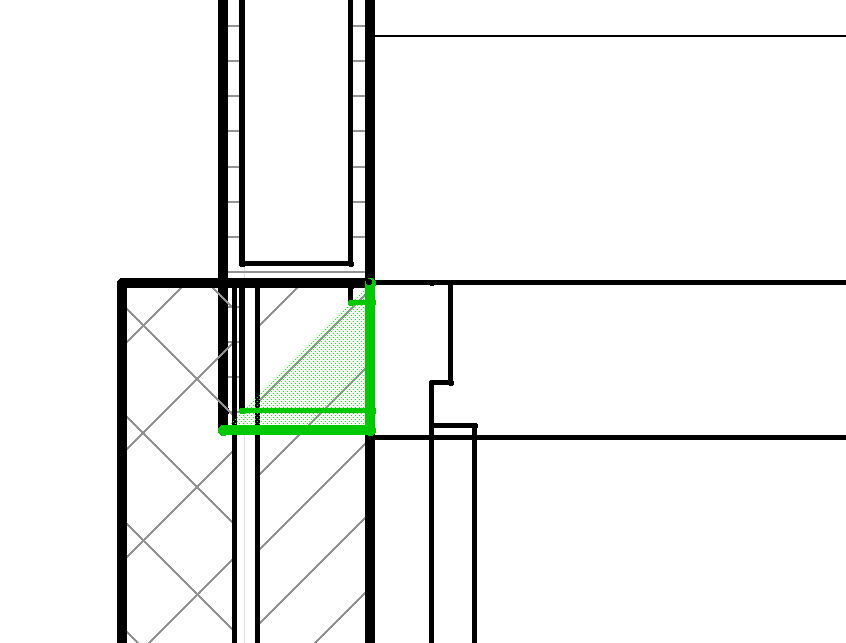
5 REPLIES 5
Anonymous
Not applicable
Options
- Mark as New
- Bookmark
- Subscribe
- Mute
- Subscribe to RSS Feed
- Permalink
- Report Inappropriate Content
2009-12-01 11:08 PM
Anonymous
Not applicable
Options
- Mark as New
- Bookmark
- Subscribe
- Mute
- Subscribe to RSS Feed
- Permalink
- Report Inappropriate Content
2009-12-01 11:21 PM
2009-12-01
11:21 PM
Leave the wall the door is in as a simple composite and try just unticking 'Enable skin priorities' and lowering the wall priority down to 2.
If all else fails, pull the wall the door is in slightly back from the main wall. The door should remain where it is and hide the gap.
If all else fails, pull the wall the door is in slightly back from the main wall. The door should remain where it is and hide the gap.
Anonymous
Not applicable
Options
- Mark as New
- Bookmark
- Subscribe
- Mute
- Subscribe to RSS Feed
- Permalink
- Report Inappropriate Content
2009-12-01 11:34 PM
2009-12-01
11:34 PM
BAS - while that solution did work, that would require me to create a new layer solely for the walls that shouldn't intersect, and that can get rather messy pretty quickly. I'll use this method if all else fails, as it appears to be the easiest solution. Thanks.
Peter - priorities don't seem to be working in this situation. They're the exact same wall type, a simple composite. If I uncheck 'Enable Wall Priorities', then they still intersect, though it looks like the following attachment rather than the first attachment. Moving the wall slightly back isn't an option.
Appreciate the help, and hopefully there might be some other suggestions out there.
Peter - priorities don't seem to be working in this situation. They're the exact same wall type, a simple composite. If I uncheck 'Enable Wall Priorities', then they still intersect, though it looks like the following attachment rather than the first attachment. Moving the wall slightly back isn't an option.
Appreciate the help, and hopefully there might be some other suggestions out there.
Anonymous
Not applicable
Options
- Mark as New
- Bookmark
- Subscribe
- Mute
- Subscribe to RSS Feed
- Permalink
- Report Inappropriate Content
2009-12-01 11:54 PM
2009-12-01
11:54 PM
Can you check where the reference lines are, as it looks like the vertical wall is extending to meet the reference line of the door wall? Try swapping the door walls reference line to the other side of the wall and seeing if it helps.
Anonymous
Not applicable
Options
- Mark as New
- Bookmark
- Subscribe
- Mute
- Subscribe to RSS Feed
- Permalink
- Report Inappropriate Content
2009-12-02 05:25 AM
2009-12-02
05:25 AM
stop the wall 0.1 mm short.. then it wont join/intersect with the others
Suggested content
- Skin Separators and Fills in Graphic Overrides in Documentation
- Element intersect coloumn & wall in Modeling
- Stuck at 4 | Calculating Split Polygons in opening an Elevation in Modeling
- hiding specific elements of a composite wall in Visualization
- Missing outlines in openings in complex profile walls. in Modeling
