Turn on suggestions
Auto-suggest helps you quickly narrow down your search results by suggesting possible matches as you type.
Showing results for
Turn on suggestions
Auto-suggest helps you quickly narrow down your search results by suggesting possible matches as you type.
Showing results for
- Graphisoft Community (INT)
- :
- Forum
- :
- Modeling
- :
- Editing mesh ridges?
Options
- Subscribe to RSS Feed
- Mark Topic as New
- Mark Topic as Read
- Pin this post for me
- Bookmark
- Subscribe to Topic
- Mute
- Printer Friendly Page
Modeling
About Archicad's design tools, element connections, modeling concepts, etc.
Editing mesh ridges?
Anonymous
Not applicable
Options
- Mark as New
- Bookmark
- Subscribe
- Mute
- Subscribe to RSS Feed
- Permalink
- Report Inappropriate Content
2014-04-30
11:30 AM
- last edited on
2023-05-25
05:00 PM
by
Rubia Torres
2014-04-30
11:30 AM
I've got a question that has stumped myself and my work colleagues.
We're trying to edit a mesh, which seems simple enough, but we cannot think of a way to edit the way the ridges have connected to other nodes around it. The generated ridge lines that have been made when I added height information are critical to the way the ground lies. Is there anyway of editing this?
I've attached a screen shot (but not sure if it'll be much help). The red lines show how we need the ridge lines to be connected.
4 REPLIES 4
Options
- Mark as New
- Bookmark
- Subscribe
- Mute
- Subscribe to RSS Feed
- Permalink
- Report Inappropriate Content
2014-04-30 11:32 AM
2014-04-30
11:32 AM
Screen shot did not attach.
Barry.
Barry.
One of the forum moderators.
Versions 6.5 to 27
i7-10700 @ 2.9Ghz, 32GB ram, GeForce RTX 2060 (6GB), Windows 10
Lenovo Thinkpad - i7-1270P 2.20 GHz, 32GB RAM, Nvidia T550, Windows 11
Versions 6.5 to 27
i7-10700 @ 2.9Ghz, 32GB ram, GeForce RTX 2060 (6GB), Windows 10
Lenovo Thinkpad - i7-1270P 2.20 GHz, 32GB RAM, Nvidia T550, Windows 11
Anonymous
Not applicable
Options
- Mark as New
- Bookmark
- Subscribe
- Mute
- Subscribe to RSS Feed
- Permalink
- Report Inappropriate Content
2014-04-30 11:32 AM
2014-04-30
11:32 AM
Image below:
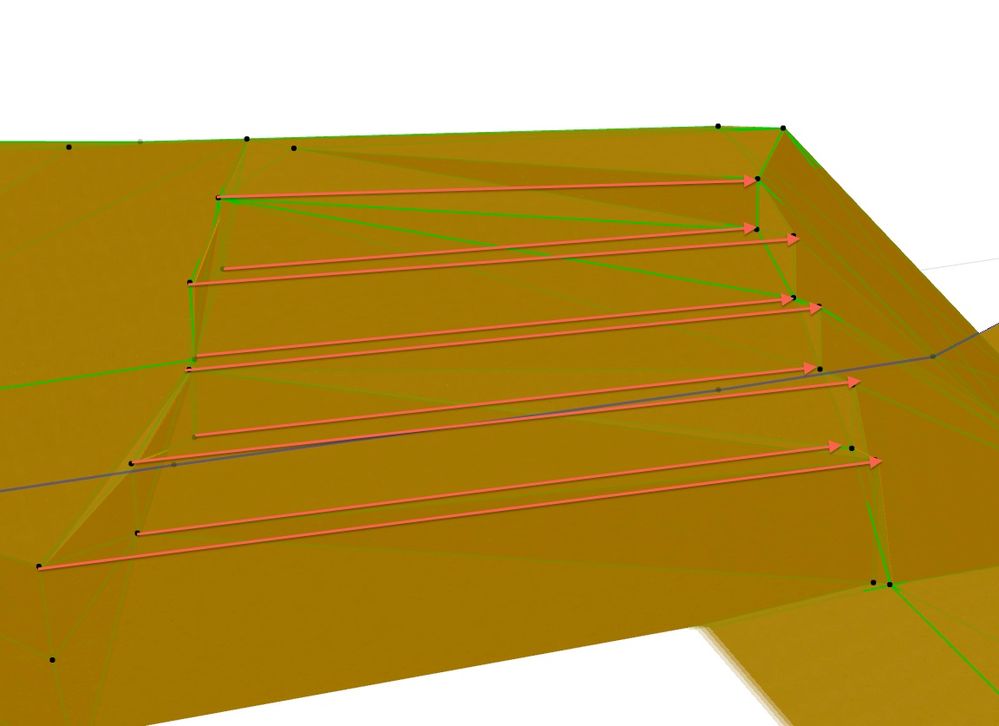
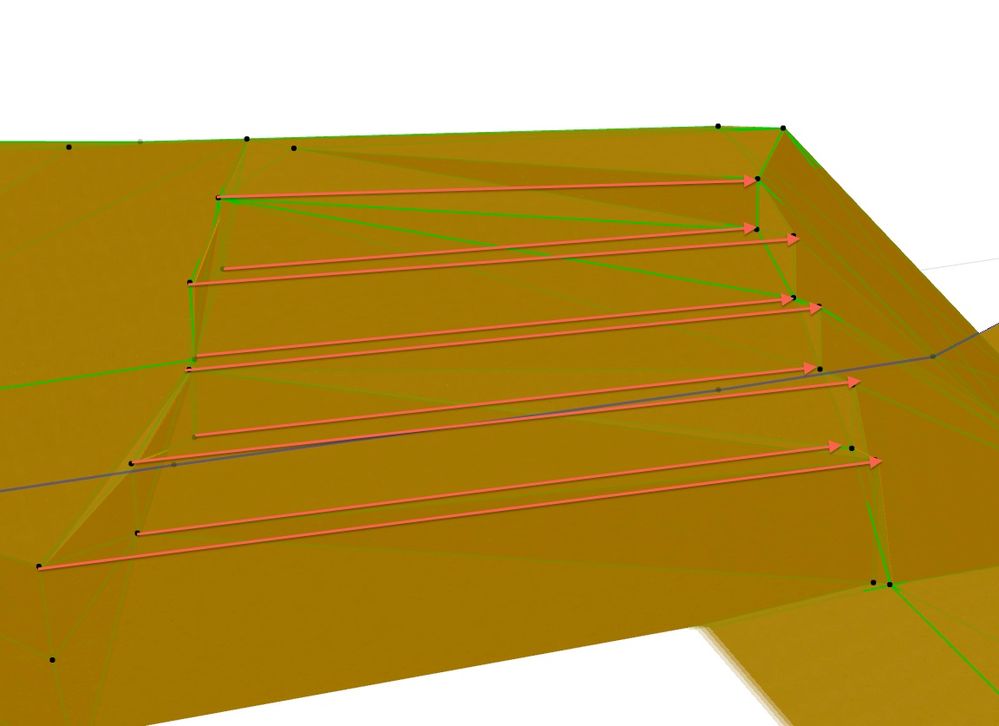
Options
- Mark as New
- Bookmark
- Subscribe
- Mute
- Subscribe to RSS Feed
- Permalink
- Report Inappropriate Content
2014-04-30 02:06 PM
2014-04-30
02:06 PM
Keito64:
ArchiCAD determines the triangulation of the Mesh. You have two options:
1. Add extra points to force a different triangulation.
2. Delete the points you have and draw ridge lines that connect the points as you desire: with the Mesh selected, select the Polygonal Geometry Method and draw the ridges.
From your screen shot it looks like you are trying to cut out the Mesh to create steps, SEO could be an easier way to do this.
David
ArchiCAD determines the triangulation of the Mesh. You have two options:
1. Add extra points to force a different triangulation.
2. Delete the points you have and draw ridge lines that connect the points as you desire: with the Mesh selected, select the Polygonal Geometry Method and draw the ridges.
From your screen shot it looks like you are trying to cut out the Mesh to create steps, SEO could be an easier way to do this.
David
David Maudlin / Architect
www.davidmaudlin.com
Digital Architecture
AC29 USA Perpetual • Mac mini M4 Pro OSX15 | 64 gb ram • MacBook Pro M3 Pro | 36 gb ram OSX14
www.davidmaudlin.com
Digital Architecture
AC29 USA Perpetual • Mac mini M4 Pro OSX15 | 64 gb ram • MacBook Pro M3 Pro | 36 gb ram OSX14
Anonymous
Not applicable
Options
- Mark as New
- Bookmark
- Subscribe
- Mute
- Subscribe to RSS Feed
- Permalink
- Report Inappropriate Content
2014-04-30 03:27 PM
2014-04-30
03:27 PM
Hi Dave,
Thanks for the advice. You're right, it is for some very rough gabions that step down in an embankment.
Drawing in the individual ridges seems like the most direct route. I came across a couple of other sections while building the terrain that were solved by this method.
Thank you for the advice. It's interesting that ArchiCAD takes control over the ridge lines/contours, it would be nice to see a SketchUp style option on the right click for 'flip edge', but better planning seems to be the way of ArchiCAD.
Thanks for the advice. You're right, it is for some very rough gabions that step down in an embankment.
Drawing in the individual ridges seems like the most direct route. I came across a couple of other sections while building the terrain that were solved by this method.
Thank you for the advice. It's interesting that ArchiCAD takes control over the ridge lines/contours, it would be nice to see a SketchUp style option on the right click for 'flip edge', but better planning seems to be the way of ArchiCAD.
