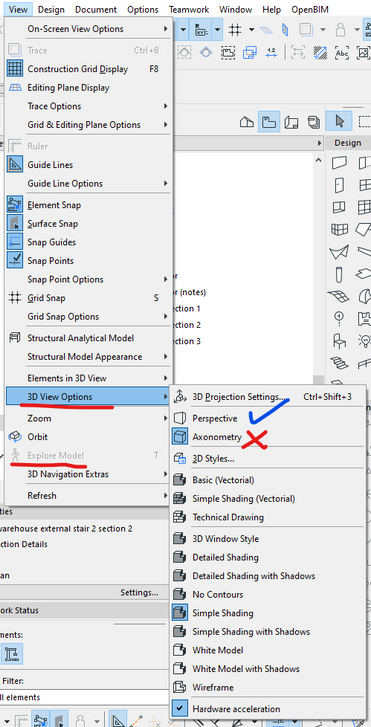Turn on suggestions
Auto-suggest helps you quickly narrow down your search results by suggesting possible matches as you type.
Showing results for
Turn on suggestions
Auto-suggest helps you quickly narrow down your search results by suggesting possible matches as you type.
Showing results for
- Graphisoft Community (INT)
- :
- Forum
- :
- Modeling
- :
- Re: Explore mode is not working
Options
- Subscribe to RSS Feed
- Mark Topic as New
- Mark Topic as Read
- Pin this post for me
- Bookmark
- Subscribe to Topic
- Mute
- Printer Friendly Page
Modeling
About Archicad's design tools, element connections, modeling concepts, etc.
Explore mode is not working
Options
- Mark as New
- Bookmark
- Subscribe
- Mute
- Subscribe to RSS Feed
- Permalink
- Report Inappropriate Content
2023-08-09 12:06 AM
2023-08-09
12:06 AM
I have student version AC 25. I need to use explore mode but the little man icon is light grey and it doesn't work, nothing happen when I click on it. I have updated AC and the Mac, and restarted the program and the Mac. Also when I'm in 3d, everything is dragged, more wide than it actually is... Anyone have a solution to this problem?
1 REPLY 1
Options
- Mark as New
- Bookmark
- Subscribe
- Mute
- Subscribe to RSS Feed
- Permalink
- Report Inappropriate Content
2023-08-09 02:55 AM
2023-08-09
02:55 AM
you may have accidentally set your 3D window to Axonometry view?
what do your 3D View Options look like?
also not sure what you mean by more dragged -- wider than it actually is.
got some screenshots?
AC27 | Win11 | 64Gb RAM | Intel i7 13700F | RTX 4070 Ti
>come join our unofficial Discord server
https://discord.gg/XGHjyvutt8
>come join our unofficial Discord server
https://discord.gg/XGHjyvutt8
Suggested content