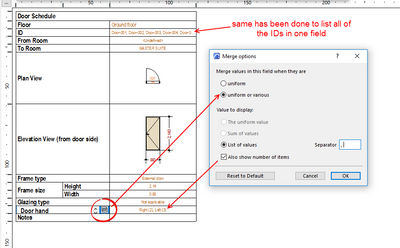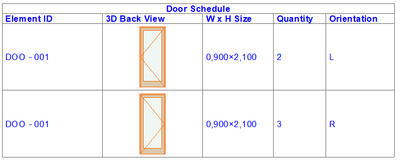- Graphisoft Community (INT)
- :
- Forum
- :
- Modeling
- :
- Re: Expressions for quantity in schedules
- Subscribe to RSS Feed
- Mark Topic as New
- Mark Topic as Read
- Pin this post for me
- Bookmark
- Subscribe to Topic
- Mute
- Printer Friendly Page
Expressions for quantity in schedules
- Mark as New
- Bookmark
- Subscribe
- Mute
- Subscribe to RSS Feed
- Permalink
- Report Inappropriate Content
2021-11-09 03:53 PM
Hello,
does somebody know, is there a way to make expression based property which would calculate, for example, all Right orientated specific door type in story? Conventional way of doing this in schedules isn't good as it will allways make second row foor the same door type, because the program perceives it as new type by dividing left and right orientation doors.
Thx,
Kaspars
Solved! Go to Solution.
Accepted Solutions
- Mark as New
- Bookmark
- Subscribe
- Mute
- Subscribe to RSS Feed
- Permalink
- Report Inappropriate Content
2021-11-10 09:30 AM
Are you using version 25 update 2 (build 4013)?
There is a new option to help control the way the fields can be merged.
Barry.
Versions 6.5 to 27
i7-10700 @ 2.9Ghz, 32GB ram, GeForce RTX 2060 (6GB), Windows 10
Lenovo Thinkpad - i7-1270P 2.20 GHz, 32GB RAM, Nvidia T550, Windows 11
- Mark as New
- Bookmark
- Subscribe
- Mute
- Subscribe to RSS Feed
- Permalink
- Report Inappropriate Content
2021-11-10 09:48 AM
Wow,
this i didnt know. I'm working on AC23 right now because our teamwork server doesnt support AC25 bimcloud server. So the option is to migrate as soon as possible 🙂
Thx a lot!!
Kaspars
- Mark as New
- Bookmark
- Subscribe
- Mute
- Subscribe to RSS Feed
- Permalink
- Report Inappropriate Content
2021-11-09 04:44 PM
You can set the schedule criteria to show only right oriented doors, as in the attached screenshot.
I'm using the french version so substitute the 'D' (droit = right) for whatever it would be in your language.
Rico
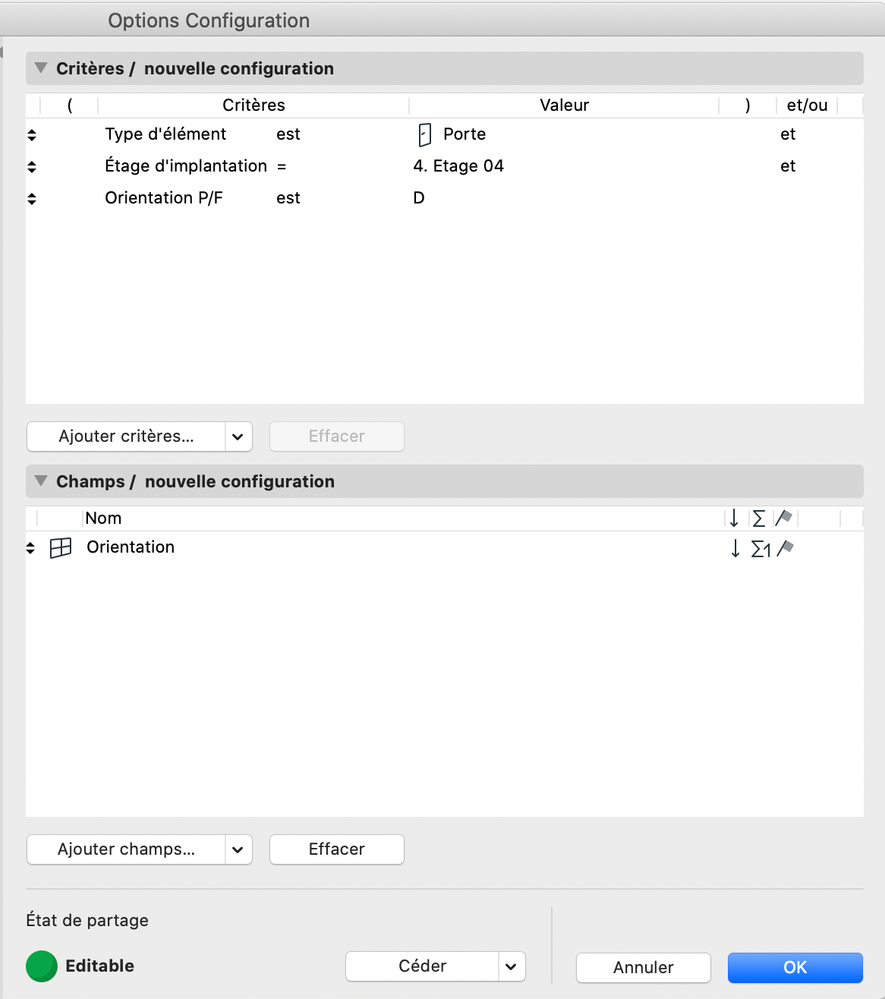
Ryzen Threadripper 3970X • Windows 10 • 64GB RAM | ArchiCAD 24 Solo UKI
- Mark as New
- Bookmark
- Subscribe
- Mute
- Subscribe to RSS Feed
- Permalink
- Report Inappropriate Content
2021-11-09 05:09 PM
Yes, i understand this easy workflow.
But is it possible to make expression to calculate quantities?
- Mark as New
- Bookmark
- Subscribe
- Mute
- Subscribe to RSS Feed
- Permalink
- Report Inappropriate Content
2021-11-10 02:53 AM
I am not quite sure what you are trying to achieve, but properties (with or without expressions) are only applicable to one element.
They can not get information from other elements.
So you could create a property to determine if a door is right handed and you would get a value of 1.
Then you could schedule that property to sum the number of right hand doors.
But it is just as easy (if not easier) to simply schedule all right hand doors as rsuleyman1 showed.
Barry.
Versions 6.5 to 27
i7-10700 @ 2.9Ghz, 32GB ram, GeForce RTX 2060 (6GB), Windows 10
Lenovo Thinkpad - i7-1270P 2.20 GHz, 32GB RAM, Nvidia T550, Windows 11
- Mark as New
- Bookmark
- Subscribe
- Mute
- Subscribe to RSS Feed
- Permalink
- Report Inappropriate Content
2021-11-10 08:50 AM
The problem is - the doors with the same attributes have to be scheduled as the same type, whatever they are right or left orientated. All I want is the quantity of left and right doors written in schedule column. Conventional way of scheduling doors with door orientation attribute shows by duplicating the door type row to show the orientation -
But I do not want "useless" second row, I would like the schedule to look like this -
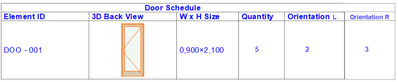
wich makes much more sense to me and saves paper space 🙂
Hope this explains my needs, although i'm starting to be quite aware that, sadly, this is not possible to achieve.
Kaspars
- Mark as New
- Bookmark
- Subscribe
- Mute
- Subscribe to RSS Feed
- Permalink
- Report Inappropriate Content
2021-11-10 09:30 AM
Are you using version 25 update 2 (build 4013)?
There is a new option to help control the way the fields can be merged.
Barry.
Versions 6.5 to 27
i7-10700 @ 2.9Ghz, 32GB ram, GeForce RTX 2060 (6GB), Windows 10
Lenovo Thinkpad - i7-1270P 2.20 GHz, 32GB RAM, Nvidia T550, Windows 11
- Mark as New
- Bookmark
- Subscribe
- Mute
- Subscribe to RSS Feed
- Permalink
- Report Inappropriate Content
2021-11-10 09:48 AM
Wow,
this i didnt know. I'm working on AC23 right now because our teamwork server doesnt support AC25 bimcloud server. So the option is to migrate as soon as possible 🙂
Thx a lot!!
Kaspars
- Mark as New
- Bookmark
- Subscribe
- Mute
- Subscribe to RSS Feed
- Permalink
- Report Inappropriate Content
2021-11-13 03:50 PM - edited 2021-11-13 03:53 PM
This is very new development, it just came out at the beginning of November with AC25 Update 2. Check out this short clip about its options:
https://www.youtube.com/watch?v=GT1KPLNxzt0
AMD Ryzen9 5900X CPU, 64 GB RAM 3600 MHz, Nvidia GTX 1060 6GB, 500 GB NVMe SSD
2x28" (2560x1440), Windows 10 PRO ENG, Ac20-Ac29
- Mark as New
- Bookmark
- Subscribe
- Mute
- Subscribe to RSS Feed
- Permalink
- Report Inappropriate Content
2021-11-16 06:28 AM
Wow this new feature is very useful, it resolves a serious limitation in schedule organization. Thanks for sharing this @Barry Kelly and @Laszlo Nagy
- List of materials as a field in tables in Project data & BIM
- Building materials with Properties and Classifications in Project data & BIM
- door and window schedule quantity field in Project data & BIM
- Schedules: bypassing the shortcomings of component properties with ifc in Collaboration with other software
- My Experience with Archicad IFC Mapping Methods in Collaboration with other software