Turn on suggestions
Auto-suggest helps you quickly narrow down your search results by suggesting possible matches as you type.
Showing results for
Turn on suggestions
Auto-suggest helps you quickly narrow down your search results by suggesting possible matches as you type.
Showing results for
- Graphisoft Community (INT)
- :
- Forum
- :
- Modeling
- :
- Find all elements on a layer that are not objects?
Options
- Subscribe to RSS Feed
- Mark Topic as New
- Mark Topic as Read
- Pin this post for me
- Bookmark
- Subscribe to Topic
- Mute
- Printer Friendly Page
Modeling
About Archicad's design tools, element connections, modeling concepts, etc.
Find all elements on a layer that are not objects?
Anonymous
Not applicable
Options
- Mark as New
- Bookmark
- Subscribe
- Mute
- Subscribe to RSS Feed
- Permalink
- Report Inappropriate Content
2010-01-21
10:00 PM
- last edited on
2023-05-23
04:51 PM
by
Rubia Torres
2010-01-21
10:00 PM
5 REPLIES 5
Options
- Mark as New
- Bookmark
- Subscribe
- Mute
- Subscribe to RSS Feed
- Permalink
- Report Inappropriate Content
2010-01-22 01:52 AM
2010-01-22
01:52 AM
I'm not sure about the "is not" option in "Find & Select", but the other way would be select everything on the layer and then set the type to Object and click the "–" button to remove objects from the selection set.
Options
- Mark as New
- Bookmark
- Subscribe
- Mute
- Subscribe to RSS Feed
- Permalink
- Report Inappropriate Content
2010-01-22 01:57 AM
2010-01-22
01:57 AM
Ah, I've just tried it and the "is not" option does not refer to the type (i.e. Object") but rather the layer, hence your selection criteria becomes "all Objects on layers other than that specified".
To achieve your desired result requires the 2-step process that I outlined previously. Unless someone else has a quicker method.
To achieve your desired result requires the 2-step process that I outlined previously. Unless someone else has a quicker method.
Anonymous
Not applicable
Options
- Mark as New
- Bookmark
- Subscribe
- Mute
- Subscribe to RSS Feed
- Permalink
- Report Inappropriate Content
2010-01-22 04:10 PM
2010-01-22
04:10 PM
Thanks for the work around, at least it's possible.
Now, is their any way to select all the objects that have a certain value for a certain parameter?
Now, is their any way to select all the objects that have a certain value for a certain parameter?
Anonymous
Not applicable
Options
- Mark as New
- Bookmark
- Subscribe
- Mute
- Subscribe to RSS Feed
- Permalink
- Report Inappropriate Content
2010-01-22 11:01 PM
2010-01-22
11:01 PM
Cleverbeans wrote:Not by using Find & Select, but you could use a temporary Interactive Schedule to list all the objects with a particular parameter name.
Now, is their any way to select all the objects that have a certain value for a certain parameter?
If you tick 'Show unform items as a single entry' then press the 'select on floorplan' button, all of those objects will be selected at once!
See attached image.
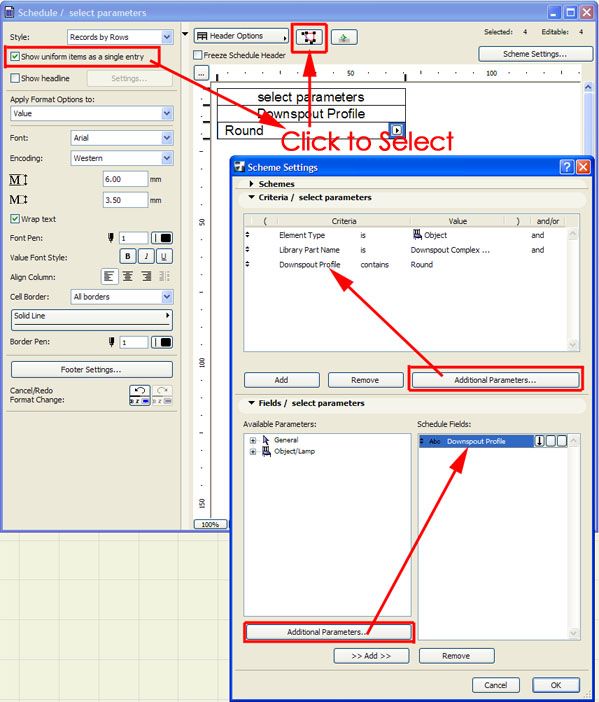
Anonymous
Not applicable
Options
- Mark as New
- Bookmark
- Subscribe
- Mute
- Subscribe to RSS Feed
- Permalink
- Report Inappropriate Content
2010-01-22 11:05 PM
2010-01-22
11:05 PM
The simplest way is to turn off (or lock) all but the desired layer(s), select all elements and then use Find & Select to deselect the library parts (set to objects with no added criteria).
Suggested content
- Revit file true import translator to Archicad in Collaboration with other software
- List of materials as a field in tables in Project data & BIM
- 3D objects not imported with 3D Dwg in Collaboration with other software
- Error displaying 3D view in Visualization
- Sort by Home Storey name not sorting alphabetically in Project data & BIM
