Turn on suggestions
Auto-suggest helps you quickly narrow down your search results by suggesting possible matches as you type.
Showing results for
Turn on suggestions
Auto-suggest helps you quickly narrow down your search results by suggesting possible matches as you type.
Showing results for
- Graphisoft Community (INT)
- :
- Forum
- :
- Modeling
- :
- Re: GDL or gsm objects
Options
- Subscribe to RSS Feed
- Mark Topic as New
- Mark Topic as Read
- Pin this post for me
- Bookmark
- Subscribe to Topic
- Mute
- Printer Friendly Page
Modeling
About Archicad's design tools, element connections, modeling concepts, etc.
GDL or gsm objects
Anonymous
Not applicable
Options
- Mark as New
- Bookmark
- Subscribe
- Mute
- Subscribe to RSS Feed
- Permalink
- Report Inappropriate Content
2010-06-10
09:16 AM
- last edited on
2023-05-23
04:48 PM
by
Rubia Torres
2010-06-10
09:16 AM
1 REPLY 1
Options
- Mark as New
- Bookmark
- Subscribe
- Mute
- Subscribe to RSS Feed
- Permalink
- Report Inappropriate Content
2010-06-10 10:05 AM
2010-06-10
10:05 AM
When saving the object you have the choice of saving to an embedded library or browsing for a folder.
If you have already saved it (as in your case) just open the library manager.
Select the object in the Embedded Library list and then press the "Export embedded subtree into local folder button".
Browse for your shared library.
When your students next re-load the shared library they will now have the new object.
Barry.
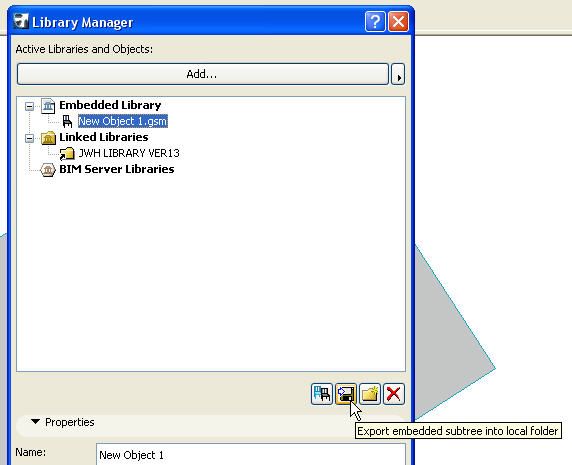
If you have already saved it (as in your case) just open the library manager.
Select the object in the Embedded Library list and then press the "Export embedded subtree into local folder button".
Browse for your shared library.
When your students next re-load the shared library they will now have the new object.
Barry.
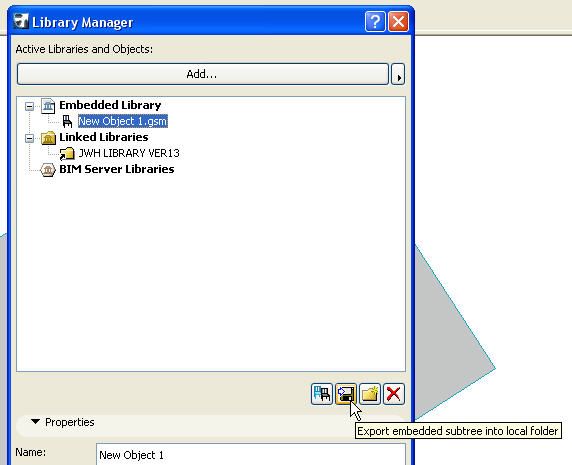
One of the forum moderators.
Versions 6.5 to 27
i7-10700 @ 2.9Ghz, 32GB ram, GeForce RTX 2060 (6GB), Windows 10
Lenovo Thinkpad - i7-1270P 2.20 GHz, 32GB RAM, Nvidia T550, Windows 11
Versions 6.5 to 27
i7-10700 @ 2.9Ghz, 32GB ram, GeForce RTX 2060 (6GB), Windows 10
Lenovo Thinkpad - i7-1270P 2.20 GHz, 32GB RAM, Nvidia T550, Windows 11
Suggested content
- In Archicad, when I double-click a window object to open its settings dialog, the UI appears bla in Libraries & objects
- additional info to "Elements with "Missing" on the Design Option: What to do?" in Modeling
- Coloring objects. in Libraries & objects
- Transferring surfaces and objects between different projects. in Libraries & objects
- Difficulty Converting Favorites & Library Objects to Library 29 in Libraries & objects
