Gateway to the West Arch
- Mark as New
- Bookmark
- Subscribe
- Mute
- Subscribe to RSS Feed
- Permalink
- Report Inappropriate Content
2010-01-14 09:23 PM
How would I do this in archicad?
I have tried a few features only to stopped at dead ends so far.
Thanks
Timothy Green
Instructor
Howard College
Big Spring, TX
- Mark as New
- Bookmark
- Subscribe
- Mute
- Subscribe to RSS Feed
- Permalink
- Report Inappropriate Content
2010-01-15 12:20 AM
Arch website
Do you have any of his drawings to know the geometry? Or are you 'eyeballing' the model of it?
And is some data on the Catenary Arch. Scroll down and it talks about the St. Louis Arch.here
Architect, Consultant
MacBook Pro Retina, 15-inch Yosemite 2.8 GHz Intel Core i7 16 GB 1600 MHz DDR3
Mac OSX 10.11.1
AC5-18
Onuma System
"Implementing Successful Building Information Modeling"
- Mark as New
- Bookmark
- Subscribe
- Mute
- Subscribe to RSS Feed
- Permalink
- Report Inappropriate Content
2010-01-15 03:37 AM
I was hoping to plug in some sizes or radii or etc. and see what it looks like - sort of a 'trial and error' until I get the right look.
- Mark as New
- Bookmark
- Subscribe
- Mute
- Subscribe to RSS Feed
- Permalink
- Report Inappropriate Content
2010-01-15 07:44 AM
I would build it flat on the ground and lift it up. Isn't that what Saarinen did?
(Just joking: I got my M.ARCH at Wash U. in St Louis.)
1) Paste in a photo of the St. Louis arch and trace the elevation outline in plan with a polyline.
2) Create a mesh using the magic wand on the polyline. Use "Linear Segments" Tracing method to create nodes at regular intervals. (The actual arch is segmented, too.)
3) Keep the inside nodes at 0. Raise each outside node to 1/2 the trianglar section height at that location. Ask Pythagoras for help. That should give you the top half of the arch.
4) Save as 3d object, with view in 3d window from top of the arch.
5) Place the object. Mirror a copy to complete the arch.
6) Viola! (joke, old, ArchiTalk)
For extra credit, drag and drop the mesh into GDL, mirror the mesh using MULz -1, use CUTPOLYA to eliminate the unsightly line at join, rotate up into place. Create 2d symbol, with museum entry shown.
Win10 64bit Intel i7 6700 3.40 Ghz, 32 Gb RAM, GeForce RTX 3070
AC 27.0 (4001 INT FULL)
- Mark as New
- Bookmark
- Subscribe
- Mute
- Subscribe to RSS Feed
- Permalink
- Report Inappropriate Content
2010-01-15 11:32 AM
tgreen wrote:Try modelling this with OBJECTiVE. I've modelled a quick example - although it's bent to a regular arc rather than an inverted catenary, you could achieve a similar effect by placing 3 or more segments rather than one. It all depends on the effect your after. With OBJECTiVE you could:
I am creating an arch similar to the Gateway to the West Arch in St. Louis, Missouri, only not quite on the grand scale the gateway is.
How would I do this in archicad?
I have tried a few features only to stopped at dead ends so far
- 1. Draw the shape of the arch in plan (as if you were looking down on it) with the fill tools, and use the menu
OBJECTiVE > Component > New Profileto construct a profiled object from it. Set the type to 'Elevation'
2. Elevation profiles have a bending hotspot at the midpoint. If you grab this, you can loft the arch to the required height.
3. The finished arch.
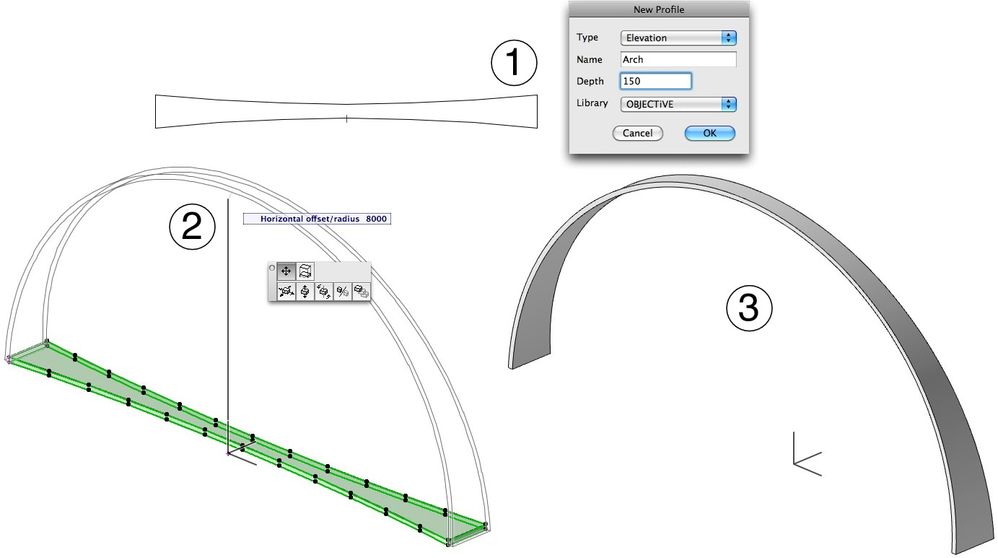
Central Innovation
- Mark as New
- Bookmark
- Subscribe
- Mute
- Subscribe to RSS Feed
- Permalink
- Report Inappropriate Content
2010-01-15 06:52 PM
I noted that you are on the faculty, Objective is free for educational licenses, correct Ralph?
Architect, Consultant
MacBook Pro Retina, 15-inch Yosemite 2.8 GHz Intel Core i7 16 GB 1600 MHz DDR3
Mac OSX 10.11.1
AC5-18
Onuma System
"Implementing Successful Building Information Modeling"
- Mark as New
- Bookmark
- Subscribe
- Mute
- Subscribe to RSS Feed
- Permalink
- Report Inappropriate Content
2010-01-15 07:09 PM
- Mark as New
- Bookmark
- Subscribe
- Mute
- Subscribe to RSS Feed
- Permalink
- Report Inappropriate Content
2010-01-15 07:13 PM
I notice that your arch has a rectangular cross section.
Can Objective make a tapering equilateral triangle cross section
like the gateway arch ?
Thanks,
Peter Devlin
- Mark as New
- Bookmark
- Subscribe
- Mute
- Subscribe to RSS Feed
- Permalink
- Report Inappropriate Content
2010-01-15 07:32 PM
I. drew in floor plan window with lines and arch an eyeballed Catenary arch.
2. Magic wanded a Polygonal wall into the area of the arch. I used the wall tool as thin slabs are not easily trimmed using the trim to roof function. I did not want to SEO as cumbersome for this exercise.
3. placed a roof on the top of the wall. in 3D window I adjusted the slope and trimmed with top of wall.
4. Dragged a copy of the roof down and put a minus sign in front of its angle to reverse the slope and then trimmed bottom of wall.
5. Saved trimmed wall as a library object and stood it up.
Crude result; If I had made a true Catenary arch in plan it would have been much better.
Time: ~10 minutes
Architect, Consultant
MacBook Pro Retina, 15-inch Yosemite 2.8 GHz Intel Core i7 16 GB 1600 MHz DDR3
Mac OSX 10.11.1
AC5-18
Onuma System
"Implementing Successful Building Information Modeling"
- Mark as New
- Bookmark
- Subscribe
- Mute
- Subscribe to RSS Feed
- Permalink
- Report Inappropriate Content
2010-01-15 09:03 PM
This was very easy. Just a couple of minutes depending on how much you want to tweak the curves. The triangular section of the original would be

