Turn on suggestions
Auto-suggest helps you quickly narrow down your search results by suggesting possible matches as you type.
Showing results for
Turn on suggestions
Auto-suggest helps you quickly narrow down your search results by suggesting possible matches as you type.
Showing results for
- Graphisoft Community (INT)
- :
- Forum
- :
- Modeling
- :
- Re: Green Objects
Options
- Subscribe to RSS Feed
- Mark Topic as New
- Mark Topic as Read
- Pin this post for me
- Bookmark
- Subscribe to Topic
- Mute
- Printer Friendly Page
Modeling
About Archicad's design tools, element connections, modeling concepts, etc.
Green Objects
Anonymous
Not applicable
Options
- Mark as New
- Bookmark
- Subscribe
- Mute
- Subscribe to RSS Feed
- Permalink
- Report Inappropriate Content
2010-10-10
10:19 PM
- last edited on
2023-05-23
04:47 PM
by
Rubia Torres
2010-10-10
10:19 PM
im having problems my objects appear green.
how to solve thanks
6 REPLIES 6
Anonymous
Not applicable
Options
- Mark as New
- Bookmark
- Subscribe
- Mute
- Subscribe to RSS Feed
- Permalink
- Report Inappropriate Content
2010-10-11 01:47 AM
2010-10-11
01:47 AM
In what view? Plan, 3D, ?
All objects?
All the time?
Could be, you are selecting with marquee, and aren't aware of it.
Marquee can be trouble if you don't pay attention to it.
Snap
All objects?
All the time?
Could be, you are selecting with marquee, and aren't aware of it.
Marquee can be trouble if you don't pay attention to it.
Snap
Anonymous
Not applicable
Options
- Mark as New
- Bookmark
- Subscribe
- Mute
- Subscribe to RSS Feed
- Permalink
- Report Inappropriate Content
2010-10-11 08:56 AM
2010-10-11
08:56 AM
If in Plan View could be that you activate Trace Refference. Press ALT+F2 to deactivate it.
Options
- Mark as New
- Bookmark
- Subscribe
- Mute
- Subscribe to RSS Feed
- Permalink
- Report Inappropriate Content
2010-10-11 11:47 AM
2010-10-11
11:47 AM
ianas wrote:Perhaps the
im having problems my objects appear green.
how to solve thanks
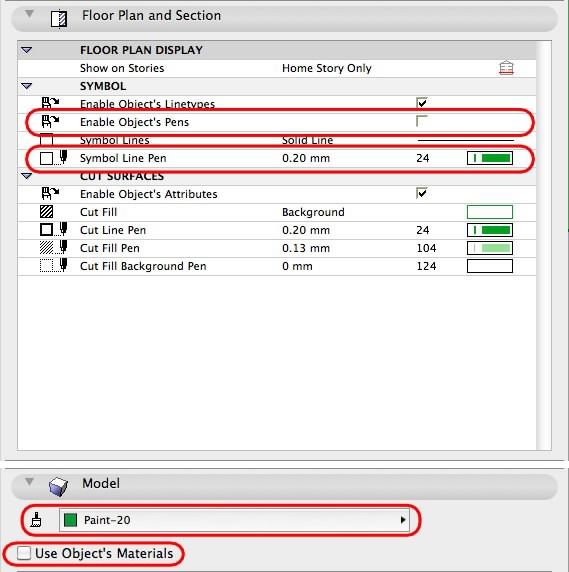
Ralph Wessel BArch
Central Innovation
Central Innovation
Anonymous
Not applicable
Options
- Mark as New
- Bookmark
- Subscribe
- Mute
- Subscribe to RSS Feed
- Permalink
- Report Inappropriate Content
2010-10-11 05:59 PM
2010-10-11
05:59 PM
IN 3D IT happens to all the libraries that i have even with the internal.
Options
- Mark as New
- Bookmark
- Subscribe
- Mute
- Subscribe to RSS Feed
- Permalink
- Report Inappropriate Content
2010-10-11 07:25 PM
2010-10-11
07:25 PM
ianas wrote:Can you confirm that
IN 3D IT happens to all the libraries that i have even with the internal.
Ralph Wessel BArch
Central Innovation
Central Innovation
Anonymous
Not applicable
Options
- Mark as New
- Bookmark
- Subscribe
- Mute
- Subscribe to RSS Feed
- Permalink
- Report Inappropriate Content
2010-10-11 08:10 PM
2010-10-11
08:10 PM
Thanks a lot it worked
Can any body help me cannot post pics i adjust all the parameters but appears an error messages.
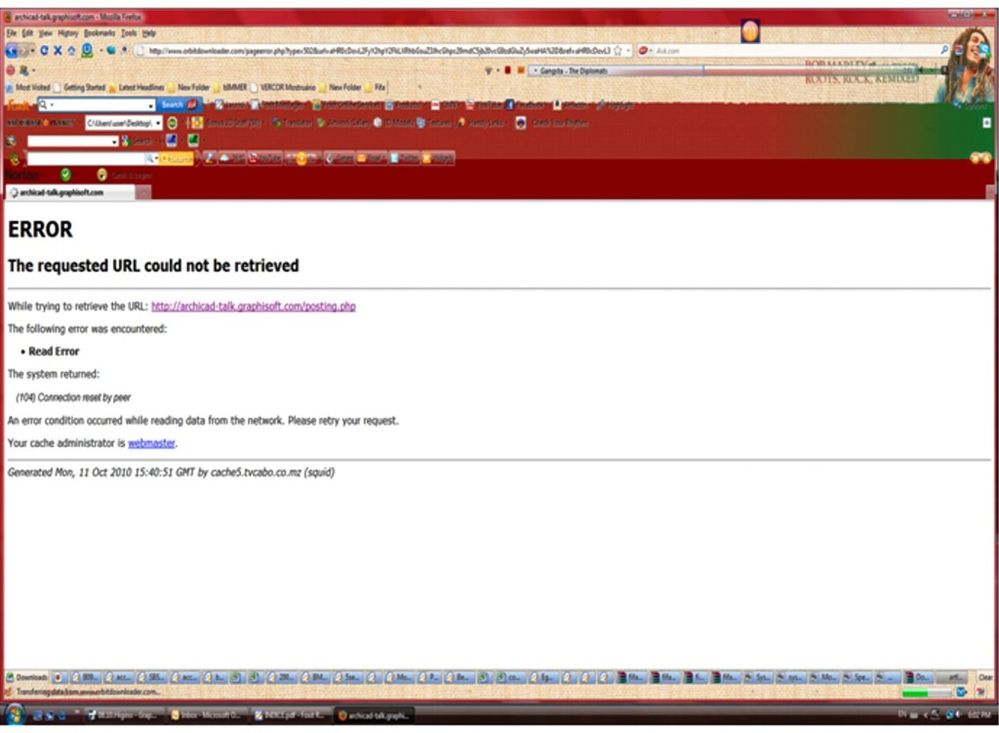
Can any body help me cannot post pics i adjust all the parameters but appears an error messages.
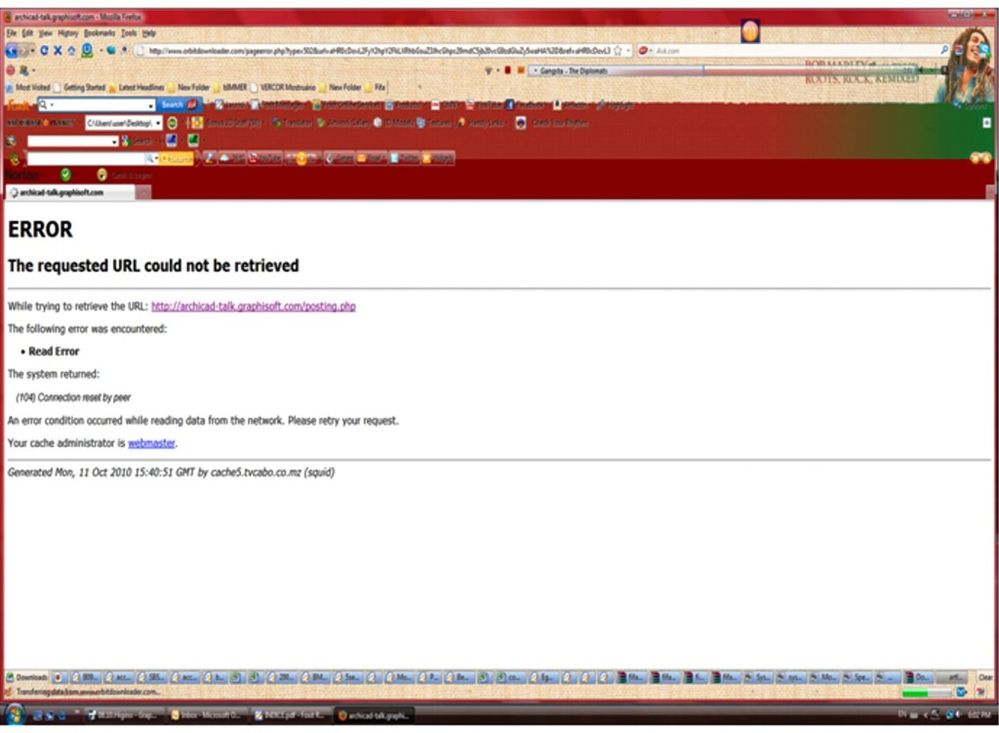
Suggested content
- Import .3dm model - edit objects all at once in General discussions
- In Archicad, when I double-click a window object to open its settings dialog, the UI appears bla in Libraries & objects
- additional info to "Elements with "Missing" on the Design Option: What to do?" in Modeling
- Material Intersection Priority / Composite Problem in Modeling
- Coloring objects. in Libraries & objects
