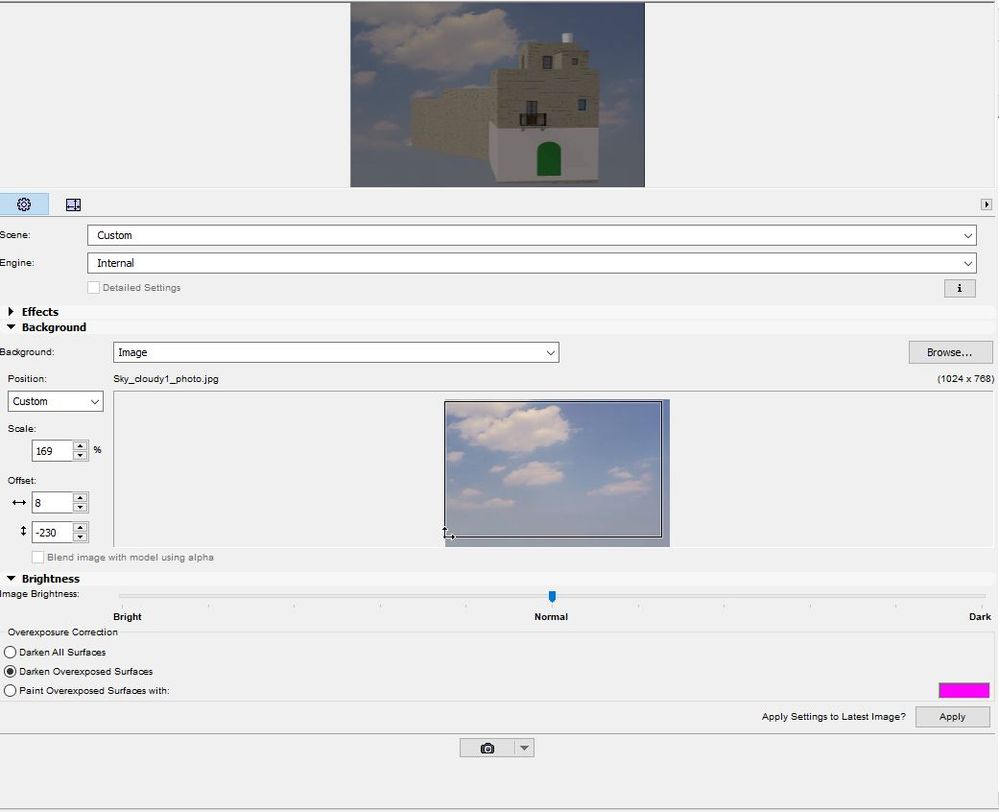- Graphisoft Community (INT)
- :
- Forum
- :
- Modeling
- :
- Ground rendering
- Subscribe to RSS Feed
- Mark Topic as New
- Mark Topic as Read
- Pin this post for me
- Bookmark
- Subscribe to Topic
- Mute
- Printer Friendly Page
Ground rendering
- Mark as New
- Bookmark
- Subscribe
- Mute
- Subscribe to RSS Feed
- Permalink
- Report Inappropriate Content
2022-10-24 01:54 PM - edited 2022-10-24 01:55 PM
Hi,
When I try to render with Internal engine I don't know how to insert a ground image. I can only insert a sky image as the picture.
Works at an Architects Company using ArchiCad 21
Intel(R) Core(TM) i5-6500 CPU @ 3.20GHz 3.19 GHz, 8.00 GB, 64-bit operating system, x64-based processor
Solved! Go to Solution.
Accepted Solutions
- Mark as New
- Bookmark
- Subscribe
- Mute
- Subscribe to RSS Feed
- Permalink
- Report Inappropriate Content
2022-10-24 08:20 PM
It is not specifically a Sky image; it is simply a background image.
If you select the "Colors" option in the "Background" field then you can select a color for both the sky and the ground, but not images for both.
AMD Ryzen9 5900X CPU, 64 GB RAM 3600 MHz, Nvidia GTX 1060 6GB, 500 GB NVMe SSD
2x28" (2560x1440), Windows 10 PRO ENG, Ac20-Ac29
- Mark as New
- Bookmark
- Subscribe
- Mute
- Subscribe to RSS Feed
- Permalink
- Report Inappropriate Content
2022-10-24 08:20 PM
It is not specifically a Sky image; it is simply a background image.
If you select the "Colors" option in the "Background" field then you can select a color for both the sky and the ground, but not images for both.
AMD Ryzen9 5900X CPU, 64 GB RAM 3600 MHz, Nvidia GTX 1060 6GB, 500 GB NVMe SSD
2x28" (2560x1440), Windows 10 PRO ENG, Ac20-Ac29
- Mark as New
- Bookmark
- Subscribe
- Mute
- Subscribe to RSS Feed
- Permalink
- Report Inappropriate Content
2022-10-27 12:26 PM
Hi Laszlo Nagy and thanks very much.
Works at an Architects Company using ArchiCad 21
Intel(R) Core(TM) i5-6500 CPU @ 3.20GHz 3.19 GHz, 8.00 GB, 64-bit operating system, x64-based processor
- cineware not rendering in Visualization
- Silhoutte of floor below in given floor in Modeling
- Severe Zoom Lag / CPU Spikes in Large Projects – RTX A4000 Not Used Properly? Archicad 28 in Installation & update
- DDS CAD 20 - 21 Problem in Collaboration with other software
- Reporting a glitch on the iMAC since the latest hotfix installation of ArchiCAD 29.0.1 (3100) in Installation & update