Turn on suggestions
Auto-suggest helps you quickly narrow down your search results by suggesting possible matches as you type.
Showing results for
Turn on suggestions
Auto-suggest helps you quickly narrow down your search results by suggesting possible matches as you type.
Showing results for
- Graphisoft Community (INT)
- :
- Forum
- :
- Modeling
- :
- Re: Gypsum Board End Wrap
Options
- Subscribe to RSS Feed
- Mark Topic as New
- Mark Topic as Read
- Pin this post for me
- Bookmark
- Subscribe to Topic
- Mute
- Printer Friendly Page
Modeling
About Archicad's design tools, element connections, modeling concepts, etc.
Gypsum Board End Wrap
Options
- Mark as New
- Bookmark
- Subscribe
- Mute
- Subscribe to RSS Feed
- Permalink
- Report Inappropriate Content
2016-02-12
08:39 PM
- last edited on
2023-05-24
08:43 AM
by
Rubia Torres
2016-02-12
08:39 PM
I set the outside of the walls with a 97 pen and the actual framing is set to a 94 pen. When I apply the Wrapped End setting under the Wall End tool, the outside line is a 97 pen, which is what I want, but the inside line of the gypsum board, which is also the edge of the framing, is also a 97 pen at that wrapped end. I really would like this to be a 94 pen, but I cannot seem to figure out how to do this.
The problem is shown in the attached.
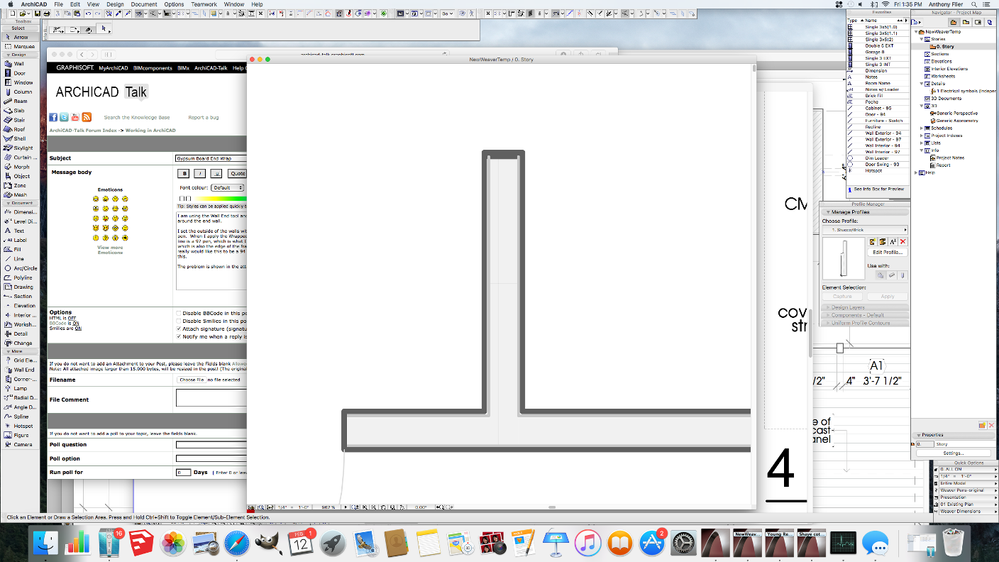
>ArchiCAD 23, 7000 USA FULL
>iMac, 27-inch, 2020, Processor: 3.8 GHz 8-Core Intel Core i7, Memory: 64 GB 2667 MHz DDR4, Graphics: AMD Radeon Pro 5500 XT 8 GB
>iMac, 27-inch, 2020, Processor: 3.8 GHz 8-Core Intel Core i7, Memory: 64 GB 2667 MHz DDR4, Graphics: AMD Radeon Pro 5500 XT 8 GB
2 REPLIES 2
Options
- Mark as New
- Bookmark
- Subscribe
- Mute
- Subscribe to RSS Feed
- Permalink
- Report Inappropriate Content
2016-02-15 02:53 PM
2016-02-15
02:53 PM
I think you need to select the Wall on the Floor Plan, right-click and activate the Edit Selected Composite command.
In the Composite Settings Dialog you may need to edit the Pen used for the end of the middle skin (not the sides) to Pen 94. I suspect it is now set to Pen 97.
In the Composite Settings Dialog you may need to edit the Pen used for the end of the middle skin (not the sides) to Pen 94. I suspect it is now set to Pen 97.
Loving Archicad since 1995 - Find Archicad Tips at x.com/laszlonagy
AMD Ryzen9 5900X CPU, 64 GB RAM 3600 MHz, Nvidia GTX 1060 6GB, 500 GB NVMe SSD
2x28" (2560x1440), Windows 10 PRO ENG, Ac20-Ac29
AMD Ryzen9 5900X CPU, 64 GB RAM 3600 MHz, Nvidia GTX 1060 6GB, 500 GB NVMe SSD
2x28" (2560x1440), Windows 10 PRO ENG, Ac20-Ac29
Options
- Mark as New
- Bookmark
- Subscribe
- Mute
- Subscribe to RSS Feed
- Permalink
- Report Inappropriate Content
2016-02-15 04:09 PM
2016-02-15
04:09 PM
That's it! Thanks.
>ArchiCAD 23, 7000 USA FULL
>iMac, 27-inch, 2020, Processor: 3.8 GHz 8-Core Intel Core i7, Memory: 64 GB 2667 MHz DDR4, Graphics: AMD Radeon Pro 5500 XT 8 GB
>iMac, 27-inch, 2020, Processor: 3.8 GHz 8-Core Intel Core i7, Memory: 64 GB 2667 MHz DDR4, Graphics: AMD Radeon Pro 5500 XT 8 GB
Suggested content
- Material Intersection Priority / Composite Problem in Modeling
- hiding specific elements of a composite wall in Visualization
- Skin List Label - Showing Material Thickness in Libraries & objects
- Double plaster closure in Libraries & objects
- How to put two different finishes from the complex profile wall warp the door and window side faces? in Modeling
