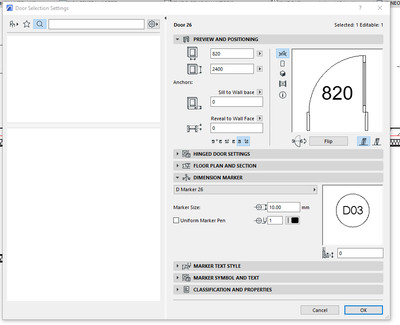- Graphisoft Community (INT)
- :
- Forum
- :
- Modeling
- :
- How do I Save Custom Door and Window Marker?
- Subscribe to RSS Feed
- Mark Topic as New
- Mark Topic as Read
- Pin this post for me
- Bookmark
- Subscribe to Topic
- Mute
- Printer Friendly Page
How do I Save Custom Door and Window Marker?
- Mark as New
- Bookmark
- Subscribe
- Mute
- Subscribe to RSS Feed
- Permalink
- Report Inappropriate Content
2023-06-05 09:27 AM
Hi Everyone,
I am trying to figure out how and where to save the custom markers that I have made for my doors and window so that I can import them into my future projects and template. I see the option "load other window-door marker..." and would be great if anyone can help and explain how to save this custom markers and reload them into future projects as it will save me a lot of time.
I found this post which is way back from 2005 and doesn't help very much with the current version.
https://community.graphisoft.com/t5/Modeling/Door-Window-Marker/m-p/38259/thread-id/19006
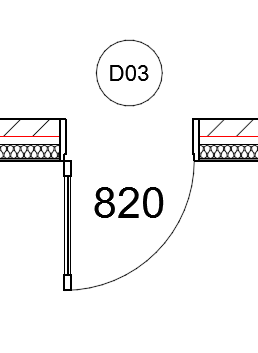
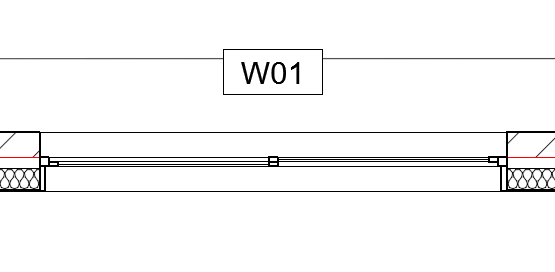
Solved! Go to Solution.
Accepted Solutions
- Mark as New
- Bookmark
- Subscribe
- Mute
- Subscribe to RSS Feed
- Permalink
- Report Inappropriate Content
2023-06-06 01:07 PM
To succeed in registering a door mark, you must first make a copy of an existing mark, adjust the parameters as desired and then be able to export.
I made a video in French that shows how to do it
She should be able to help you
https://www.youtube.com/watch?v=rRfNmwvMmNs
Belgium
Archicad 19 -> 24
iMac - Mac Os 10,13
- Mark as New
- Bookmark
- Subscribe
- Mute
- Subscribe to RSS Feed
- Permalink
- Report Inappropriate Content
2023-06-05 01:31 PM
Put the marker in a folder, then add that folder to your loaded libraries via the Library Manager, then Reload & Apply (button at bottom left corner). Also add that folder to your ArchiCAD template file so the marker is available in future projects. Some users have a company library folder so they have the same custom parts available in all their projects.
You should add a Signature to your Profile (click the Profile button near the top of this page) with your ArchiCAD version and operating system (see mine for an example) for more accurate help in this forum.
David
www.davidmaudlin.com
Digital Architecture
AC29 USA Perpetual • Mac mini M4 Pro OSX15 | 64 gb ram • MacBook Pro M3 Pro OSX14 | 36 gb ram
- Mark as New
- Bookmark
- Subscribe
- Mute
- Subscribe to RSS Feed
- Permalink
- Report Inappropriate Content
2023-06-05 02:59 PM
Hi David,
Thank you for your response. How do I save the Marker in the first place, I can't seem to figure it out as I am still new to ArchiCAD.
- Mark as New
- Bookmark
- Subscribe
- Mute
- Subscribe to RSS Feed
- Permalink
- Report Inappropriate Content
2023-06-06 11:40 AM
Hello,
Your door and window marks are made from graphisoft library mark?
Belgium
Archicad 19 -> 24
iMac - Mac Os 10,13
- Mark as New
- Bookmark
- Subscribe
- Mute
- Subscribe to RSS Feed
- Permalink
- Report Inappropriate Content
2023-06-06 11:57 AM - edited 2023-06-06 11:59 AM
Hello Yves,
I am using the standard D Marker 26 for Doors and W Marker 26 for Windows as seen in the photo below. I am just trying to find out how to save this marker in a template or local file on my computer to reuse it in future projects.
- Mark as New
- Bookmark
- Subscribe
- Mute
- Subscribe to RSS Feed
- Permalink
- Report Inappropriate Content
2023-06-06 01:07 PM
To succeed in registering a door mark, you must first make a copy of an existing mark, adjust the parameters as desired and then be able to export.
I made a video in French that shows how to do it
She should be able to help you
https://www.youtube.com/watch?v=rRfNmwvMmNs
Belgium
Archicad 19 -> 24
iMac - Mac Os 10,13
- Mark as New
- Bookmark
- Subscribe
- Mute
- Subscribe to RSS Feed
- Permalink
- Report Inappropriate Content
2023-06-06 02:05 PM
I am not sure what you are trying to do. The D Marker 26 is part of the Archicad Library 26, so it will be an option if that library is loaded. If you save a Favorite of a door with the marker settings, the marker settings will be saved as part of that favorite.
Thanks for adding your signature.
David
www.davidmaudlin.com
Digital Architecture
AC29 USA Perpetual • Mac mini M4 Pro OSX15 | 64 gb ram • MacBook Pro M3 Pro OSX14 | 36 gb ram
- Mark as New
- Bookmark
- Subscribe
- Mute
- Subscribe to RSS Feed
- Permalink
- Report Inappropriate Content
2023-06-07 02:26 AM
Hi Yves,
This is exactly what I was looking for and easy to follow. Thank you
- Mark as New
- Bookmark
- Subscribe
- Mute
- Subscribe to RSS Feed
- Permalink
- Report Inappropriate Content
2023-08-13 12:28 PM
Thanks!
Dear Graphisoft: Should be easier than this!
- Mark as New
- Bookmark
- Subscribe
- Mute
- Subscribe to RSS Feed
- Permalink
- Report Inappropriate Content
2023-09-11 10:34 AM - edited 2023-09-11 10:35 AM
Now why when you go to door settings, select the custom door/window marker you created, apply it and it gets ignored? still finding that I select the door marker i created and saved but it does not get applied properly and I still have to mess around to get it to match others.